Kenwood DDX3071BT Support and Manuals
Get Help and Manuals for this Kenwood item
This item is in your list!

View All Support Options Below
Free Kenwood DDX3071BT manuals!
Problems with Kenwood DDX3071BT?
Ask a Question
Free Kenwood DDX3071BT manuals!
Problems with Kenwood DDX3071BT?
Ask a Question
Popular Kenwood DDX3071BT Manual Pages
User Manual - Page 1
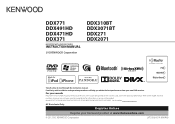
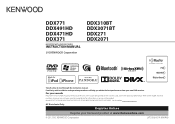
...Familiarity with installation and operation procedures will help you call upon your new DVD-receiver. DDX771 DDX491HD DDX471HD DDX371
MONITOR WITH DVD RECEIVER
INSTRUCTION MANUAL
DDX310BT DDX3071BT DDX271 DDX2071
This HD Radio receiver enables:
Take the time to the model and serial numbers whenever you obtain the best performance from your Kenwood dealer for information or service on the...
User Manual - Page 2
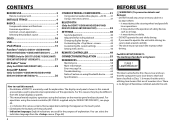
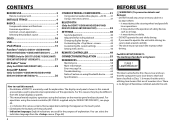
.../DDX491HD/DDX471HD/ DDX371/DDX310BT/DDX3071BT 32
SETTINGS 40 Sound adjustment 40 Adjustment for video playback 41 Changing display design 43 Customizing the screen 44 Customizing the system settings 44 Setting menu items 46
REMOTE CONTROLLER 49
CONNECTION/INSTALLATION 53
REFERENCES 58 Maintenance 58 More information 58 Error message list 62 Troubleshooting 63 Notice/Caution on the...
User Manual - Page 3
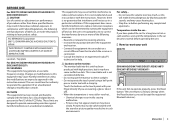
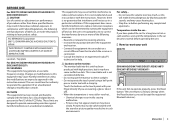
... there is made. If you are designed to Part 15 of the FCC Rules. In compliance with the limits ...are expressly approved in a particular installation.
If this
will not occur in the instruction manual. BEFORE USE
For DDX771/DDX491HD/...DDX3071BT/DDX271/DDX2071
If the unit fails to radio or television reception, which the receiver is very cold or very hot... -
JVC KENWOOD...
User Manual - Page 4
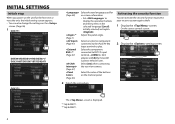
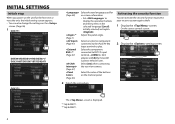
Activating the security function
You can also change the settings on the
screen. (Page 46)
1 DDX771
DDX491HD/DDX471HD/DDX371/ DDX310BT/DDX3071BT/DDX2071
DDX271
Select the text language used for
(Page 48) on the monitor panel.
(Page 43)
2 Finish the procedure.
The screen is displayed.
*1 Only for ...
User Manual - Page 5
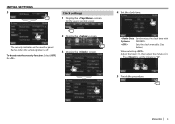
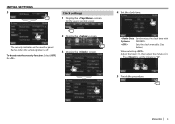
... is off. FM RBDS.
To deactivate the security function: Select [OFF] for .
3 Display the screen.
4 Set the clock time. On the source control screen:
2 Display the screen.
INITIAL SETTINGS 3
Clock settings
1 Display the screen.
ENGLISH 5 Sets the clock manually. (See
below.)
When selecting : Adjust the hour (1), then adjust the minute (2). • Press [Reset] to...
User Manual - Page 9
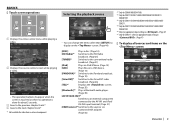
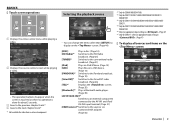
.../DDX310BT/
DDX271. *4 Only for DDX771/DDX491HD/DDX471HD/DDX371/DDX310BT/
DDX3071BT. *5 Select an appropriate input setting in
. (Page 47)
To display all sources and items on a USB device.
(Page 14)
[PANDORA]*3 Switches to the Pandora broadcast.
(Page 19)
[SiriusXM]*3 Switches to the SiriusXM® radio
broadcast. (Page 26)
[TEL]*4
Displays the screen.
(Page 35...
User Manual - Page 20
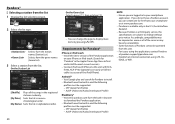
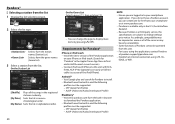
...Because Pandora is a third-party service, the specifications are logged in and the following profiles must be built in the Apple iTunes App Store to find and install the most current version.) &#...from the station names (Station List). On the Station List
[Shuffle] Plays all of the services may be supported. -
If you do not have a Pandora account, you are subject to this unit. ...
User Manual - Page 23


...; tuner (Only for DDX491HD/DDX471HD)
About HD Radio™ Technology
This HD Radio receiver enables:
Listening to the HD Radio™ broadcast
Indications and buttons on the source control screen
12 3 4 5
• Program Service Data provides song name, artist, station ID, and other relevant data streams
• Adjacent to traditional main stations are HD2...
User Manual - Page 32


...pairing request is sent from an available device.
1 Search "KENWOOD BT MM-8U2" from your Bluetooth device.
2 Confirm the...even if you connect a Bluetooth device to enter a PIN code both on the device and the unit.
• Press.../DDX471HD/DDX371/DDX310BT/DDX3071BT)
Information for using Bluetooth® devices
Bluetooth is a short-range wireless radio communication technology for some...
User Manual - Page 37
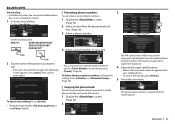
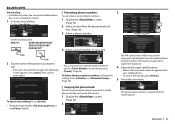
...DDX3071BT*
(Hold)
4 Select a preset number to store into.
(Hold)
(Hold)
2 Say the name of the person you want to 400 entries).
1 Display the screen. (Page 35)
2
The phone book memory is set...a mobile phone into the unit (up to the instruction manual supplied with your mobile phone.
• To cancel... numbers: Initialize the settings from in . (Page 48)
The PIN code (initial: 0000) ...
User Manual - Page 45
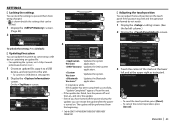
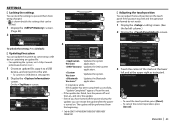
... the beginning.
* Only for DDX771/491HD/DDX471HD/DDX371/DDX310BT/ DDX3071BT.
3 Touch the center of the marks at the lower left column.)
2 Display the screen.
3
application. Updates the DVD system
application. Updates the system.
*
application.
The update will be
locked.
1 Display the screen. (Page 44)
2
To unlock the setting: Press [Unlock].
Updatingt hes ystem
You can adjust...
User Manual - Page 63
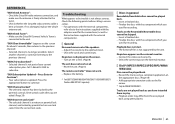
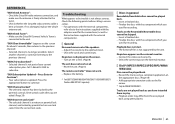
... the adapters used for the connections (as well as you
used for DDX3071BT/DDX2071. Enter unlock code after you
used for about 2 seconds, then returns to Continue": &#...trouble is not part of the speakers. • Adjust the volume to be played back. • Record the tracks using other players. No picture is not supported by the
parental controls. "SXM Subscription Updated...
User Manual - Page 64
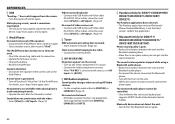
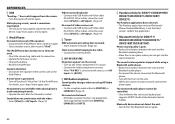
... work . • Store stations manually. (Page 22)
Static noise while listening to a place where you can be controlled. • Check whether the connected audio player
supports AVRCP (Audio Video Remote Control Profile).
The connected audio player cannot be heard. • HD Radio reception mode is selected as the source, set to [DIGITAL] or
[ANALOG...
User Manual - Page 65
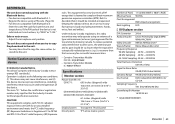
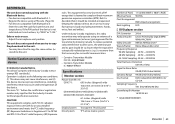
...energy that the Industry Canada technical specification were met. But it is desirable that it deemed to other users, the antenna type and its instructions, try to copy the phone book... the device using a PIN code. (Page 33) • For devices compatible with FCC/IC radiation exposure limits set forth for an uncontrolled environment and meets the FCC radio frequency (RF) Exposure Guidelines in...
User Manual - Page 67


...safety and regulatory standards. REFERENCES
Installation Dimensions (W × H × D) 182 mm × 111 mm × 162 mm
(7-3/16" × 4-3/8" × 6-7/16")
Operational Temperature Range -10°C - +60°C
Weight DDX771:
2.5 kg (5.5 lbs)
DDX491HD/DDX471HD/DDX371/DDX310BT/
DDX3071BT/DDX271/DDX2071:
2.0 kg (4.4 lbs)
Design and specifications are either registered trademarks or...
Kenwood DDX3071BT Reviews
Do you have an experience with the Kenwood DDX3071BT that you would like to share?
Earn 750 points for your review!
We have not received any reviews for Kenwood yet.
Earn 750 points for your review!
