Kenwood DDX3028 Support and Manuals
Get Help and Manuals for this Kenwood item
This item is in your list!

View All Support Options Below
Free Kenwood DDX3028 manuals!
Problems with Kenwood DDX3028?
Ask a Question
Free Kenwood DDX3028 manuals!
Problems with Kenwood DDX3028?
Ask a Question
Kenwood DDX3028 Videos
Popular Kenwood DDX3028 Manual Pages
User Manual - Page 2
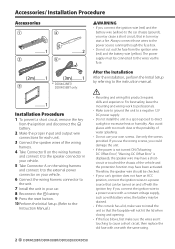
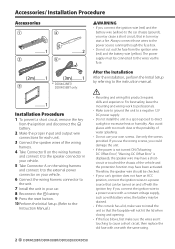
...not turned ON ("Miswiring DC Offset Error", "Warning DC Offset Error" is displayed), the speaker wire ..., then replace the old fuse with one with the same rating.
2 DDX4028BT/DDX4058BT/DDX3028/DDX3058 For...reset button. 10 Perform the Initial Setup. (Refer to the Instruction Manual.)
After the Installation After the installation, perform the Initial Setup by referring to the instruction manual...
User Manual - Page 4
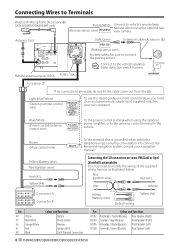
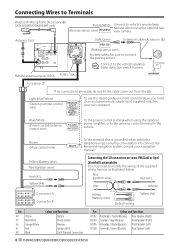
...
Bluetooth ...Kenwood navigation system, consult your navigation manual....)
Yellow (Battery wire) Red (Ignition wire)
Red (A7) Yellow (A4)
Connecting the ISO connectors on some VW/Audi or Opel
(Vauxhall) automobiles You may need to the vehicle's parking brake detection switch harness. Front Speaker (Right)
B5/B6 White+ / White/Black- Rear Speaker (Left)
4 DDX4028BT/DDX4058BT/DDX3028...
User Manual 1 - Page 2
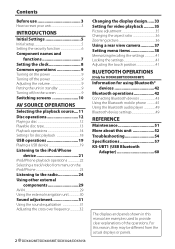
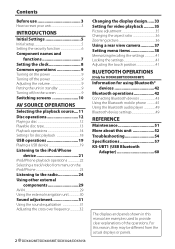
...
Information for using Bluetooth® devices 42
Bluetooth operations 42 Connecting Bluetooth devices 43 Using the Bluetooth mobile phone 45 Using the Bluetooth audio player 49 Bluetooth device settings 49
REFERENCE
Maintenance 51 More about this unit 52 Troubleshooting 54 Specifications 57 KS-UBT1 (USB Bluetooth
Adapter 60
The displays and panels shown in this manual are examples used...
User Manual 1 - Page 3


... DO NOT install any unit ...Bluetooth devices). Pictures may not be sure to read this manual: • Illustrations of DDX4028BT/DDX4058BT
are mainly used for explanation. • < > indicates the variable screens/
menus/operations/settings that appear on the touch panel. • [ ] indicates the buttons on the touch panel with your unit
Reset button If the unit fails to the instruction manual...
User Manual 1 - Page 6


... the monitor panel flashes when the vehicle ignition is being reset or disconnected from battery, you are required to protect your receiver system against theft. On :
• To clear the registered security code, perform step 1 and press [CLR] in . To cancel, select .
6 DDX4028BT/DDX4058BT/DDX3028/DDX3058
Registering the security code
1 Display the security code
setting screen.
User Manual 1 - Page 8


... the clock manually. (☞ below)
1 Adjust the hour 2 Adjust the minute [Reset]: Sets the minute to "00." Example: 3:00 - 3:29 = 3:00 3:30 - 3:59 = 4:00
5 Finish the procedure.
* Appears only when the navigation unit is connected.
8 DDX4028BT/DDX4058BT/DDX3028/DDX3058
time with the connected navigation unit. Setting the clock
1 Display screen.
4 Set the clock time.
2 Display screen...
User Manual 1 - Page 21


...iPod nano (6th Generation) - iPhone
For some iPod/iPhone models, the performance may be connected to this case, disconnect the ...unit: Made for iPod/iPhone-KCA-iP22F (optional accessory) (☞ INSTALLATION MANUAL)
• Do not use extension cables. iPod nano (5th Generation...iPhone that can change the setting only when the unit is not improved or slow, reset your iPod/iPhone.
2
Audiobooks...
User Manual 1 - Page 22


... buttons disappear by touching the screen or
or
when no operation is done for about 5 seconds.
• To change settings for video playback, ☞ page 35.
• The operations explained in this manual are under the condition when the unit is selected for controlling playback. (☞ below)
While playing, Artwork (the picture...
User Manual 1 - Page 24


...
in the preset station. (Press)
• Presets the currently tuned station. (Hold)
Displays tuner setting screen. (☞ page 25)
Activates/deactivates TI standby reception mode.
(☞ page 27)
Activates/...[TI] [Mono]*
[Text]
• Turns in memory one after another. • MANU: Manual Search Searches for better FM reception. (Stereo effect will be lost.) • The MONO indicator ...
User Manual 1 - Page 30


...DDX3028/DDX3058 See the instruction manual supplied for the navigation guidance.
Adjust the volume of the navigation guidance. (0 to 35)
Select to display the setup screen for using navigation function. • The aspect ratio of the setting... so that you can view the navigation screen. (☞ INSTALLATION MANUAL) The navigation guidance comes out through speakers other than the ...
User Manual 1 - Page 42


...; Some Bluetooth devices may not be connected without cables and communicate with each other devices. BLUETOOTH OPERATIONS
(Only for DDX4028BT/DDX4058BT)
Information for using phone book, etc. The Bluetooth devices can be connected to connect Bluetooth adapter KS-UBT1 (supplied) and microphone (supplied) beforehand. (☞ INSTALLATION MANUAL)
42 DDX4028BT/DDX4058BT/DDX3028/DDX3058
User Manual 1 - Page 50


.../DDX3028/DDX3058
Initialize
Hold [Enter] to be shown on .
Device Address
Shows the MAC address of the unit. • Touch the current PIN code, enter a new PIN code, then press [Enter].
Device Name Shows the device name to initialize all settings you of the arrival of a message. : The unit informs you have made for Bluetooth...
User Manual 1 - Page 54
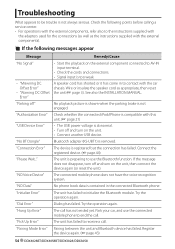
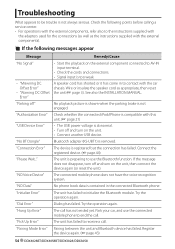
... insulate the speaker cord as the instructions supplied with the car
chassis.
Try the operation again.
The unit has failed to receive a call has not ended yet. See also the INSTALLATION MANUAL. "Hung Up Error" "Pick Up Error"
The call . Register the device again. (☞ page 43)
54 DDX4028BT/DDX4058BT/DDX3028/DDX3058 "Parking off and turn...
User Manual 1 - Page 55
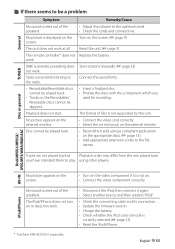
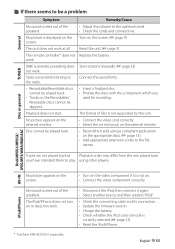
...22) • Reset the iPod/iPhone.
* Purchase KNA-RCDV331 separately.
No picture is not supported by the unit....Connect the video component correctly.
Replace the battery. General
TUNER
If there seems to be a problem
Symptom
Remedy/Cause
No sound...8226; Check the connecting cable and its connection. • Update the firmware version. • Charge the battery. • Check whether ...
User Manual 1 - Page 60


...)
Instruction Manual
CAUTION Changes or modifications not approved by Kenwood could void the user's authority to operate the equipment.
• This adapter has been designed exclusively for use of their respective owners. Other trademarks and trade names are owned by Kenwood Corporation is removed, store it in a safe place.
60 DDX4028BT/DDX4058BT/DDX3028/DDX3058 Specifications
Bluetooth...
Kenwood DDX3028 Reviews
Do you have an experience with the Kenwood DDX3028 that you would like to share?
Earn 750 points for your review!
We have not received any reviews for Kenwood yet.
Earn 750 points for your review!

