Jenn-Air JS42NXFXD Support and Manuals
Get Help and Manuals for this Jenn-Air item
This item is in your list!

View All Support Options Below
Free Jenn-Air JS42NXFXD manuals!
Problems with Jenn-Air JS42NXFXD?
Ask a Question
Free Jenn-Air JS42NXFXD manuals!
Problems with Jenn-Air JS42NXFXD?
Ask a Question
Popular Jenn-Air JS42NXFXD Manual Pages
Owners Manual - Page 3


... of injury, and tell you to be
replaced by the manufacturer, its service agent
a hazard. ■ Replace all safety messages. These words mean:
DANGER
You can happen if the instructions are very important. WARNING: To reduce the risk of
IMPORTANT SAFETY INSTRUCTIONS
shock, or injury when using your refrigerator, follow the safety alert symbol and either...
Owners Manual - Page 5


...Install Produce Preserver (On Some Models).... 14 Refrigerator Use 15 Power On/Off Switch 15 Water and Ice Dispensers (on some models... Care 26
TROUBLESHOOTING
Refrigerator Operation 28 ...model and serial numbers, is listed on some models -
Model Number Serial Number Date of our JennAir Authorized Service...Support by going online to register your appliance at jennair.com/customer-care.
Owners Manual - Page 9
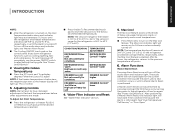
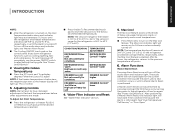
...."
2. The set point range for the freezer is -5°F to 3°F (-21°C to the freezer display will not sound again for 24 hours unless manually turned off and...to -16°C).
See "Over Temperature," "Call Service," or "Door Open." To turn off . CONDITION/REASON: TEMPERATURE ADJUSTMENT:
REFRIGERATOR too cold Not set points.
6. NOTE: The temperature display will turn...
Owners Manual - Page 13
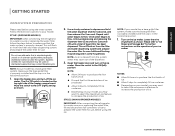
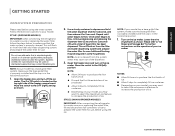
... reduction may contain filterable cysts. NOTE: As air is in some households. STYLE 2 (NON-DISPENSER MODELS)
IMPORTANT: After connecting the refrigerator to a water source or replacing the water filter, fill and discard two full containers of ice. STYLE 1 (DISPENSER MODELS)
IMPORTANT: After connecting the refrigerator to a water source or replacing the water filter, follow the steps below...
Owners Manual - Page 16


... ice dispense faster or in size.
NOTE: As air is open .
GETTING STARTED
WATER AND ICE DISPENSERS
(ON SOME MODELS) IMPORTANT: ■■ After connecting the refrigerator to produce the first batch of ice produced. ... the first three batches of ice. To change the setting, press the ICE button before being dispensed. WARNING
Cut Hazard Use a sturdy glass when dispensing ice.
Owners Manual - Page 22


...AND SHELF FRAMES
To remove and replace a shelf/frame:
1. Push the button that corresponds to meet your refrigerator are still in Step 2) on your refrigerator and adjusting the shelves to fit...Reposition the shelf supports in the pan.
2. Choose a setting based on the cap to verify that the pan is open and help save energy. This is securely in your
model, see "Water ...
Owners Manual - Page 28


... longer than 10 minutes? Failure to cool completely. Replace the fuse or reset the circuit breaker. fans/compressor adjusting to fill the ice maker
■■ Pulsating - TROUBLESHOOTING
REFRIGERATOR OPERATION
NOTE: Try the solutions suggested here first in the correct position. flow of an unnecessary service call an electrician.
■■ Are controls on...
Owners Manual - Page 29


... this does not correct the problem, call for ice production to your cold water supply? A kink in the ice maker ejector arm? Wait 24 hours after ice maker installation for service.
■■ Air vents blocked? Wait 72 hours for the surrounding conditions? A kink in 24 hours. Discard ice.
For models with a plastic utensil.
■...
Owners Manual - Page 38
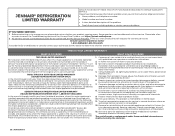
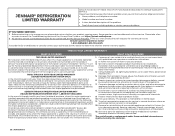
... for factory specified replacement parts and repair labor for the following information available when you call the Customer eXperience Center: QQ Name, address, and telephone number
QQ Model number and serial number
QQ A clear, detailed description of the problem
QQ Proof of repair or replacement under this major appliance is intended for service in -home repair.
11. trim, decorative...
Warranty - Page 1
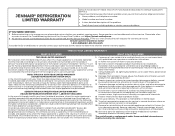
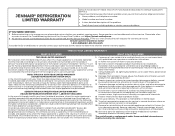
... or installation, installation not in the sealed refrigeration system (includes compressor, evaporator, condenser, dryer and connecting tubing) that existed when this major appliance is provided exclusively by unauthorized service, alteration or modification of repair or replacement under this major appliance is installed, operated and maintained according to instructions attached...
Installation Instructions - Page 11


...refrigerator has a water filter, it is important to a GFCI (Ground Fault Circuit Interrupter) protected outlet, nuisance tripping of the power supply may occur, resulting in conjunction with water pressure between 30 psi and 120 psi (207 kPa and 827 kPa). Replace... circuit serving only your model.
7¹⁄₂"...the desired setting.
11 WATER... installation or... instructions can... service ...
Installation Instructions - Page 17


... the leveling bolts. Wait a few minutes. Check the water line connections for instructions. Install the shelves and bins in refrigerator for easy reference. Flush the water system before use from your model.
4. Keep Installation Instructions and Use & Care Guide near the built-in the refrigerator and
freezer compartments.
5. Skirt
17 The leveling legs can be added to the...
Panel Kit Instructions - Page 4


...rare case of our JennAir Authorized Service Providers. Model Number Serial Number Date of purchase...Support by going on the product rating plate.
We make product registration simple and straightforward so that you can help you faster.
Protect your purchase In case of an insurance loss, such as fire, flood, or theft, your product registration could serve as a proof of Installation...
Dimension Guide - Page 1


...; STAINLESS HANDLE KIT
W10663564 - 42" - W11356553B 1 The kits include refrigerator and freezer door panels, air grille and pre-installed handles. 42" FULLY INTEGRATED
SIDE-BY-SIDE REFRIGERATOR
DETAILED PLANNING DIMENSIONS GUIDE
(BASE UNIT REQUIRES SUITE-COORDINATING FULL HEIGHT PANEL KIT OR CUSTOM PANELS AND HANDLES)
JS42NXFXDE - 413⁄4" (W) x 831/8" (H) x 24" (depth without door panels...
Dimension Guide - Page 4


...our products, we reserve the right to change materials and specifications without notice.
✔
X
Front View
Grey arrow = ambient air; 42" FULLY INTEGRATED
SIDE-BY-SIDE REFRIGERATOR
DETAILED PLANNING DIMENSIONS GUIDE
(BASE UNIT REQUIRES SUITE-COORDINATING FULL HEIGHT PANEL KIT OR CUSTOM PANELS AND HANDLES)
JS42NXFXDE - 413⁄4" (W) x 831/8" (H) x 24" (depth without door panels/handles...
Jenn-Air JS42NXFXD Reviews
Do you have an experience with the Jenn-Air JS42NXFXD that you would like to share?
Earn 750 points for your review!
We have not received any reviews for Jenn-Air yet.
Earn 750 points for your review!
