Jenn-Air JMC2427LM Support and Manuals
Get Help and Manuals for this Jenn-Air item
This item is in your list!

View All Support Options Below
Free Jenn-Air JMC2427LM manuals!
Problems with Jenn-Air JMC2427LM?
Ask a Question
Free Jenn-Air JMC2427LM manuals!
Problems with Jenn-Air JMC2427LM?
Ask a Question
Popular Jenn-Air JMC2427LM Manual Pages
Owners Manual - Page 5
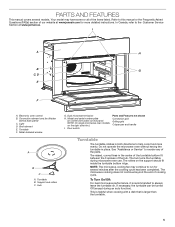
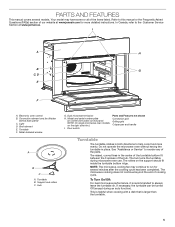
... shielded window
A
B C
A. Hub
G. Electronic oven control B. Light D. In Canada, refer to this manual or the Frequently Asked Questions (FAQs) section of our website at www.jennair.ca. Refer to the Customer Service Section at www.jennair.com for several models. PARTS AND FEATURES
This manual covers several minutes after the cooking cycle has been completed.
Owners Manual - Page 6
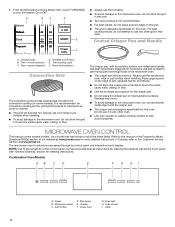
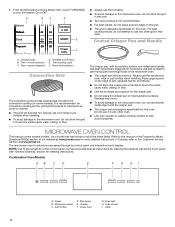
.... MICROWAVE OVEN CONTROL
This manual covers several models.
See "General Cleaning" ...specifically for more detailed instructions. The microwave oven's controls are accessed through its nonstick surface and detachable handle, has been specifically...9632; Use the turntable as a support for grilling thick pieces of meat...Your model may occur. ■■ To avoid damage to the Customer Service ...
Owners Manual - Page 7
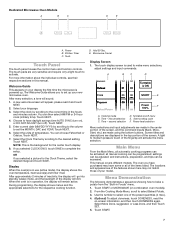
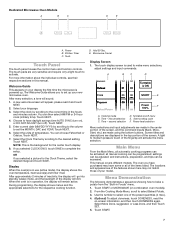
...
Add 30 Sec.
and instructions, preparation, and tips can be accessed. Welcome Guide This appears on -screen information, and then touch DONENESS again. After approximately 2 minutes of inactivity, the display will go into standby (sleep) mode, and the backlight of the screen. Cooking mode B. A light to set . This manual covers different models. Menu Demonstration
The...
Owners Manual - Page 8
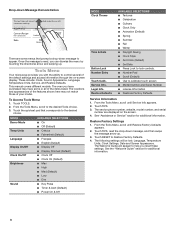
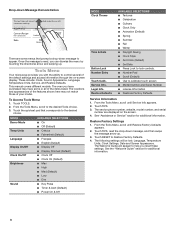
... Number and Serial Number ■■ License Information ■■ Restores Factory Defaults
Service Information 1. Legal Info.
Tools Menu
Your microwave provides you reset these settings. Touch TOOLS.
2. See the "Welcome Guide" section for additional information. The service phone number, website, model number, and serial
number are some or all of the items listed. From...
Owners Manual - Page 9
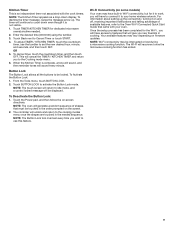
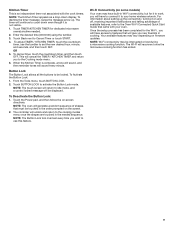
...
9
Wi-Fi Connectivity (on some models)
Your oven may have built-in...firmware updates.
The Wi-Fi will sound every minute. NOTE: The touch screen will have to connect it is not visible.
1. For information about setting... mode menu.
6. Once the setup process has been completed for dedicated...Guide that must set the new desired hour, minute, and seconds, and then touch SET. Enter the desired...
Owners Manual - Page 15


...food should be defrosted manually.
■■ Use...the microwave oven can be manually set , the WHEN DONE option...POWER or MICROWAVE (on -screen cooking instructions.
5. The maximum length is 0%.
...stop time is set to shield parts of the current...select a new power level, touch SET (the set in the When Done menu.
8.... Less Done and touch SET to return to the ...set range is not necessary. ...
Owners Manual - Page 16


... cycle.
5. (Optional) After the cooking cycle ends, touch the ADD 30 SEC button.
SETTING
QUANTITY
Poultry
Frozen Chicken Tenders
5-20 pieces
Chicken breast
0.2-2.0 lb (0.1-0.9 kg)
Chicken nuggets
...2-10 pieces 2-8 pieces 1-4 pieces 2-10 pieces 5-20 pieces 1-4 slices
Cook
To Use Manual Cook:
NOTE: For combination units, touch the MICROWAVE to turn off automatically. When the stop...
Owners Manual - Page 19
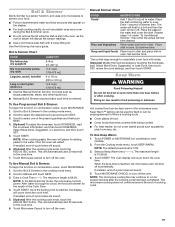
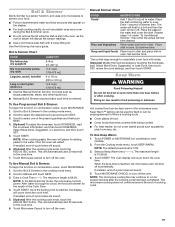
...
Manual Simmer Chart
FOOD
INSTRUCTIONS
Pasta*
...Set simmer time.
*Use a dish large enough to Manual and touch NEXT.
3. Place the pasta in the oven, as a guide....
Select a Keep Warm time The maximum length
is 10%. 3.
If enabled, end-of food.
■■ Cover foods that appear on combination oven
models...
Owners Manual - Page 20


...not use the turntable as a support for additional information.
8. (Optional) After ...; Always use metal utensils, as a guide when using .
■■ Microwave ...set for browning several minutes after the cooking cycle has been completed. Browning Pan Cooking Chart
FOOD Manual...do not place the crisper pan on combination oven models).
2. The microwave will count down the cook ...
Owners Manual - Page 22
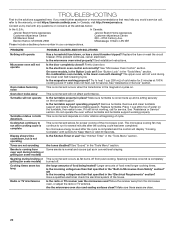
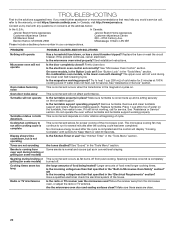
... "Tools Menu" section. Is the turntable support operating properly? Cooling fan continues to heat 1 cup (250 mL) of cold water for proper cooling of cycle. See Installation Instructions.
Are the microwave oven door and sealing surfaces clean? If you avoid a service call for service. Is the electronic oven control set ?
If it still is normal and...
Installation Instructions - Page 3
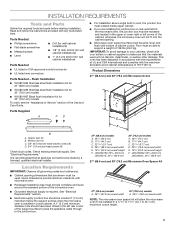
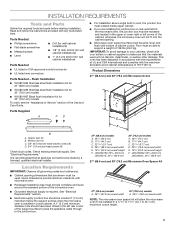
... to 173/4" (44.1 to support a weight of the support surface to pass the appliance cable through to make sure that the materials used .
Bottom vent (1) C. 3/8" (9.5 mm) hex-head washer screws (4) D. 3/4" (1.9 cm) pan-head screws (4)
Check local codes. INSTALLATION REQUIREMENTS
Tools and Parts
Gather the required tools and parts before starting installation. Parts Supplied
A
CD
■...
Installation Instructions - Page 5
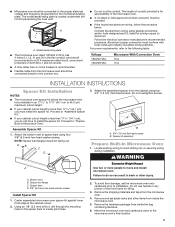
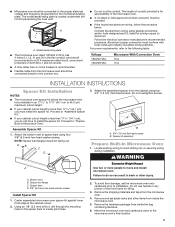
..." (44.1 cm), you must conform with local codes and industry accepted wiring practices. Assemble Spacer Kit
1. Spacer bars D. 3/8" (9.5 mm) hex-head washer screws
Install Spacer Kit
1. Aluminum/copper connection must install the spacer kit.
Remove and set the microwave oven onto cardboard prior to installation.
To avoid floor damage, set aside racks and other injury.
2. NOTE...
Installation Instructions - Page 7
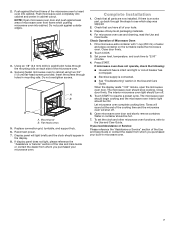
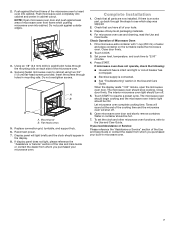
... of the Use and Care Guide or contact the dealer from whom you need Assistance or Service:
Please reference the "Assistance or Service" section of the microwave oven.
4. Close door firmly. NOTE: Open microwave oven door and push against outside edges.
3. Flat-head screws 5. Replace convection grid, turntable, and support hub. 6. If display panel does...
Warranty - Page 1


... or defects caused by our authorized Jenn-Air Service Providers. Removal or reinstallation of inaccessible appliances or built-in materials and workmanship and is installed, operated and maintained according to instructions attached to or furnished with the product, Jenn-Air will pay for factory specified replacement parts and repair labor to you should ask Jenn-Air...
Owners Manual 1 - Page 9


...Installation
... To set the clock...parts are now installed. Check that all packaging materials. Touch START to the Quick Start Guide...Replace convection grid, turntable, and support hub. 6. Do not overtighten screws. Close door firmly.
2. When the display reads "1:00" minute, open the microwave oven door. Press START. Close door firmly. If you need Assistance or Service...part...
Jenn-Air JMC2427LM Reviews
Do you have an experience with the Jenn-Air JMC2427LM that you would like to share?
Earn 750 points for your review!
We have not received any reviews for Jenn-Air yet.
Earn 750 points for your review!
