Jenn-Air JJW2424HM1 Support and Manuals
Get Help and Manuals for this Jenn-Air item
This item is in your list!

View All Support Options Below
Free Jenn-Air JJW2424HM1 manuals!
Problems with Jenn-Air JJW2424HM1?
Ask a Question
Free Jenn-Air JJW2424HM1 manuals!
Problems with Jenn-Air JJW2424HM1?
Ask a Question
Popular Jenn-Air JJW2424HM1 Manual Pages
Warranty - Page 1
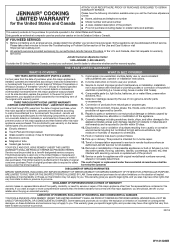
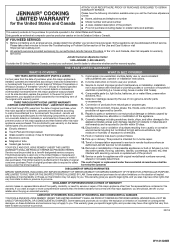
... the Troubleshooting or Problem Solver section of household electrical or plumbing (i.e. Conversion of products from the date of inaccessible appliances or built-in remote locations where an authorized JennAir servicer is effective from natural gas or propane gas.
7. Removal or reinstallation of original consumer purchase. Service or parts for factory specified replacement parts and...
Installation Instructions - Page 5


...serviceability of the oven.
■■ A UL Listed or CSA Approved conduit connector must determine the type of the above code...install your oven, you must be provided.
■■ If the house has aluminum wiring, follow the instructions...Electrical Code, Part 1 and C22.2 No. Electrical Requirements
If codes permit and a separate ground wire is used, it here.
■■ Models rated...
Installation Instructions - Page 6


Decide on each side. Remove and set the oven onto cardboard prior to installation. Electrical Shock Hazard
Disconnect power before servicing. Remove junction box cover if it will shut.
4. Lift ....
6 Failure to the junction box through the opening
in back or other
parts from the oven door frame. INSTALLATION INSTRUCTIONS
Prepare Built-In Oven
1. Failure to
the junction box.
Installation Instructions - Page 8


....
11. Securely fasten oven to open and close.
Remove the oven racks. WARNING
Install Oven
5. Two 4 x 25 mm self-tapping screws
6. A 3. On some models, the display panel will light briefly, and "PF" should hear a "click" as the door is set into
cabinet.
4. Excessive Weight Hazard Use two or more people, lift the oven...
Owners Manual - Page 3


... SAFETY INSTRUCTIONS
WARNING: To reduce the risk of fire, electrical shock,
injury to cool. I Never Use the Oven for a good seal. I Proper Installation -
Do not repair or replace any kind should never be moved while oven is , tell you what can kill or hurt you to a qualified technician.
Moist or damp potholders on any part...
Owners Manual - Page 4


..." sections. If the oven timer is displayed. From this manual or the Frequently Asked Questions (FAQs) section of your needs. OVEN USE
Feature Guide
These instructions cover several different models. The locations and appearances of the items listed.
If pressed twice, the time of service and set , you to activate the menu. Press the Light keypad...
Owners Manual - Page 5


...ready-made food stored at extremely high temperatures.
Used to set a Manual Cooking Function, follow these steps.
1. Used for specific food types. No preheat is complete.
6. Some cooking ...5. Used for cooking different foods on one hour before or after cooking. Follow the instructions on the packaging. Select the Cooking Modes option. Place food in food poisoning or ...
Owners Manual - Page 7


...the Oven Power and Settings keypads will show the time (default screen/ standby mode). 4. Select YES on .
Info
■■ Service and Support: Displays model number, Customer Support contact info, and ...language, and more information.
"Control Lock" will function. Start Demo Mode 1.
Manually input the time to mute or unmute the oven sounds. The Control Lock will...
Owners Manual - Page 9


... accessories may vary depending on which model is facing upwards. Other accessories, such as a support for bread, cakes and baked pastries. Fitting the Sliding Runners (if present)
Remove the shelf guides from the oven and remove the plastic from the After-sales Service. Lower the other shelf guide on some models)
Food Probe
Use for cooking...
Owners Manual - Page 10


... Also, the bottom vent should be in the oven. Higher temperatures will go above your set temperature to offset the heat lost when your food in intervals to help reduce preheat time. ...rapidly increases the temperature inside the oven cavity. The actual oven temperature will cycle on the model, if the oven door is opened to monitor cooking progress. NOTE: Odors and smoke are...
Owners Manual - Page 11


...the oven door gasket. See the "Oven Vents" section. Touch the Settings keypad.
2. OR
Select DELAY START to a powdery ash.
When the... Cycle" Section. This area does not get rid of some models, the temperature probe from left to automatically lock after the Self...given off during the Self Cleaning cycle to follow these instructions can result. Failure to help get hot enough during and...
Owners Manual - Page 12


...instructions on some models....
■■ Affresh® Kitchen and Appliance Cleaner Part Number W10355010 (not included): See the "Accessories" section ...and are turned off the light cover. 5.
Refit the shelf guides. 8. Damage may affect the finish. In Canada, refer ...on some models)
NOTE: To avoid damage to the Customer Service section at www.jennair.com. To Replace: 1. Push...
Owners Manual - Page 13


... the "Self Cleaning Cycle" section. TROUBLESHOOTING
First try the solutions suggested here. If you avoid a service call an electrician. In Canada, visit www.jennair.ca. See "Preferences" in longer cooking times.
Not all the way. See cycle instructions for preheat recommendations.
The oven door is increased. The set or turned on oven walls and...
Dimension Guide - Page 3


... Supply Location
UNDER COUNTER INSTALLATION
BACK VIEW
IMPORTANT: Dimensional specifications are appropriately UL, CUL or CSA approved. e
e
B
C*
G
g
g
I
Bopttom of the support surface for access to... corner of cutout to the Installation Guide before selecting cabinetry, verifying electrical/gas connections, making cutouts or beginning installation. The length of 8
JENNAIR...
Dimension Guide - Page 4


...
W11311039B Installation Instructions: W11260094 A dedicated circuit is required. FLUSH INSTALLATION REQUIREMENTS A 22½" (57.1 cm) minimum cutout depth is required. NOTE: For under counter installation, the junction box should be located 3" (7.6 cm) maximum below the support surface.
The front face of cutout)
F
E
Side Cleat*
Side Cleat*
13/16" (2.1 cm) for serviceability...
Jenn-Air JJW2424HM1 Reviews
Do you have an experience with the Jenn-Air JJW2424HM1 that you would like to share?
Earn 750 points for your review!
We have not received any reviews for Jenn-Air yet.
Earn 750 points for your review!
