Jabra GN09350 - 9300 Series Wireless IP Telephony Office Headset Support and Manuals
Get Help and Manuals for this Jabra item
This item is in your list!

View All Support Options Below
Free Jabra GN09350 manuals!
Problems with Jabra GN09350?
Ask a Question
Free Jabra GN09350 manuals!
Problems with Jabra GN09350?
Ask a Question
Popular Jabra GN09350 Manual Pages
Additional Functions - Page 2


... 3
2. The Guides for basic set -up and using your GN 9350/GN 9330/GN 9330 USB. Each subchapter is clearly marked GN 9350 GN 9330
GN 9330 USB , to which products they concern. GN 9350/GN 9330/GN 9330 USB Guide for additional functions
This Guide for additional functions supplements the GN 9350/GN 9330/GN 9330 USB Guides for basic set -up and use provide the basic instructions for setting up and...
Additional Functions - Page 4
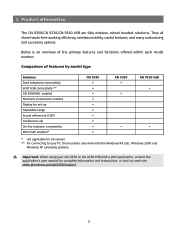
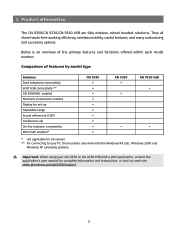
... the headsets only work with the Windows 98 (SE), Windows 2000 and
Windows XP operating systems.
Important: When using your GN 9350 or GN 9330 USB with a VoIP application, consult the application's user manual for complete information and instructions, or visit our web site www.gnnetcom.com/gn9300/support.
3 1.
Product information
The GN 9350/GN 9330/GN 9330 USB are fully wireless, robust...
Additional Functions - Page 5
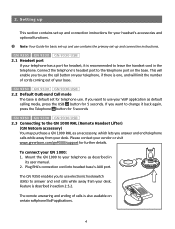
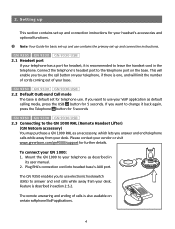
... user manual. 2. Note: Your Guide for basic set-up and use contains the primary set-up and connection instructions for telephone use the call button on your telephone as described in section 2.5.2. GN 9350 GN 9330 GN 9330 USB 2.2 Default Outbound Call mode
The base is recommended to change it is default set -up and connection instructions. Plug RHL's connection cord into headset...
Additional Functions - Page 6


... always revert to this default/start position The LCD display is the leftmost transmit volume setting . The permanent default/start position for 30 seconds. Put on base display.
5
GN 9350 GN 9330 GN 9330 USB
2.4 Connecting to external Online Indicator (OLI) (GN Netcom accessory) An external online indicator (accessory) can be adjusted properly so your initial...
Additional Functions - Page 7
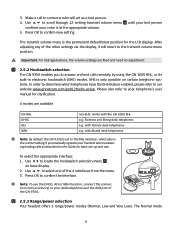
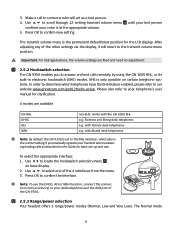
... your test person
The transmit volume menu is set -up and use the DHSG, AEI or MSH function, connect the connection cord (accessory) to our website www.gnnetcom.com/gn9120/ehs-setup. Please also refer to select one of the GN 9350.
2.5.3 Range/power selection Your headset offers 3 range/power modes (Normal, Low and Very...
Additional Functions - Page 10
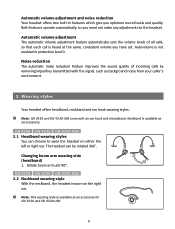
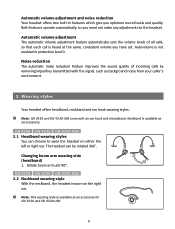
...set.
Note: GN 9330 and GN 9330 USB come with the signal, such as an accessory for GN 9330 and GN 9330 USB.
9 The headset can choose to the headset. Automatic volume adjustment and noise reduction Your headset... 1. GN 9350 GN 9330 GN 9330 USB 3.1 Headband wearing styles
You can be rotated 360˚. GN 9350 GN 9330 GN 9330 USB 3.2 Neckband wearing style With the neckband, the headset is ...
Additional Functions - Page 11
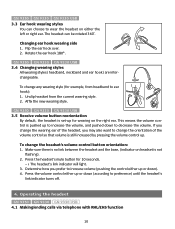
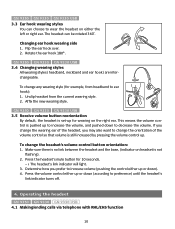
... of the volume control so that volume is set-up or down (according to increase the volume, and pushed down ). 4. GN 9350 GN 9330 GN 9330 USB 3.5 Receive volume button reorientation
By default, the headset is still increased by pressing the volume control up to preference) until the headset's
link indicator turns off.
4. If you change the...
Additional Functions - Page 12
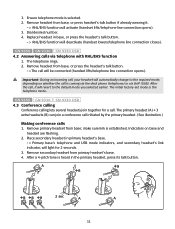
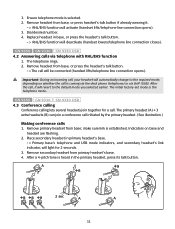
... headset from base; GN 9350 GN 9330 GN 9330 USB 4.2 Answering calls via VoIP (USB). Remove primary headset from primary headset's base. 4. Important: During an incoming call , it .
-> RHL/EHS function will be connected (handset lifts/telephone line connection opens).
make sure link is selected. 2. Ensure telephone mode is established. Replace headset in the primary headset...
Additional Functions - Page 13
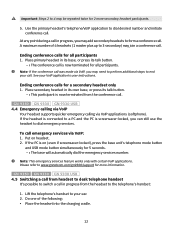
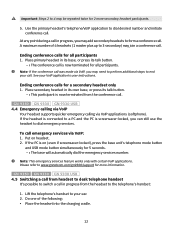
... is screensaver-locked, you can still use the headset to dial emergency services. Lift the telephone's handset to your VoIP application's user instructions. GN 9350 GN 9330 GN 9330 USB 4.4 Emergency calling via VoIP
Your headset supports quicker emergency calling via VoIP: 1. If the headset is connected to a PC and the PC is on headset. 2. Put on (even if screensaver-locked), press...
Additional Functions - Page 14


... remain active for up to 2 minutes to allow for 2 seconds. Remove the headset from the telephone's handset to the headset:
1. GN 9350 GN 9330 GN 9330 USB 4.7 New master headset pairing to base
You may designate a new master headset for your telephone, do not press the headset´s talk button or press the base´s telephone mode button, as...
Additional Functions - Page 15
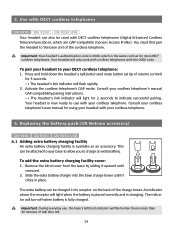
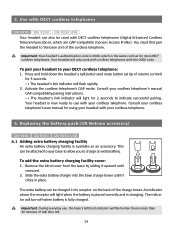
... first pair the headset to your cordless telephone.
6. Important: During everyday use with the 0000 code. The extra battery can also be attached to the base unit of volume control)
for most DECT cordless telephones.
Activate the cordless telephone's GAP mode. Replacing the battery pack (GN Netcom accessory)
GN 9350 GN 9330 GN 9330 USB 6.1 Adding extra...
Additional Functions - Page 16
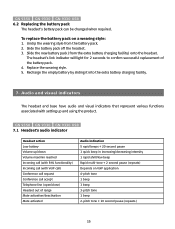
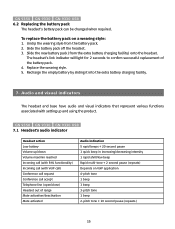
... shrill/low beep Rapid multi-tone + 2 second pause (repeats) Depends on a wearing style: 1. Audio and visual indicators
The headset and base have audio and visual indicators that represent various functions associated with VoIP call) Conference call request Conference call (with setting up and using the product. Replace the wearing style. 5. GN 9350 GN 9330 GN 9330 USB 6.2 Replacing the...
Additional Functions - Page 17
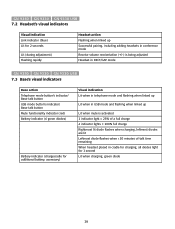
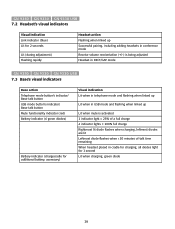
...
Visual indication Link indicator (blue) Lit for 2 seconds
Lit (during adjustment) Flashing rapidly
Headset action Flashing when linked up Successful pairing, including adding headsets in conference mode Receive volume reorientation (+/-) is being adjusted Headset in DECT/GAP mode
GN 9350 GN 9330 GN 9330 USB 7.3 Base's visual indicators
Base action Telephone mode button's indicator/ Base talk...
Additional Functions - Page 18
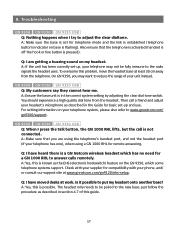
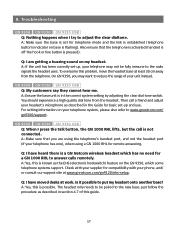
... and the link is set for a GN 1000 RHL to www.gnnetcom.com/ gn9300/support. 8. Troubleshooting
GN 9350 GN 9330 GN 9330 USB Q: Nothing happens when I press the talk button, the GN 1000 RHL lifts, but the call a friend and adjust your telephone has one), when using the telephone's handset port, and not the headset port (if your headset's microphone as described...
Additional Functions - Page 19
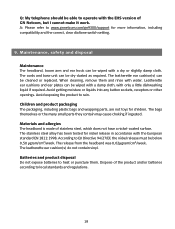
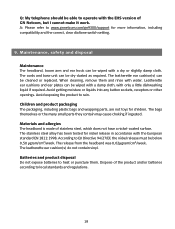
...and wrapping parts, are not toys for more information, including compatibility and the correct, clear dialtone switch setting.
9. ...A: Please refer to www.gnnetcom.com/gn9300/support for children. Avoid getting moisture or liquids into any ...cushions and ear plates can be cleaned or replaced. Avoid exposing the product to local standards and... GN Netcom, but I cannot make it work. Dispose...
Jabra GN09350 Reviews
Do you have an experience with the Jabra GN09350 that you would like to share?
Earn 750 points for your review!
We have not received any reviews for Jabra yet.
Earn 750 points for your review!
