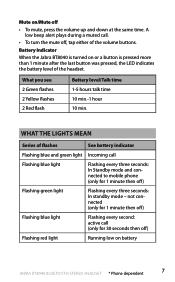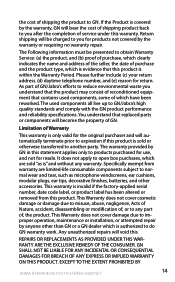Jabra BT8040 - Headset - Over-the-ear Support and Manuals
Get Help and Manuals for this Jabra item

View All Support Options Below
Free Jabra BT8040 manuals!
Problems with Jabra BT8040?
Ask a Question
Free Jabra BT8040 manuals!
Problems with Jabra BT8040?
Ask a Question
Most Recent Jabra BT8040 Questions
Where Can I Buy An Extra Wall Charger And A Usb Charger For My New Jabra Clear?
I recently purchased a Jabra CLEAR but it comes with a wall charger that has a very short cord. I'd ...
I recently purchased a Jabra CLEAR but it comes with a wall charger that has a very short cord. I'd ...
(Posted by sazucker 11 years ago)
Set Up Pairing
I have a BT8040 but don't have the manual. How do I set up pairing with my cell phone. My cell phone...
I have a BT8040 but don't have the manual. How do I set up pairing with my cell phone. My cell phone...
(Posted by braichet 13 years ago)
What Is The Pairing Code?
I bought this a few years ago, had it paired to my old phone and now don't recall the code. Can you ...
I bought this a few years ago, had it paired to my old phone and now don't recall the code. Can you ...
(Posted by dewo8 13 years ago)
Jabra BT8040 Videos
Popular Jabra BT8040 Manual Pages
Jabra BT8040 Reviews
We have not received any reviews for Jabra yet.