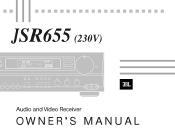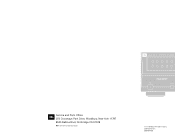JBL JSR 655 Support and Manuals
Popular JBL JSR 655 Manual Pages
Owners Manual English - Page 2
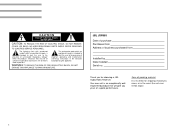
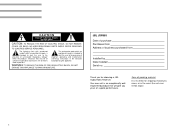
...JBL JSR655 Date of purchase Purchased from
Installed by Date installed Serial no.
It is essential for choosing a JBL Audio/Video Receiver.
Save all packing material. NO USER-SERVICEABLE PARTS... of important operating and maintenance (servicing) instructions in the event the unit ever needs repair.
1
REFER SERVICING TO QUALIFIED SERVICE PERSONNEL. The exclamation point within ...
Owners Manual English - Page 3
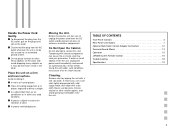
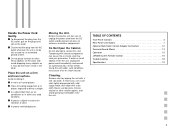
...or small objects enter the unit, unplug the power cord immediately and consult an authorized JBL service center. Cleaning.
Place the unit on it :
s In moist or humid places...-Sound Effects 13 Operation 15 JSR655 System Remote Control 16 Troubleshooting 18 Specifications 19
2 Handle the Power Cord Gently. Avoid installing it . s In places subject to service this unit. Do not attempt...
Owners Manual English - Page 4
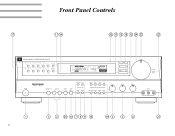
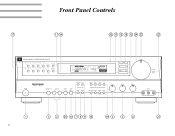
.../Aux Phono
Bass
Treble
Balance
VCR 2
1
3 2 20 10 7 8 9 18
19 4
5
6
21
3 Front Panel Controls
17
11 14
25 13 15 16 12 24 23
22
JSR655 DOLBY SURROUND RECEIVER
1
2
3
4
5
P.
Owners Manual English - Page 5
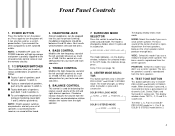
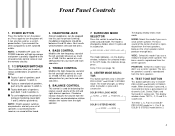
... ohms. Best results will be heard.
3. tening or monitoring, leave both 1 and 2 switches in . NOTE: If both speaker switches are pushed in and only one set of speakers is partially supplied to the infrared remote control receiver and the memory circuitry.
2. 1/2 SPEAKER SWITCHES
These switches allow you to the switched outlets...
Owners Manual English - Page 6


...preset station frequencies. SEARCH SELECTOR
Press this button to select AUTO or MANUAL tuning.
If you want to test speaker connections.
10. cast....BAND
EUROPE /AUSTRALIA
FM
50 kHz
AM
9 kHz
13. If you replace the previous frequency. When you select the AM or FM radio band...when the display is released. The input function is auto- Set the recording VCR (VCR 1) to select the FM or AM...
Owners Manual English - Page 7
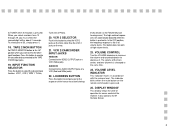
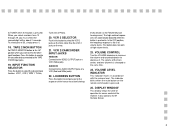
... this button to select the VCR 2 jacks on the front, rather than the VCR 2 jacks on the remote commander is pushed in. TAPE 2 MON BUTTON
Set TAPE 2 MONITOR button to hear the other input functions. DISPLAY WINDOW
This window shows the state of operation for the response of the front, center...
Owners Manual English - Page 9
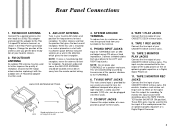
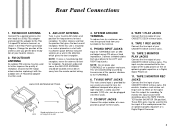
...replacing it on a speaker enclosure.
TV/AUX INPUT JACKS
This extra stereo input is provided for TURNTABLE with an MM cartridge having 47K ohms of your CASSETTE DECK to these jacks.
9. TAPE 1 PLAY JACKS
Connect the line output of load impedance. EQ controls, loudness and volume settings... plugged into these jacks. AM LOOP ANTENNA SETTING
LEG
Stand and place it on a shelf...
Owners Manual English - Page 11
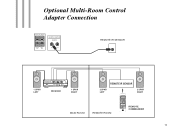
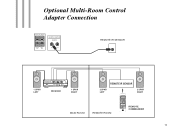
...
Tuning
AM
FM
FM Mode Search
Volume Loudness
Power
DOLBY SURROUND PRO•LOGIC
Headphones
Speakers
1
2
Surround Test
VCR2 Set
VCR1 SetRec
Surround Delay Center
Tape 1 VCR1 Tuner CD
Input Tape 2 Mon VCR2 TV/Aux Phono
Bass
Treble
Balance
... REMOTE
RIGHT LEFT
8 Ω
8 Ω
IN
OUT
REMOTE IR SENSOR
1 SPKR LEFT
JSR655 DOLBY® SURROUND RECEIVER
1
2
3
4
5
P.
Owners Manual English - Page 16
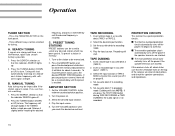
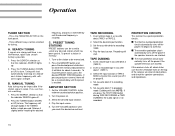
... desired station which has been preset. MANUAL TUNING
Auto tuning may be selected for about 4 seconds). If so, use manual searching.
1. Release it slightly before reaching...B.
Select the desired input function.
4.
Operation
TUNER SECTION
-
Select the desired input function.
3. Set cassette deck 1 to be a 4-second delay until the desired frequency is weak. To preset a ...
Owners Manual English - Page 17


....
For the remote controls to tune the receiver up or down. JSR655 DOLBY® SURROUND RECEIVER
1
2
3
4
5
P. JSR655 System Remote Control
1. INFRARED TRANSMITTER WINDOW
The internal beam is selected...Volume Loudness
Power
DOLBY SURROUND PRO•LOGIC
Headphones
Speakers
1
2
Surround Test
VCR2 Set
VCR1 SetRec
Surround Delay Center
Tape 1 VCR1 Tuner CD
Input Tape 2 Mon ...
Owners Manual English - Page 18


.... MASTER VOLUME BUTTONS
Adjust the overall (front, center, and rear) volume level.
15. SLEEP BUTTON
Sets the receiver to restore the same listening level as below , when the button is available for Harman Kardon...
11. Use these buttons to adjust the sound level of the receiver to repeat a specific passage.
7. When loading the batteries, make sure that of the 30 preset locations. Select...
Owners Manual English - Page 19
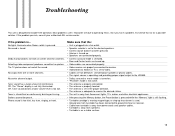
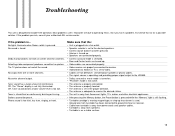
... buzzing or hissing.
Most problems users' encounter are not defective: check/replace speaker or phono cables. • The signal source is operating and providing proper signal output to operating errors. Tuner is too low. No output from speakers. • Turntable is set to Video.
• Cables are due to the JSR655.
• Dolby surround or...
Owners Manual English - Page 20
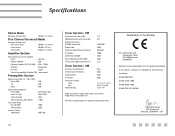
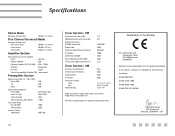
...manual is in compliance with technical standards: EN 60 065/1994 EN 55 013/6.1990 EN 55 020/6.1988 EN 60 555-2-3/1987/88
Steen Michaelsen JBL Europe A/S Birkerød. All features and specifications... includes knobs, buttons and antennas. DENMARK. 1/97
Height measurement includes feet. Specifications
Stereo Mode
Continuous Average Power
120 Watts x 2, 8 Ohms
Five Channel Surround...
JBL JSR 655 Reviews
Do you have an experience with the JBL JSR 655 that you would like to share?
Earn 750 points for your review!
We have not received any reviews for JBL yet.
Earn 750 points for your review!