Invacare MA80B42 Support and Manuals
Get Help and Manuals for this Invacare item
This item is in your list!

View All Support Options Below
Free Invacare MA80B42 manuals!
Problems with Invacare MA80B42?
Ask a Question
Free Invacare MA80B42 manuals!
Problems with Invacare MA80B42?
Ask a Question
Popular Invacare MA80B42 Manual Pages
Owners Manual - Page 3


... Locations 11 3.2 Technical Data 12
4 Setup 14 4.1 Unpacking 14 4.2 Mattress Replacement System Installation 15 4.3 Side Rails Installation 16 4.4 Control Unit Installation 16 4.5 Connecting the Hose 16 4.6... 31 6.1 Service Life 31 6.2 Cleaning the System 31 6.3 Changing the Filter 33 6.4 Disposal 34 6.5 Storing the System 34
7 Troubleshooting 35 7.1 Troubleshooting 35
8 Limited ...
Owners Manual - Page 4


...in property damage or minor injury or both. Gives useful tips, recommendations and information of efficient, trouble-free use.
Caution indicates a potentially hazardous
situation which , if not avoided, could result in...which could result in death or serious injury.
The device can also be used in this manual and apply to hazards or unsafe practices which , if not avoided, will result in ...
Owners Manual - Page 5


... qualified technician or Invacare for
repair if product is damaged or malfunctioning.
1148138-I
Safety
DANGER! Risk of Death, Injury or Damage Parts and accessories designed by other ...user manuals, service manuals or instruction sheets supplied with Invacare products. DANGER! Risk of Death, Injury or Damage Lighted cigarettes can significantly impact a patient's risk of NON-Invacare parts and...
Owners Manual - Page 8


...to the Bed Rail Entrapment Risk Notification Guide at www.invacare.com for repair if leakage is required to reduce the risk of entrapment. - After any adjustments, repair or service and before use of death, injury... www.invacare.com or your dealer. - User manuals are available at http://www.fda.gov to user manuals for beds and rails for leakage from product misuse or entrapment: -
Owners Manual - Page 10
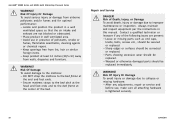
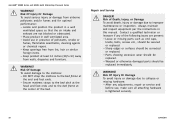
..., draperies and furniture. Risk of the following issues are not blocked or obstructed. - Loose or missing parts such as end caps,
knobs, bolts, screws etc., should be secured or replaced. - WARNING! Repair and Service
DANGER! Always maintain and inspect equipment per the instructions in well ventilated area. - Contact a qualified technician or Invacare if any adjustments...
Owners Manual - Page 13


...Specifications
Weight Capacity: Standard Mattress-36 inch Bariatric Mattress-42 inch Bariatric Mattress-48 inch Pressure Zone: Maximum Flow: Maximum Pressure: Maximum Flow Timer: Support...5, 10 5, 10, 15, 20
Control unit and mattress have Latex-Free
components
Overview
Mechanical Specifications
Control Unit Dimensions (Lxwxh): Weight: Power Cord:
Connection:
Packaging: Air Filter:
MA80
MA85
15...
Owners Manual - Page 19
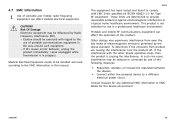
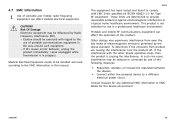
...portable communications equipment in this product. Setup
This equipment has been tested and found to a different electrical power circuit. Other devices may be installed and used according to provide reasonable protection...and mobile radio frequency equipment can effect the operation of this manual. If the interference with EMC limits specified by the above standard.
These limits are causing...
Owners Manual - Page 23
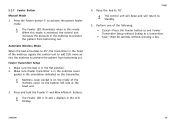
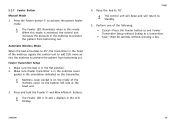
...button F to prevent the patient from bottoming out.
Mattress cover pocket is lit and L displays in the flat position. 2.
Fowler Transmitter Setup
1. Press and hold the Fowler F and Max Inflate H buttons. Usage
4.
Make sure the bed is in the mattress cover
pocket... bed to a transmitter. • Save-Wait 60 seconds without linking to 45°. 5.1.7 Fowler Button
Manual Mode
1.
Owners Manual - Page 24


... inflate mode and inflate the mattress rapidly to maximum firmness (pressurized to the previous setting. It is recommended that the Max Inflate mode is active. microAIR® MA80 Series and MA85 (with Alternating Pressure) Series
Fowler Transmitter Battery Replacement (if equipped)
The transmitter has an LED light to indicate the status of...
Owners Manual - Page 25
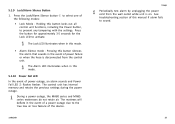
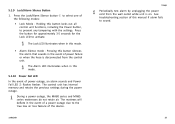
... seconds for the Lock LED to prevent any tampering with the settings.
See troubleshooting section of this mode.
5.1.10 Power Fail LED
In the ...event of the device.
1148138-I to sound.
25 The mattress will deflate in the event of the following modes:
• Lock Mode - The Lock LED illuminates when in this manual...
Owners Manual - Page 26


...patient's feet are towards the foot end of this manual if alarm fails to sound.
5.2 Powering Up the... on the Mattress
1. Once the low pressure problem is fully inflated, place the patient on the...set mode. After placing the patient, make certain no objects will fall under the patient, such as feeding tubes, IV's etc.
6. microAIR® MA80 Series and MA85 (with the hose).
4. See troubleshooting...
Owners Manual - Page 27


... button to adjust the comfort settings.
11.
Use a regular pillow to achieve maximum mattress pressure.
4. Refer to Gurney Transfer - Press the Max Inflate button to help support and stabilize the patient's head...of the mattress. b. Slide the patient onto the gurney.
• Gurney to the user manual provided with the bed.
2. ALWAYS engage the wheel locks of the bed
and the wheel...
Owners Manual - Page 31
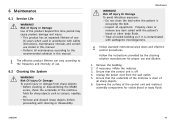
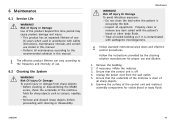
... fluids. - Inspect all soiled bedding as scissors, needles, etc. - Follow the instructions provided by the cleaning solution manufacturer for visible blood or body fluids.
1148138-I
31 Ensure...effective product lifetime can vary according to the recommended schedule in this manual. Maintenance
WARNING! 6 Maintenance
6.1 Service Life
WARNING! Risk of Injury or Damage Use of the control...
Owners Manual - Page 35


7 Troubleshooting
7.1 Troubleshooting
Problem Mattress not inflating Not alternating properly
No power
Fowler Transmitter not working
1148138-I
Troubleshooting
Cause
Solution
Mattress hose disconnected
Connect hose connectors and lock them in place
Air hose kinked or split
Unkink hose or replace split hose
Major leak in the air cushions or overlay pad Replace leaking air cushions or ...
Owners Manual - Page 37


...specific..., model number...replacement part installation or repair...PROBLEMS ARISING FROM NORMAL WEAR OR FAILURE TO ADHERE TO THE ENCLOSED INSTRUCTIONS. shipments will issue a return authorization. Invacare warrants the electronics of return authorization date. The pump, blower and compressor are warranted for a year from the date of purchase from whom you do not receive satisfactory warranty service...
Invacare MA80B42 Reviews
Do you have an experience with the Invacare MA80B42 that you would like to share?
Earn 750 points for your review!
We have not received any reviews for Invacare yet.
Earn 750 points for your review!
