Intel SR2520SAXSNA - Server System - 0 MB RAM Support and Manuals
Get Help and Manuals for this Intel item
This item is in your list!

View All Support Options Below
Free Intel SR2520SAXSNA manuals!
Problems with Intel SR2520SAXSNA?
Ask a Question
Free Intel SR2520SAXSNA manuals!
Problems with Intel SR2520SAXSNA?
Ask a Question
Popular Intel SR2520SAXSNA Manual Pages
User Guide - Page 5
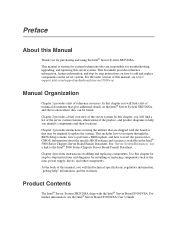
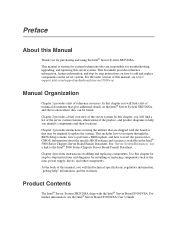
... responsible for troubleshooting, upgrading, and repairing this server system. See "Server System References" for step-by step instructions on the server system. This manual is available in the Intel® 5000 Series Chipsets Server Board Family Datasheet. This includes how to navigate through the BIOS Setup screens, how to perform a BIOS update, and how to add and replace components...
User Guide - Page 6


... software CD, in the server system product box
vi
Intel® Server System SR2520SA User's Guide There are three versions of each server system are listed below. The contents of this server system: the Intel® Server Systems SR2520SAX/ SR2520SAXS and SR2520SAXR/SR2520SAXSR (SAS/SATA versions) and the Intel® Server System SR2520SAF/SR2520SAFR (SATA only version).
User Guide - Page 14


... Replacing the Front Panel Board 57 Replacing a System Fan ...60 Installing and Removing the Rack Handles 62 Installing the Rack Handles 62 Removing the Rack Handles 63
Chapter 4: Server Utilities 65
Using the BIOS Setup Utility 65 Starting Setup ...65 If You Cannot Access Setup 65 Setup Menus ...65
Upgrading the BIOS ...67
xiv
Intel® Server System SR2520SA User's Guide
User Guide - Page 19


... from the Server System (SR2520SAF/SR2520SAFR) 43 Figure 31. Removing Fixed Hard Drive(s) from the Server System (SR2520SAX/ SR2520SAXS and SR2520SAXR/SR2520SAXSR 38 Figure 27. Removing Optical Drive Knockout 45
Intel® Server System SR2520SA User's Guide
xix Recovery Jumpers 11 Figure 7. Install Drive Assemby into the Drive Bracket 45 Figure 33. List of Figures
Figure...
User Guide - Page 23


... to install it For virtual system tours and interactive repair information Accessories or other Intel server products
Use this Document or Software
Intel® Server Chassis SR2520SA Technical Product Specification Found at: http://support.intel.com/support/motherboards/server/s5000vsa/ Intel® Server Board S5000VSA Technical Product Specification Found at: http://support.intel.com/support...
User Guide - Page 26


...) - Product codes SR2520SAFR, SR2520SAXR, and SR2520SAXSR only.
• SR2520SAX/SR2520SAXS and SR2520SAXR/
SR2520SAXSR: Eight DIMM sockets supporting stacked 533/ 667 MHz compliant FBDIMM memory (up to 16 GB of total system memory)
• SR2520SAF/SR2520SAFR: Four DIMM sockets supporting
stacked 533/667 MHz compliant FBDIMM memory (up to two Dual-Core Intel® Xeon® processors 5000 or...
User Guide - Page 31


... Battery W. USB 4-5 JJ. Server Board Connector and Component Locations
A. Processor Fan 2 Header T. Main Power Connector O. System Fan 6 M. System Fan 4 FF. SAS RAID 5 Key (SR2520SAX/ SR2520SAXS and SR2520SAXR/SR2520SAXSR only) Z. SATA 5/SAS 3 Connector
Intel® Server System SR2520SA User's Guide
9 Server Board Connector and Component Locations
A B CD E
F G HI
WW...
User Guide - Page 33


... operation. Jumper Name
Jumper Purpose
CMOS Clear Password Clear BMC Force Update Mode
If pins 2-3 are jumpered, the CMOS settings will be cleared on the next reset. If pins 2-3 are jumpered, BMC Force Update Mode is enabled. These pins should be jumpered on 1-2 for normal operation. Recovery Jumpers
Intel® Server System SR2520SA User's Guide
11
User Guide - Page 35


... PCI Expansion Slots G. PCI Expansion Slots I . USB Ports J. Intel® Server System SR2520SAX/SR2520SAXS and SR2520SAXR/ SR2520SAXSR Back Panel Connectors
Intel® Server System SR2520SA User's Guide
13 Serial Port A E. Video I . Power Supply 2 Module E. NIC1 and NIC2 (10/100/1000 Mb) H. Diagnostic LEDs
Figure 8. Intel® Server System SR2520SAF/SR2520SAFR Back Panel...
User Guide - Page 37
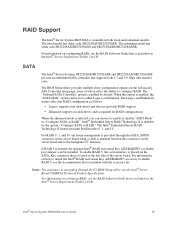
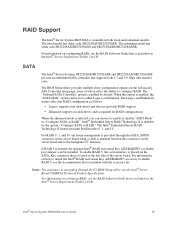
... activation key is enabled, the "SATA Mode" option can be installed.
Notes: For assistance in both 1.5 and 3.0 Gbps data transfer rates. The redundant model has order code SR2520SAX/SR2520SAXS and SR2520SAXR/SR2520SAXSR.
For information on the Intel® Server Deployment Toolkit 2.0 CD. When this connector on the Advanced | ATA Controller setup page, some of the server board. The...
User Guide - Page 40


...not included) B. Optional Peripherals (SR2520SAX/SR2520SAXS and SR2520SAXR/SR2520SAXSR)
The drives must be purchased ...Intel® Server System SR2520SA User's Guide Optical drive bay (Optional; Slimline floppy drive B. A
B
C
AF001440
. Bezels
The optional front bezel provides a snap-on installing either of the front bezels, see "Installing the Front Bezel". For instructions...
User Guide - Page 59


... of supported hardware. Pull out on the black lever and slide the carrier from the server system. Installing and Removing a Hot-swap Hard Drive (SR2520SAX/SR2520SAXS and SR2520SAXR/ SR2520SAXSR)
Up to six hot-swap SATA drives or SAS drives can be occupied by carriers with baffles to maintain proper system cooling. For instructions, see "Installing the Processor". 9. Remove...
User Guide - Page 120


... settings, refer to the tested component lists.
98
Intel® Server System SR2520SA User's Guide First Steps Checklist
• Is AC power available at the wall outlet? • Are the power supplies plugged in?
See the operating system documentation. • Did you are usually caused by an incorrect installation or configuration. Problems following Initial System Installation...
User Guide - Page 126
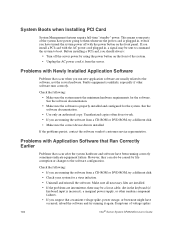
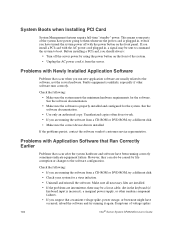
...
Problems with the power button on the front of voltage spikes
104
Intel® Server System SR2520SA User's Guide If you install a PCI card with Newly Installed Application Software
Problems that...• Make sure the correct device drivers installed. Unauthorized copies often do not work. • If you are usually related to boot. Before installing a PCI card, you suspect that...
User Guide - Page 128
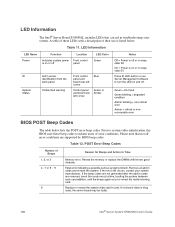
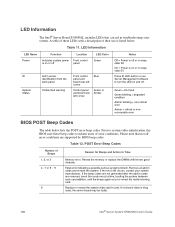
...Guide Replace or reseat the system video add-in cards and re-start the system.
Fatal error indicating a possible serious system problem. If on-board video is on or in sleep stats S0 Press ID LED button or use is listed below lists the POST error beep codes. LED Information
The Intel... codes are not generated after the add-in cards are supported by BIOS beep codes. POST Error Beep Codes
...
Intel SR2520SAXSNA Reviews
Do you have an experience with the Intel SR2520SAXSNA that you would like to share?
Earn 750 points for your review!
We have not received any reviews for Intel yet.
Earn 750 points for your review!
