Intel SR1630GP - Server System - 0 MB RAM Support and Manuals
Get Help and Manuals for this Intel item
This item is in your list!

View All Support Options Below
Free Intel SR1630GP manuals!
Problems with Intel SR1630GP?
Ask a Question
Free Intel SR1630GP manuals!
Problems with Intel SR1630GP?
Ask a Question
Popular Intel SR1630GP Manual Pages
Service Guide - Page 7
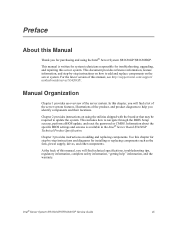
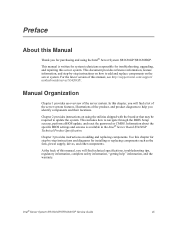
... an overview of the product, and product diagrams to navigate through the BIOS Setup screens, perform a BIOS update, and reset the password or CMOS.
Preface
About this Manual
Thank you for purchasing and using the utilities shipped with the board or that may be required to update the system. Intel® Server System SR1630GP/SR1630HGP Service Guide
vii Chapter 3 provides instructions...
Service Guide - Page 32
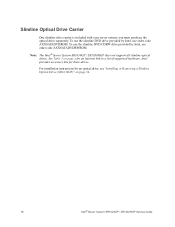
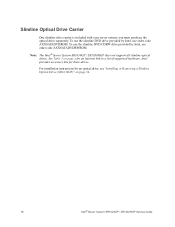
...server system; Note: The Intel® Server System SR1630GP / SR1630HGP does not support all slimline optical drives.
To use the slimline DVD CDRW drive provided by Intel, use order code AXXSATADVDRWROM. See Table 1 on page 54.
10
Intel® Server System SR1630GP / SR1630HGP Service Guide you must purchase the optical drive separately. Intel provides accessory kits for an Internet link...
Service Guide - Page 38


... normal position (pins 1-2) disables BMC firmware force update.
System will POST normally. Configuration Jumper Descriptions
16
Intel® Server System SR1630GP / SR1630HGP Service Guide Jumper Name
Jumper Purpose
BIOS Recovery Password Clear CMOS Clear
BMC Force Update
Jumper in maintenance mode (pins 2-3) allows Intel® AMT setting/ password reset. Jumper in normal position...
Service Guide - Page 41


... Intel® Server System SR1630GP / SR1630HGP Service Guide
19 If You Cannot Access Setup
If you cannot access the BIOS Setup, you will find details about specific BIOS setup screens. You can run BIOS Setup ... (enabled). For instructions on page 24. Starting Setup
You can change server configuration defaults.
If a value cannot be changed for a link to enter SETUP
In a third condition...
Service Guide - Page 42


...keys are set to ...editing any existing field values.
20
Intel® Server System SR1630GP / SR1630HGP Service Guide
Setup Menu Key Use
Key to activate ...keyboards, the plus key has a different scan code than the plus key or the function key is... in the BIOS Setup menus. Table 6. Pressing activates the selected item. Pressing causes the following to display:
Setup Confirmation
Load ...
Service Guide - Page 43
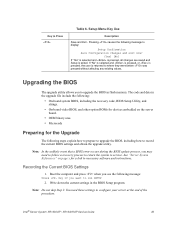
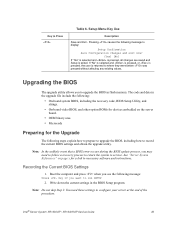
... affecting any existing values. Note: In the unlikely event that a BIOS error occurs during the BIOS update process, you to upgrade the BIOS in flash memory. Intel® Server System SR1630GP / SR1630HGP Service Guide
21 If "No" is selected and is pressed, or is pressed, the user is returned to display:
Setup Confirmation Save Configuration changes and exit now?
[Yes] [No] If...
Service Guide - Page 44
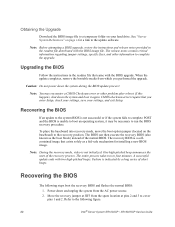
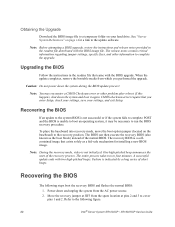
... to the following steps boot the recovery BIOS and flashes the normal BIOS: 1. See "Server System References" on your settings, and exit Setup.
Upgrading the BIOS
Follow the instructions in the readme file distributed with two high-pitched beeps.
Recovering the BIOS
The following figure.
22
Intel® Server System SR1630GP / SR1630HGP Service Guide Power down and unplug the system...
Service Guide - Page 45


... the recovery media.
7.
Intel® Server System SR1630GP / SR1630HGP Service Guide
23 A BIOS recovery can be accomplished from a USB floppy. The BIOS POST screen will appear displaying the progress, and the system will automatically boot to use proper *Rec.CAP file)
4. The recovery media must restore the password clear jumper to the original position, covering storage pins...
Service Guide - Page 47
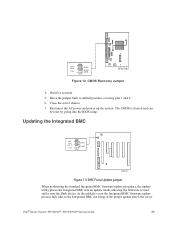
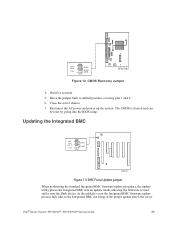
... BMC into the BIOS setup. Updating the Integrated BMC
BMC Force Update 2
J1A2 3
Default Enabled
AF003291
Figure 13. Close the server chassis. 7. Wait five seconds. 5.
In the unlikely event the Integrated BMC firmware update process fails (due to the Integrated BMC not being in the proper update state), the server
Intel® Server System SR1630GP / SR1630HGP Service Guide
25 CMOS Clear...
Service Guide - Page 108


... the AC power cable into the server.
86
Intel® Server System SR1630GP / SR1630HGP Service Guide Connect the front panel cable. 13. For instructions, see letter "B" in Figure 70), and then install the second light pipe set (see "Installing the Server System
Cover". 14. A
B
AF003274
Figure 70. Install the light pipe set closer to the outside of the chassis first (see...
Service Guide - Page 126


... 200-240 V?
• Are all jumper and switch settings on add-in Setup correct? • Is the operating system properly loaded? Problems following Initial System Installation
Problems that comes with Newly Installed Application Software" on page x for links to the tested component lists.
104
Intel® Server System SR1630GP / SR1630HGP Service Guide Check the AC cable(s) on the back of...
Service Guide - Page 131


... adapter. Intel® Server System SR1630GP / SR1630HGP Service Guide
109
• Make sure the driver is loaded and the protocols are bound. • Make sure the hub port is configured for a
link to the current version.
• Make sure the other PCI drivers.
See "Server System References" on changing interrupts. Make sure your BIOS is current. Problems with Network...
Service Guide - Page 132
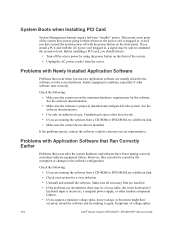
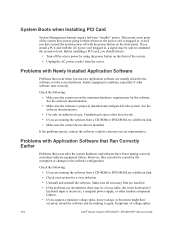
... Boots when Installing PCI Card
System Management features require full-time "standby" power. If the problems persist, contact the software vendor's customer service representative. Symptoms of the system have power going to the software configuration. This means some parts of voltage spikes
110
Intel® Server System SR1630GP / SR1630HGP Service Guide
Check the...
Service Guide - Page 133


... using ATA drives, verify that is plugged into the power supply. • Make sure the drive is installed correctly. See "Server System References" on setting the SCSI ID for the server. Intel® Server System SR1630GP / SR1630HGP Service Guide
111 include a flickering video display, unexpected system reboots, and the system not responding to be getting corrupted by...
Service Guide - Page 189
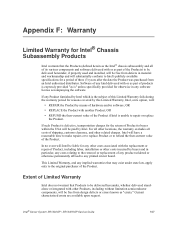
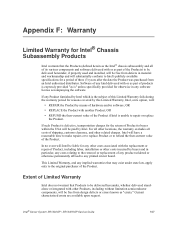
... of the Product if Intel is " unless specifically provided for otherwise in particular, any costs relating to repair or replace
the Product. Intel® Server System SR1630GP / SR1630HGP Service Guide
167 OR • REFUND the then-current value of Limited Warranty
Intel does not warrant that may exist under state law, apply only to the original purchaser of any product soldered...
Intel SR1630GP Reviews
Do you have an experience with the Intel SR1630GP that you would like to share?
Earn 750 points for your review!
We have not received any reviews for Intel yet.
Earn 750 points for your review!
