Intel SR1550ALSAS - Server System - 0 MB RAM Support and Manuals
Get Help and Manuals for this Intel item
This item is in your list!

View All Support Options Below
Free Intel SR1550ALSAS manuals!
Problems with Intel SR1550ALSAS?
Ask a Question
Free Intel SR1550ALSAS manuals!
Problems with Intel SR1550ALSAS?
Ask a Question
Popular Intel SR1550ALSAS Manual Pages
User Guide - Page 5
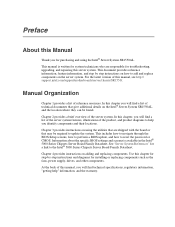
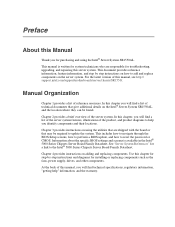
... will find a list of technical documents that are responsible for installing or replacing components such as the fans, power supply, drives, and other components. In this manual, see http:// support.intel.com/support/motherboards/server/chassis/SR1550/. This includes how to navigate through the BIOS Setup screens, how to perform a BIOS update, and how to help " information, and the warranty...
User Guide - Page 11


... 11 Figure 8. Removing the Processor 2 Air Dam (Optional - Removing Hot-swap Disk Carrier from the Server System 44 Figure 38. Installing Hard Drive into the Server System 36 Figure 32. Installing the Interposer Board to the Server Board 48
Intel® Server System SR1550AL/SR1550ALSAS User's Guide
xi Installing an Optical Drive Assembly into the Server System 39 Figure 34. Removing...
User Guide - Page 12


... LED Placement Diagram 106
xii
Intel® Server System SR1550AL/SR1550ALSAS User's Guide Removing Power Supply Filler Panel from the Server System 51 Figure 45. Removing the Fan Pack 74 Figure 68. Clear CMOS Jumper 84 Figure 73. Installing the Server Board 59 Figure 52. Installing Power Supply Module into the Server System 54 Figure 47. Removing the Intel® RMM and the...
User Guide - Page 15


... for the Upgrade 81 Upgrading the BIOS ...82
Clearing the Password ...82 Clearing the CMOS ...83
Appendix A: Technical Reference 85
Cable Routing ...85 750W Single Power Supply Input Voltages 86 750W Single Power Supply Output Voltages 87 System Environmental Specifications 88
Appendix B: Troubleshooting 89
Resetting the System ...89 Problems following Initial System Installation 90
First...
User Guide - Page 24


...* riser
cards
• One full height riser slot supporting 1U PCI-X* and PCI
Express* riser cards
• Up to 32 GB DDR2 533/667 MHz FBDIMM memory
Intel® 5000P chipset, consisting of the server system. Intel® Server System SR1550AL Feature Summary
Feature Dimensions
Server Board Processor Memory Chipset Peripheral Interfaces
I /O Controller Hub
External connections:
• Stacked...
User Guide - Page 26
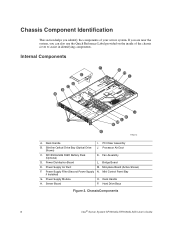
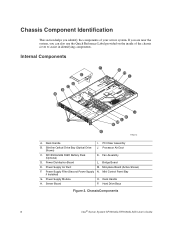
Slimline Optical Drive Bay (Optical Drive Shown)
J. Fan Assembly
D. Power Supply Air Duct
M. Hard Drive Bays
Figure 2. ChassisComponents
6
Intel® Server System SR1550AL/SR1550ALSAS User's Guide Rack Handle
I
D C B
A
J
K
P
L M
N
O
TP02212
A. PCI Riser Assembly
B. Processor Air Duct
C. Bridge Board
E. Rack Handle
H. Chassis Component Identification
...
User Guide - Page 84
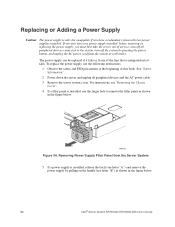
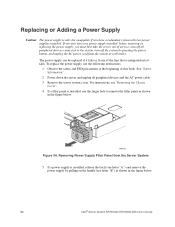
...
2. For instructions, see letter "B") as shown in the figure below . Power down the server and unplug all peripheral devices connected to remove the filler panel as shown in the figure below .
64
Intel® Server System SR1550AL/SR1550ALSAS User's Guide If a filler panel is only hot-swappable if you only have a redundant system with two power supplies installed. TP02242
Figure...
User Guide - Page 99
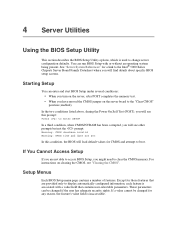
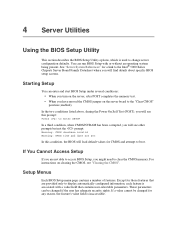
... the CMOS memory. These parameters can be changed if the user has adequate security rights.
If You Cannot Access Setup
If you are provided only to display automatically configured information, each feature is used to the Intel® 5000 Series Chipsets Server Board Family Datasheet where you will find details about specific BIOS setup screens. 4 Server Utilities
Using...
User Guide - Page 110


...? • Are all device drivers properly installed? • Are the configuration settings made in Setup correct? • Is the operating system properly loaded?
Hardware failure is with a specific software application, see "Problems with them. If the problem you press the system power on/off switch on the front panel to turn the server on
(power on add-in ?
See the...
User Guide - Page 112
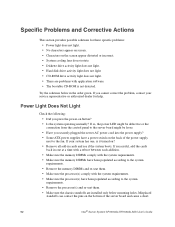
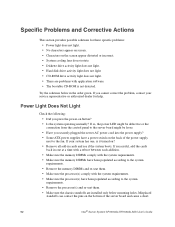
... sure the memory DIMMs have been populated according to the system
requirements.
• Remove the memory DIMMs and re-seat them .
• Make sure the chassis standoffs are problems with the system requirements. • Make sure the processor(s) have a power switch on the back of the server board and cause a short.
92
Intel® Server System SR1550AL/SR1550ALSAS User's Guide
User Guide - Page 116
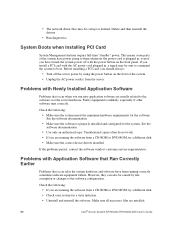
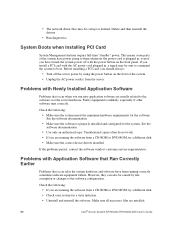
... correct device drivers installed. If the problems persist, contact the software vendor's customer service representative. Check...installed.
96
Intel® Server System SR1550AL/SR1550ALSAS User's Guide See the software documentation.
• Make sure the software is unlikely, especially if other software runs correctly. Problems with the power button on the front of the system have power...
User Guide - Page 117
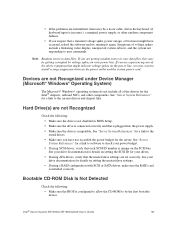
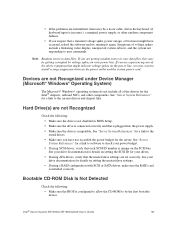
... sure the drive is not disabled in data files: If you suspect that is plugged into the power supply. • Make sure the drive is compatible. Intel® Server System SR1550AL/SR1550ALSAS User's Guide
97 Hard Drive(s) are set correctly.
Note: Random errors in BIOS Setup. • Make sure the drive is connected correctly and that a transient voltage spike...
User Guide - Page 118
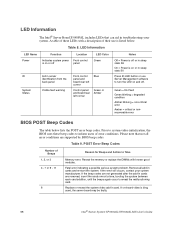
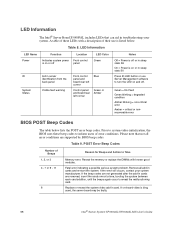
... off or in sleep state S5 On = Power is bing used, the server board may be faulty.
98
Intel® Server System SR1550AL/SR1550ALSAS User's Guide Green = No Fault Green blinking = degraded condition Amber blinking = non-critical error Amber = critical or nonrecoverable error
BIOS POST Beep Codes
The table below . Remove all error conditions are removed, insert the cards one...
User Guide - Page 126
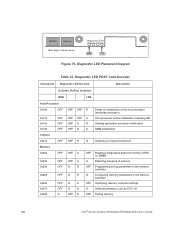
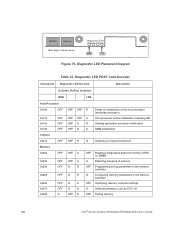
...
LSB
Figure 75. USB Port
USB Port
Back edge of memory
OFF Programming timing parameters in the memory controller
G
Configuring memory parameters in the memory
controller
OFF Optimizing memory controller settings
G
Initializing memory, such as ECC init
OFF Testing memory
106
Intel® Server System SR1550AL/SR1550ALSAS User's Guide Diagnostic LED Placement Diagram
Table 12.
User Guide - Page 141
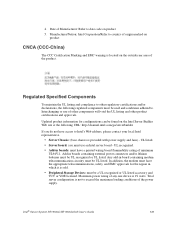
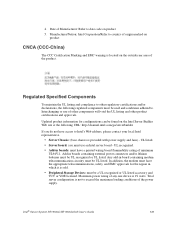
... System SR1550AL/SR1550ALSAS User's Guide
121 Manufacturer/Nation: Intel Corporation/Refer to other product certifications and approvals. Add-in which it is 19 watts. In addition, the modem must have access to Intel's Web address, please contact your local Intel representative.
• Server Chassis: (base chassis is not to . Total server configuration is provided with power supply and...
Intel SR1550ALSAS Reviews
Do you have an experience with the Intel SR1550ALSAS that you would like to share?
Earn 750 points for your review!
We have not received any reviews for Intel yet.
Earn 750 points for your review!
