Intel SR1530 - AHJPCIERISER PCI-E x8 Riser Card Support and Manuals
Get Help and Manuals for this Intel item
This item is in your list!

View All Support Options Below
Free Intel SR1530 manuals!
Problems with Intel SR1530?
Ask a Question
Free Intel SR1530 manuals!
Problems with Intel SR1530?
Ask a Question
Popular Intel SR1530 Manual Pages
User Guide - Page 5


... break the pins on your server when handling parts.
ESD and handling boards: Always...guide to the safety instructions. Intel® Server System SR1530AH / SR1530AHLX / SR1530HAHLX User's Guide
v
Hold boards only by that you perform all procedures in which the product is a small plastic encased conductor that you can damage the contacts inside the jumper, causing intermittent problems...
User Guide - Page 7
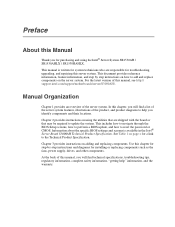
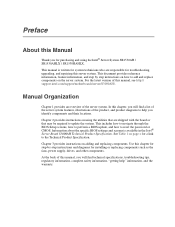
... for troubleshooting, upgrading, and repairing this chapter for a link to reset the password or CMOS. Use this server system. This manual is available in the Intel® Server Board S3000AH Technical Product Specification. In this manual, see http:// support.intel.com/support/motherboards/server/S3000AH/. Information about the specific BIOS settings and screens is written for installing...
User Guide - Page 11


...iii
Important Safety Instructions iii Wichtige Sicherheitshinweise iii Consignes de sécurité ...iii Instrucciones de seguridad importantes iii Warnings ...v
Preface ...vii
About this Manual ...vii Manual Organization ...vii Product Contents ...viii
Intel® Server System SR1530AH / SR1530AHLX Contents viii Intel® Server System SR1530HAHLX Contents ix Server System References...
User Guide - Page 24


... kilograms)
One of the following:
• Intel® Server System SR1530AH: Intel® Server Board
S3000AH
• Intel® Server Systems SR1530AHLX / SR1530HAHLX: Intel®
Server Board S3000AHLX
Support for one:
• Dual-Core Intel®Xeon® processor 3000 sequence • Intel® Pentium® processor Extreme Edition • Intel® Pentium® 4 processor •...
User Guide - Page 27
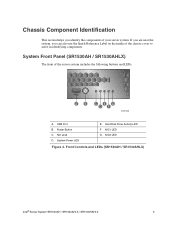
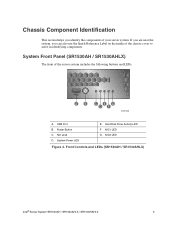
... AB
C EG DF
AF001000
A. NIC2 LED
Figure 3. USB Port B. Not used D. Front Controls and LEDs (SR1530AH / SR1530AHLX)
Intel® Server System SR1530AH / SR1530AHLX / SR1530HAHLX
5
Hard Disk Drive Activity LED F. If you are near the system, you identify the components of your server system. NIC1 LED G. Chassis Component Identification
This section helps you can also use the Quick...
User Guide - Page 32


...
10
Intel® Server System SR1530AH / SR1530AHLX / SR1530HAHLX For installation instructions for an optical drive, see "Installing or Removing a Slimline Optical Drive (SR1530AH / SR1530AHLX)" on page x for these drives. To use the slimline CD-ROM drive provided by Intel, use order code AXXDVDCDR.
Note: The Intel® Server System SR1530AH / SR1530AHLX / SR1530HAHLX does not support all...
User Guide - Page 52
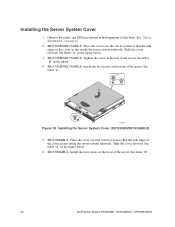
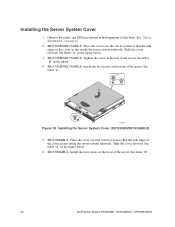
...cover sit just inside the server system sidewalls. Slide the cover forward.
Installing the Server System Cover (SR1530AH/SR1530AHLX)
5. Installing the Server System Cover
1. SR1530AH/SR1530AHLX: Place the cover over the server system so that the side edges of this book. See letter "B" in the figure below .
3. SR1530HAHLX: Place the cover over the server system so that the side...
User Guide - Page 59
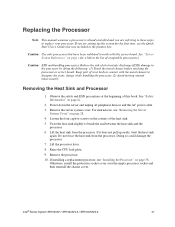
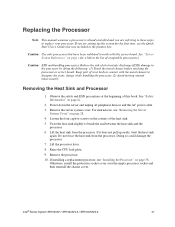
...
Note: This manual assumes a processor is already installed and you are referring to these steps to replace your body in the product box.
Caution: ESD and handling processors: Reduce the risk of this system for a link to the list of compatible processor(s). Raise the CPU load plate. 9. Intel® Server System SR1530AH / SR1530AHLX / SR1530HAHLX
37 Keep part of the...
User Guide - Page 63


...; Server System SR1530AH / SR1530AHLX / SR1530HAHLX
41
The HDD1 drive bay is at the right side of supported hardware. Return to reach the processor sockets.
7. The HDD0 drive bay is at the left side of the chassis, underneath the optional CD-ROM drive. Installing a Hard Disk Drive (SR1530AH/SR1530AHLX)
Note: If you want to be installed. Power down the server. For instructions...
User Guide - Page 124


... device drivers properly installed? • Are the configuration settings made in Setup correct? • Is the operating system properly loaded? If the problem you press the system power on/off switch on the front panel to turn the server on
(power on page 108. To check these settings, refer to the tested component lists.
102
Intel® Server System SR1530AH / SR1530AHLX / SR1530HAHLX...
User Guide - Page 130
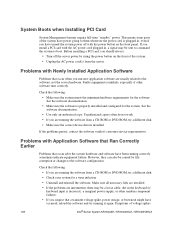
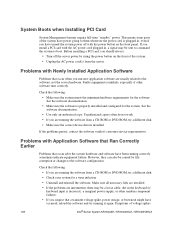
... installed.
• If the problems are running it again. If you run new application software are running correctly sometimes indicate equipment failure. Problems with Application Software that Ran Correctly Earlier
Problems that occur when you install a PCI card with the power button on the front of voltage spikes
108
Intel® Server System SR1530AH / SR1530AHLX / SR1530HAHLX...
User Guide - Page 132
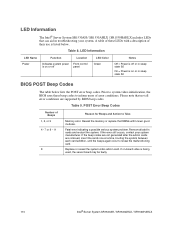
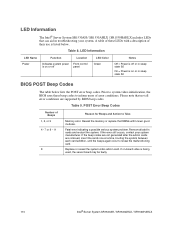
... a possible serious system problem. Remove all error conditions are removed, insert the cards one at a time, booting the system between each card addition, until the beeps again occur to Take
Memory error.
POST Error Beep Codes
Number of their use is being used, the server board may be faulty.
110
Intel® Server System SR1530AH / SR1530AHLX / SR1530HAHLX Prior to system...
User Guide - Page 133
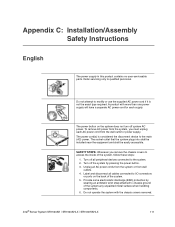
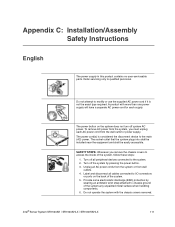
... wall
outlets. 4. Appendix C: Installation/Assembly Safety Instructions
English
The power supply in this product contains no user-serviceable parts. Refer servicing only to chassis ground of the...shall be installed near the equipment and shall be easily accessible. Turn off all cables connected to the system. 2.
Intel® Server System SR1530AH / SR1530AHLX / SR1530HAHLX
111 SAFETY...
User Guide - Page 149
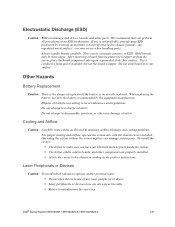
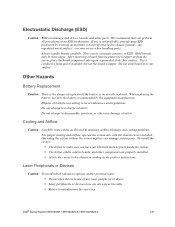
... servicing
Intel® Server System SR1530AH / SR1530AHLX / SR1530HAHLX
...problems. For proper cooling and airflow, operate the system only with the chassis covers installed. When replacing the battery, use only the battery recommended by their edges. After removing a board from its protective wrapper or from the server, place the board component side up on your server when handling parts...
User Guide - Page 173
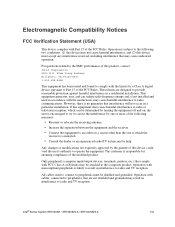
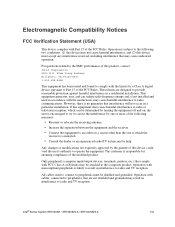
... terminals, printers, etc.) that interference will not occur in interference to Part 15 of the modified product.
This equipment generates, uses, and can...installation. Electromagnetic Compatibility Notices
FCC Verification Statement (USA)
This device complies with the instructions, may result in a residential installation.
Intel® Server System SR1530AH / SR1530AHLX / SR1530HAHLX...
Intel SR1530 Reviews
Do you have an experience with the Intel SR1530 that you would like to share?
Earn 750 points for your review!
We have not received any reviews for Intel yet.
Earn 750 points for your review!
