Intel SC5275-E - Entry Server Chassis Support and Manuals
Get Help and Manuals for this Intel item
This item is in your list!

View All Support Options Below
Free Intel SC5275-E manuals!
Problems with Intel SC5275-E?
Ask a Question
Free Intel SC5275-E manuals!
Problems with Intel SC5275-E?
Ask a Question
Popular Intel SC5275-E Manual Pages
User Guide - Page 3


...Intel® Entry Server Chassis SC5275-E User Guide
iii In this chapter, you will find a list of the server chassis features, photos of this chapter for step-bystep instructions and diagrams for installing or removing components such as the front bezel, floppy drive, peripheral drives, and other components you for replacing fans, power supply and other components.
Use this manual...
User Guide - Page 5


... be installed in which may be present on /off: The power button DOES NOT turn off the server and disconnect the power cord, telecommunications systems, networks, and modems attached to the server before you must adhere to the assembly instructions in this guide. This is not available, provide some ESD protection by wearing an antistatic wrist
Intel® Entry Server Chassis SC5275...
User Guide - Page 6


... from its protective wrapper or from wall outlets. 4. The power supply in this document before performing any of the system, follow these steps: 1. The socket outlet that you can grip with your fingertips or with the pliers, never the wide sides. Intel® Entry Server Chassis SC5275-E User Guide
vi Do not slide board over two jumper pins...
User Guide - Page 7


... wall outlet. Operating the system without the covers in a typical office environment. Check that is designed to manufacturer's instructions.
Intel® Entry Server Chassis SC5275-E User Guide
vii After you have not left loose tools or parts inside
the system. 5. Danger of used batteries according to operate in place can remove the system covers. Choose a site...
User Guide - Page 15


... ...4 Peripherals ...5 5.25-inch Removable Media Drive Bays 5 3.5-inch Hard Drive Bays 5 Optional 3.5-inch Hot Swap Drive Bay 5 Accessories and Order Codes 5 Power Supply ...6 Checking the Power Cord 6 Chassis Security ...6 Monitoring ...6 Mechanical Locks...7
2 Setting Up the Chassis 9
Tools and Supplies Needed ...9 Installation Safety Instructions 9
Safety: Before You Remove the Access...
User Guide - Page 16


... Installing the I/O Shield 13
Intel® Entry Server Chassis SC5275-E User Guide
xvi Contents
Replacing a Front System Fan 31 Replacing a Rear System Fan 32 Replacing the Power Supply 33 Replacing the Front Panel Board 34 Replacing the USB Cable ...36
4 Technical Reference 39
Power Supply Specifications 39 600 Watt Single Power Supply Input Voltages 39 600 Watt Single Power Supply...
User Guide - Page 17


...Board Access 34 Figure 20. Installing the USB Cable 36
Tables
Table 1. Feature Summary ...1 LED Description ...3 Accessories and Order Codes 5 Power Supply System Output Capability 39 Environmental Specifications 40 Power Usage Worksheet 1 43 Power Usage Worksheet 2 44 Product Certification Markings 46
Intel® Entry Server Chassis SC5275-E User Guide
xvii Removing a Drive Cage...
User Guide - Page 19


...power supply. Flat head 6-32 x 5mm [.200] B.
A hard drive bay cage designed to hold half-height standard removable media devices.
Intel® Entry Server Chassis SC5275-E User Guide
1 Flat head M3 x 5mm [.200]
C. Feature Summary
Feature
Description
Drive Bays
One 3.5-inch diskette drive bay, accessible from front. unused expansion slots must have a slot cover
Covers
installed...
User Guide - Page 23


...Bay Upgrade Kit* Intel® Workstation Cooling Kit ICMB Board Kit* External SCSI Adapter Cable*
* Not available for removable media peripherals. Order Code AXX6SCSIDB AXX6SATADB APT2WKTCOOLKIT AXX2ICMBKIT AXXEXTSCSICBL
Intel® Entry Server Chassis SC5275-E User Guide
5
The SCSI hot swap drive bay accepts 1-inch peripherals that is not externally accessible.
You can install...
User Guide - Page 24
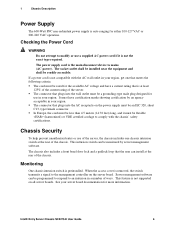
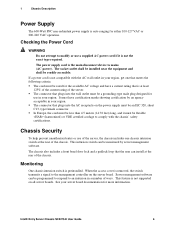
... plugs into the AC receptacle on the power supply must be rated for use of the server, the chassis includes one chassis intrusion switch at least 125% of the current rating of ways. Server management software can be readily accessible. Intel® Entry Server Chassis SC5275-E User Guide
6
When the access cover is not supported on the server board. This feature is removed, the...
User Guide - Page 27


... strap attached to the server. Provide some electrostatic discharge (ESD) protection by pressing the power button on the back of these guidelines to all of the chassis. 2
Setting Up the Chassis
2 Setting Up the Chassis
This chapter describes how to remove only the left access cover, not the cover at the right. Intel® Entry Server Chassis SC5275-E User Guide
9 With the exception...
User Guide - Page 28


... system parts.
Only a technically qualified person should be done by their edges. WARNINGS
The power button on a grounded, static free surface.
CAUTIONS
ESD can result. If one is not available, provide some ESD protection by wearing an antistatic wrist strap attached to access components inside the server.
Intel® Entry Server Chassis SC5275-E User Guide
10
Hazardous...
User Guide - Page 47


...no user-serviceable parts inside the power supply. Turn off all telecommunication lines connected to I/O
connectors or ports on the front panel DOES NOT turn off the AC power. Only a technically qualified person should be present on the front of the chassis. 5. Intel® Entry Server Chassis SC5275-E User Guide
29 Turn off the server and disconnect the power cords, telecommunications...
User Guide - Page 68


... configuration is not to exceed the maximum loading conditions of any one device is provided with power supply and fans)UL listed. Server Chassis (base chassis is 19 watts.
Intel® Entry Server Chassis SC5275-E User Guide
50 Regulatory and Compliance Information
Regulated Specified Components
To maintain the UL listing and compliance to other product certifications and...
User Guide - Page 71


..., including accident, problems with electrical power, usage not in accordance with the replacement or repair of Product, including labor, installation or other costs incurred by buyer and in any implied warranties that may exist under state law, apply only to buyer within the USA will be paid by Intel. Intel® Entry Server Platform SR1325TP1-E User Guide
53 For all...
Intel SC5275-E Reviews
Do you have an experience with the Intel SC5275-E that you would like to share?
Earn 750 points for your review!
We have not received any reviews for Intel yet.
Earn 750 points for your review!
