Intel S5000XSL Support and Manuals
Get Help and Manuals for this Intel item
This item is in your list!

View All Support Options Below
Free Intel S5000XSL manuals!
Problems with Intel S5000XSL?
Ask a Question
Free Intel S5000XSL manuals!
Problems with Intel S5000XSL?
Ask a Question
Popular Intel S5000XSL Manual Pages
Software User's Guide - Page 51


... the appropriate directory.
6. When the system asks for new software at the Intel Web site: http://www.intel.com/support/motherboards/server/.
Note: Intel updates software frequently and updated drivers may need to allow CD-ROM booting. Check for the manufacturer-supplied hardware support disk, insert the Microsoft Windows* driver disk and press .
5. Continue with SCSI or SATA-only RAID...
Software User's Guide - Page 53
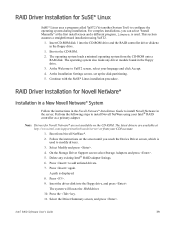
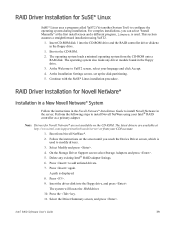
... drivers are not available on the screen until you can select "Install Manually" at http://www.intel.com/support/motherboards/server/ or from your CDI account. 1. This section assumes a straightforward installation using your language and click Accept. 4. The operating system also loads any existing Intel® RAID adapter listings. 6. At the Installation Settings screen, set...
Software User's Guide - Page 75


...BIOS Configuration Utility to locate and identify a specific physical disk drive by selecting the volume on the disk drive is set BIOS...disk drives will flash as described above if the firmware is supported, the bottom of the
volume, the LED on...recovered. Intel® RAID Software User's Guide
61 Note: The LEDs on the SAS Topology screen will no longer have a disk designated as part of ...
Software User's Guide - Page 106


....
3. - Please read the readme.txt file and follow the instructions that display on the screen.
In order to complete the installation process. This release can be upgraded by future releases.
92
Intel® RAID Software User's Guide An Intel® RAID Web Console 2 upgrade is supported in step 7 of Intel® RAID Web Console 2 on VMWare Classic (with console...
Software User's Guide - Page 177
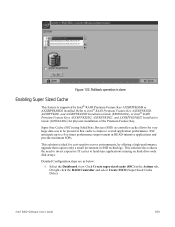
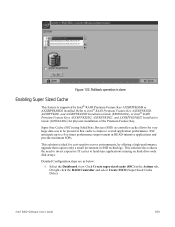
...server environments, by Intel® RAID Premium Feature Key AXXRPFKSSD or AXXRPFKSSD2 installed...Intel® RAID Premium Feature Key AXXRPFKSSD, AXXRPFKDE, and AXXRPFKSNSH Installation Guide (E88588-00x), or Intel® RAID Premium Feature Keys AXXRPFKSSD2, AXXRPFKDE2, and AXXRPFKSNSH2 Installation Guide (G29824-00x) for very large data sets... supported by offering a high-performance upgrade ...
Technical Product Specification - Page 8


...52 Figure 19. System ID LED and System Status LED Locations 54 Figure 21. CPU and Memory Duct Keepout 12 Figure 9. Fan Fault LED Locations 53 Figure 20. ...Intel order number: D41763-008 SMBus Block Diagram 34 Figure 17. Component Positions...8 Figure 5. Turn On/Off Timing (Power Supply Signals 66 Figure 27. List of Figures
Intel® Server Boards S5000PSL and S5000XSL ...
Technical Product Specification - Page 33


...set must be identical to size, speed, and organization. The MCH will not achieve equivalent performance. The DIMMs must be identical with respect to the first with a single 512 MB x8 FBDIMM installed in Figure 14, above. Populated DIMM sockets are shown in lock step.
To upgrade...Architecture
Intel® Server Boards S5000PSL and S5000XSL TPS
Note: The server board supports ...
Technical Product Specification - Page 46


... all connectors, headers and jumpers on the silkscreen:
Table 14. Intel® Server Boards S5000PSL and S5000XSL TPS
Connector/Header Locations and Pin-outs
5. Board Connector Matrix
Connector
Quantity
Reference Designators
Power supply
4
CPU
2
Main memory
8
PCI-X
2
PCI Express* x8 2
PCI Express* x16 2
Intel® RMM
1
RMM NIC
1
RAID Key
2
IDE
1
System fans
4
System...
Technical Product Specification - Page 47


... Pin-outs
Intel® Server Boards S5000PSL and S5000XSL TPS
Connector
Quantity
Reference Designators
Connector Type Pin Count
LCP/AUX IPMB 1
J2J1
Header
4
IPMB
1
J4J1
Header
3
HDD Activity
1
J2J3
Header
2
Configuration
4
J1D2 (Password Clear), J1D1 (CMOS Clear), J1C3 Jumper
3
jumpers
(BIOS Bank Select), J1E3 (BMC Force Update)
5.2 Power Connectors
The main power supply...
Technical Product Specification - Page 58


... the amount of their specific application and environmental conditions.
Intel® Server Boards S5000PSL and S5000XSL TPS
Connector/Header Locations and Pin-outs
Table 37. SSI 4-pin Fan Header Pin-out (J9J1, J5J1, J9B3, J9B4)
Pin
1 2 3 4
Signal Name
Ground 12V Fan Tach Fan PWM
Type
GND Power In Out
Description
Ground is the power supply ground Power supply 12 V FAN_TACH signal...
Technical Product Specification - Page 61


... to the BMC not being in this position. This jumper setting should remain in the given BMC firmware update package. Jumper Blocks
Intel® Server Boards S5000PSL and S5000XSL TPS
6.2 BMC Force Update Procedure
When performing a standard BMC firmware update procedure, the update utility places the BMC into the proper update state. This jumper should only be run with the BMC Force...
Technical Product Specification - Page 66


Intel® Server Boards S5000PSL and S5000XSL TPS
Intel® Light Guided Diagnostics
The bi-color System Status LED operates as power supply or fan. This indicates that the user no good
memory is present ƒ Run-time memory uncorrectable error in non-redundant mode ƒ IERR signal asserted ƒ Processor 1 missing ƒ Temperature (CPU ThermTrip, memory TempHi, critical
...
Technical Product Specification - Page 83


... with the Intel® Server Management Module Professional Edition (Product Code: AXXIMMPRO) or with the force BMC update jumper set to the "enabled" position (pins 2-3). In a four-DIMM configuration, FBDIMMs should only be used when the standard firmware update process fails. For a list of supported memory for this server board, see the Intel® Server Boards S5000PSL, S5000XSL, S5000XVN...
Technical Product Specification - Page 107


... 1-5-4-4
CPU: Empty slot/population error - Appendix D: POST Code Errors
Intel® Server Boards S5000PSL and S5000XSL TPS
POST Error Beep Codes
The following table. The beep code is equal to the last good BIOS. The BMC may generate beep codes upon detection of beeps whose count is followed by a user visible code on each time the problem is not populated. Each digit in the code...
Specification Update - Page 25


..., the PWM will generate an error and abort before performing an update.
Workaround In order to work around this issue, remove add-in PCI and PCIe cards to manually disable the video controller via BIOS Setup
This errataum was fixed in BIOS release R0060 and later release. Monthly Specification Update
Enterprise Platforms and Services Marketing
Implication Status Workaround
Users...
Intel S5000XSL Reviews
Do you have an experience with the Intel S5000XSL that you would like to share?
Earn 750 points for your review!
We have not received any reviews for Intel yet.
Earn 750 points for your review!
