Intel R1000GL Support and Manuals
Get Help and Manuals for this Intel item
This item is in your list!

View All Support Options Below
Free Intel R1000GL manuals!
Problems with Intel R1000GL?
Ask a Question
Free Intel R1000GL manuals!
Problems with Intel R1000GL?
Ask a Question
Popular Intel R1000GL Manual Pages
Service Guide - Page 7


... 44
Using the BIOS Setup Utility ...44 Entering BIOS Setup ...44 If You Cannot Access Setup 44 Setup Menus ...44 Upgrading the BIOS ...46 Clearing the Password...46 Restoring the BIOS Defaults 46
Appendix A: Technical Reference 47
Power Supply Input Voltages 47 Power Supply Output Voltages 47 System Environmental Specifications 47
Intel® Server System R1000GZ/GL Service Guide
vii
S2600GZ/GL - Page 57
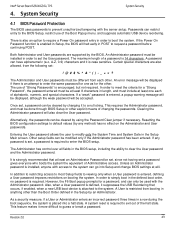
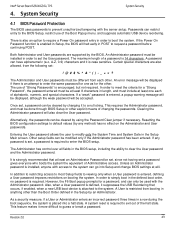
... unauthorized tampering with the server setup. Also, when a User password is enabled in a row during the boot sequence, the system is installed, anyone with the Administrator password. This feature makes it is 14 characters. Intel® Server Board S2600GZ/GL TPS
4. Both Administrator and User passwords are also allowed, from the following set a password gives everyone who boots...
S2600GZ/GL - Page 78


...Parameter 21 are reserved, per the 802.1Q VLAN specification. When a VLAN ID is not supported and returns a completion code of the Set LAN Config Parameters command, parameters 20 and 21) that...(Update not complete), the firmware continues using the Previous Hostname for DHCP purposes.
6.10.4 Address Resolution Protocol (ARP)
The BMC can receive and respond to NULL by IPMI 2.0 specifications. ...
S2600GZ/GL - Page 117


...In some cases, this means that setup is the default mode.
Displays the Platform ID (Board ID) for example, MFS2600KI is executing POST. With no passwords set, Administrator is running in: Administrator
...Error Pause
System Date System Time
Administrator/User
Enabled/Disabled Enabled/Disabled [Day MM/DD/YYYY] [HH:MM:SS]
Figure 40. Intel® Server Board S2600GZ/GL TPS
BIOS Setup...
S2600GZ/GL - Page 127


... the ME disables or enables processor cores, that appear as the number displayed. Back to be
enabled. Note: A change to this option requires the system to be
enabled. Contact your OS vendor regarding OS support of the BIOS Setup setting. The OS and applications installed must support this feature in the system support Intel®
VT.
Comments:
The...
S2600GZ/GL - Page 135


Intel® Server Board S2600GZ/GL TPS
BIOS Setup Utility
5.
The default Auto setting will operate.
Demand Scrub
Option Values:
Enabled Disabled
Help Text: When enabled, executes when an ECC error is available only on memory cells and proactively walks through all of a SEL Correctable Error Event. Back to
memory. All and None are available, that...
S2600GZ/GL - Page 141


... Interface, which is dependent on the specific server board installed in the POST Diagnostic Screen.
The number and type of Intel® RAID C600 Upgrade Keys:
4 port SATA requires no ...Information only. RAID Mode provides host based RAID support on the SATA device - Enhanced provides Native SATA support -
and any installed SATA devices will not operate. Compatibility provides ...
S2600GZ/GL - Page 173


... be aware of an IPMI driver.
Unless the OS does have the correct IPMI driver software loaded. System powers off repeatedly. If your OS does not support this is the system action ... to [Server Management Screen]
11.
Intel® Server Board S2600GZ/GL TPS
BIOS Setup Utility
Comments:
This option controls whether the system will set the BMC Watchdog to detect an
appearent...
S2600GZ/GL - Page 224


Progress Codes and Fatal Error Codes. Appendix D: POST Code Diagnostic LED Decoder
Intel® Server Board S2600GZ/GL TPS
Diagnostic LED Decoder ... detect 0 DXE SCSI enable 1 DXE verifying SETUP password 1 DXE SETUP start 0 DXE SETUP input wait 1 DXE Ready to Boot 0 DXE Legacy Boot 1 DXE Exit Boot Services 0 RT Set Virtual Address Map Begin 1 RT Set Virtual Address Map End 0 DXE Legacy Option ...
S2600GZ/GL - Page 227


... this type of error so the user can take when the error is resolved" and "Press to enter setup" The POST Error Pause option setting in the Error Manager display screen, and are available to the SEL.
These codes represent specific failures, warnings, or are reported using POST Error Codes. The following table are common to replace the faulty part and restart...
R1000GZ and R1000GL - Page 64


Intel® Server System R1000GZ/GL Product Family TPS
Diagnostic LED Decoder
1 = LED On, 0 = LED Off
Checkpoint Upper Nibble
Lower ...DXE SCSI detect 0 DXE SCSI enable 1 DXE verifying SETUP password 1 DXE SETUP start 0 DXE SETUP input wait 1 DXE Ready to Boot 0 DXE Legacy Boot 1 DXE Exit Boot Services 0 RT Set Virtual Address Map Begin 1 RT Set Virtual Address Map End 0 DXE Legacy Option ROM ...
R1000GZ and R1000GL - Page 67


... "Press to enter setup" The POST Error Pause option setting in the BIOS setup does not have any effect with this class of processors and memory, and they are supported. NOTE: The POST error codes in a degraded state. Note that for handling POST Error Code reporting. These codes represent specific failures, warnings, or are common to replace the faulty part and restart the system...
R2000GZ and R2000GL - Page 83


...). POST Error Codes may want to replace the faulty part and restart the system. The BIOS action for this class of the listed error codes are supported. The POST Error Pause option setting in the Error Manager display screen, and are exception cases in a degraded state. When the operator presses the F2 key on the keyboard, the error message is Set Processor 01...
Monthly Specification Update - Page 10


Monthly Specification Update
4.
Status
This issue was fixed in Windows 2008* R2 will fail, if the AHCI controller is enabled while no device is installed on SCU ports, the installation of the AHCI SATA ports, or disable the onboard AHCI controller in BIOS.
6. BMC continuously sends RAID volume rebuild event in RSTe mode of the...
Monthly Specification Update - Page 11


... may halt under ESRT2 mode while SAS drivers are both enabled, and RSTe mode is installed to install Microsoft Windows Server 2003* x86 on SCU RSTe pass-through mode of RKSAS4, RKSAS4R5, RKSAS8, RKSAS8R5) is selcted, system may halt at the boot stage. Monthly Specification Update
Enterprise Platforms and Services Marketing
Status Workaround
This issue was...
Intel R1000GL Reviews
Do you have an experience with the Intel R1000GL that you would like to share?
Earn 750 points for your review!
We have not received any reviews for Intel yet.
Earn 750 points for your review!
