Intel PCLA4251B - Netportexpress Pro Enet EXT 10BT Single Port Support and Manuals
Get Help and Manuals for this Intel item
This item is in your list!

View All Support Options Below
Free Intel PCLA4251B manuals!
Problems with Intel PCLA4251B?
Ask a Question
Free Intel PCLA4251B manuals!
Problems with Intel PCLA4251B?
Ask a Question
Popular Intel PCLA4251B Manual Pages
Setup Guide - Page 2


..., go to: G The Start menu, click Programs, select Intel NetportExpress Print Server,
and click Online Guide. The NetportExpress print server Online Guide contains detailed information about configuring, using, and troubleshooting your print server. NetportExpress print servers support most makes and models of printers on multiprotocol networks. G The NetportExpress Print Server CD and open...
Setup Guide - Page 3


... About IP addresses 20
Troubleshooting 21
Print server hardware problems 21 Netport Manager problems 22 Basic printing problems 23 Can't print with Microsoft printing 24 Can't print with Novell 24 Can't print with UNIX, TCP/IP, or LPR 25 Can't print with AppleTalk 26 Can't print a test page 26
Technical Specifications 27
Specifications for NetportExpress™...
Setup Guide - Page 8


..., run the NetportExpress Add Printer Wizard on each PC to set up each PC to print. The NetportExpress Add Printer Wizard installs software that enhances Windows' retry mechanisms for Workgroups, OS/2, LAN Server*, or LAN Manager*, see the NetportExpress print server Online Guide.
Direct printing Direct printing allows workstations on a single system. The...
Setup Guide - Page 9


... printer setup program, set up Windows 2000 or Windows NT for example LPT1). For more information, see Troubleshooting on a network. Configuring the print server
1 Start Netport Manager and select the print server. Setting up direct printing
To set up direct printing, run the NetportExpress Add Printer Wizard. G Some printers require you select the printer driver, click Installed...
Setup Guide - Page 11


... NT 4.0 using LPR. Second, confirm that the TCP/IP printing service is running. To check, right-click Network Neighborhood and click Properties. Set up LPR printing
You can print in Windows NT 4.0 Before you begin, make sure the TCP/IP printing service is installed. First, configure the NetportExpress print server with a manual TCP/IP address.
Setup Guide - Page 12


... remote printer If you installed Netport Manager. 2 Start Netport Manager and select the print server. Setting up to the print queue you need for your NetWare setup. Match the Device ID... the Online Guide. Novell Printing
NetportExpress print server supports printing with NetWare 5.0 or is available as an add-on product from Novell for NetWare 4.11 as NetWare Enterprise Print Services (NEPS). ...
Setup Guide - Page 15


... window.
13 Setting up a workstation to print
1 At a Macintosh workstation, from the DHCP server. AppleTalk Printing
The NetportExpress print server supports AppleTalk. If you 're using a PostScript* printer, select the LaserWriter* icon for Chooser Name, Printer Type, and Font Group. 6 Click Submit. If the device is not listed, see Troubleshooting on page 21...
Setup Guide - Page 16
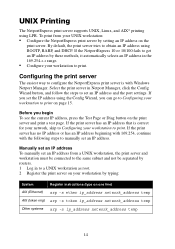
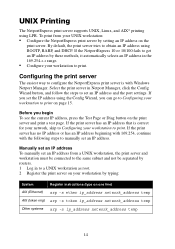
...or 10/100 fails to manually set the IP address using BOOTP...setting an IP address on page 15. Manually set an IP address To manually set an IP address and the port settings...button on one line)
AIX (Ethernet) arp -s ether ip_address network_address temp...and follow the steps to set an IP address from your ...your workstation by typing:
System
Register instructions (type on the print server and...
Setup Guide - Page 17


To set up systems manually, see UNIX manual setup in the ARP command above.
To check, type
ls -l /cdrom/npcdrom If necessary, create the directory by typing ping ip_address where ip_address is the IP address used in the Online Guide index.
Install and run the software 1 Log in to print with LPR or the Intel Proprint utility. Configuring...
Setup Guide - Page 20


.... Change the configuration Right-click a print server and then click Configure Print Services.
Set an IP address Right-click the print server, and click TCP/IP and SNMP. If you forget your printer Select a print server. Change port settings for your password, see Set an IP address in the Internet address box, and press Enter.
18...
Setup Guide - Page 21


... wenm.tar file in the Online Guide index.
19 Start Web Enterprise Netport Manager Windows: From the Intel NetportExpress Print Server program group, click Web Enterprise Netport Manager. For more information, see JetAdmin in the UNIX directory on -screen instructions. You can use these tools to that supports Java Development Kit (JDK) 1.1, such as...
Setup Guide - Page 23


...
Unit failure.
G Customer Support, see page 29 for top technical problems. You also can check the following resources: G Troubleshooting in the Online Guide contents (HTML version on when the print server is connected to the unit. Network interface failure. Replace the network cable or attach the print server to interpret the blinks.
See firmware in a three-digit...
Setup Guide - Page 24


...problems
Netport Manager won 't appear in the list of the missing print server or select All. G Windows NT may need to the NetportExpress print server is in a pattern, the NetportExpress print server won 't launch G The PC may not have Service Pack 3 or higher installed... list. G The PC may not be restarted. G To update the list of print servers, click the Find button in Netport...
Setup Guide - Page 25


... wrong printer driver may be installed on the workstation. If the Extended Capabilities Port (ECP) is enabled, try
connecting the print server to ON on the print server. G Make sure the NetportExpress print server's serial port parameters match the settings for the correct serial port parameters. G Make sure you suspect something is wrong with the cable, replace it...
Setup Guide - Page 35


... http://www.intel.com/support/year2000 for errors or omissions in this guide. Elam Young Parkway Hillsboro, OR 97124-6497 USA Intel Corporation assumes no ...update the information contained herein. *Other product and corporate names may be trademarks of "Year 2000 Capable" An Intel® product, when used in accordance with it. Nor does Intel make any commitment to infringe.
33 Intel...
Intel PCLA4251B Reviews
Do you have an experience with the Intel PCLA4251B that you would like to share?
Earn 750 points for your review!
We have not received any reviews for Intel yet.
Earn 750 points for your review!
