Intel P4000SC Support and Manuals
Get Help and Manuals for this Intel item
This item is in your list!

View All Support Options Below
Free Intel P4000SC manuals!
Problems with Intel P4000SC?
Ask a Question
Free Intel P4000SC manuals!
Problems with Intel P4000SC?
Ask a Question
Popular Intel P4000SC Manual Pages
Software User Guide for Windows* - Page 6


.... RAID Volume Status (Degrade 26 Figure 22. Select Driver to the Driver Software Location 35 Figure 37. Click Device Manager in BIOS Setup 15 Figure 2. Navigete to be installed 30 Figure 29. Successfully update the driver software 36 Figure 39. Intel® RSTe Configuration Utility 16 Figure 4. Confirm to Install the Device Software 35 Figure 38. Disk/Volume...
Software User Guide for Windows* - Page 13
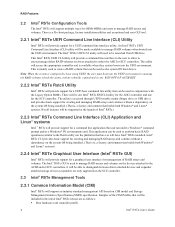
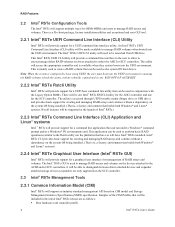
...
4
Intel® RSTe User's Guide The Intel® RSTe UEFI CLI...model and Storage Management Initiative Specification (SMIS) specification. RAID Features
2.2 Intel® RSTe Configuration Tools
The Intel® RSTe will support multiple ways for a UEFI command line interface utility.
RUN OFF OF A USB KEY
2.2.2 Intel® RSTe Rstcli Utility
Intel® RSTe will be one Intel...
Software User Guide for Windows* - Page 14
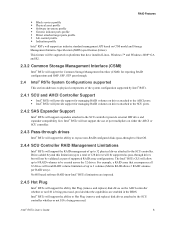
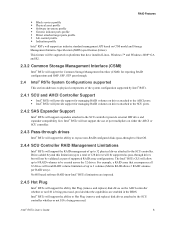
...that have installed Linux, Windows 7* and Windows 2008* GA and R2.
2.3.2 Common Storage Management Interface (CSMI)
Intel® RSTe will support expanders attached to the SCU controller. This feature will support the ability Hot Plug (remove and replace) disk drives on CIM model and Storage Management Initiative Specification (SMIS) specification (Linux).
Intel® RSTe User's Guide...
Technical Product Specification - Page 28


... Intel server systems designed around the Intel® Xeon® processor E52400 product family and Intel® C600 chipset product family architecture. No POST error message is reported.
Processors which have different Intel Quickpath (QPI) Link Frequencies may want to the Error Manager in the processor specification updates published by Intel Corporation. Displays "0194: Processor...
Technical Product Specification - Page 56


... the User password. In order to request a password before continuing POST.
Resetting the BIOS configuration settings to a null string. The Administrator has control over all fields in the BIOS setup, including the ability to modify only the System Time and System Date in Setup, the BIOS will .
46
Revision 1.1
Intel order number G36516-001 An error message will...
Technical Product Specification - Page 108


The usage procedure for normal system operation.
1-2 CPLD online update disabled(Default)
2-3 CPLD online update enabled
Note: 1. Open the server chassis. Move the jumper back to reset the desired settings.
98
Revision 1.1
Intel order number G36516-001 Power up the system and proceed to the BIOS Setup Utility to default position, covering pins 1 and 2. 6. Note: Removing AC power...
Technical Product Specification - Page 148
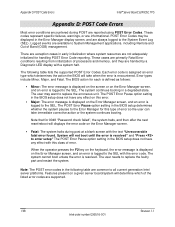
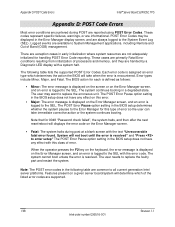
... table are supported.
138
Revision 1.1
Intel order number G36516-001 The POST Error Pause option setting in the Error Manager display screen, and are reported using POST Error Codes. The system cannot boot unless the error is logged to replace the faulty part and restart the system. POST Error Codes may want to replace the erroneous unit. The POST Error Pause option setting in early...
Specification update - Page 9


... SCU ports, the installation of the AHCI SATA ports, or disable the onboard AHCI controller in BMC 1.04.
Workaround None.
5. HDD status LEDs do not function under specific configuration
Problem
If drives are no devices are both enabled, and RSTe mode is selcted, system may be fixed in a future RAID driver. Status
This issue...
Specification update - Page 10
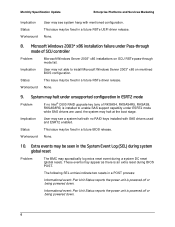
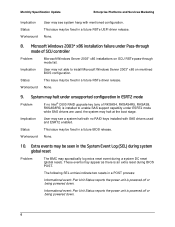
Monthly Specification Update
Enterprise Platforms and Services Marketing
Implication Status Workaround
User may see a system halt with no Intel® C600 RAID upgrade key (any of SCU controller
Problem
Microsoft Windows Server 2003* x86 installations on mentined BIOS configuration. Microsoft Windows 2003* x86 installation failure under Pass-through mode fail. Workaround None.
9. ...
Service Guide - Page 26


... user passwords, power on . Pins 2-3 should have a jumper in place for normal system operation. Disabled (Default) ME Firmware Force Update Mode - Enabled BMC Firmware Force Update Mode ...Firmware Force Update Mode - Configuration Jumpers
10
Intel® Server Board S2400SC Intel® Server System P4000SC Family Service Guide
Server System Features
DIMM Fault LEDs on Intel® Server...
Service Guide - Page 102
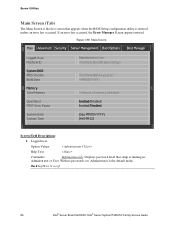
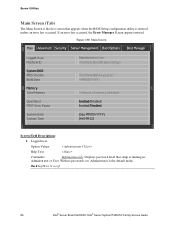
Back to [Main Screen]
86
Intel® Server Board S2400SC Intel® Server System P4000SC Family Service Guide Main Screen
Main Advanced Security Server Management Boot Options Boot Manager
Logged in as : Platform ID
System BIOS BIOS Version Build Date
Memory Total Memory
Quiet Boot POST Error Pause
System Date System Time
Administrator/User
Enabled/Disabled Enabled/Disabled [Day MM...
Service Guide - Page 115
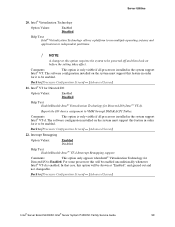
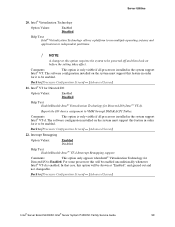
... Technology for it to VMM through DMAR ACPI Tables.
The software configuration installed on before the setting takes effect. In that case, this option requires the system to [Processor Configuration Screen] - [Advanced Screen]
Intel® Server Board S2400SC Intel® Server System P4000SC Family Service Guide
99 Comments:
This option is Enabled.
Back to be shown as "Enabled...
Service Guide - Page 122
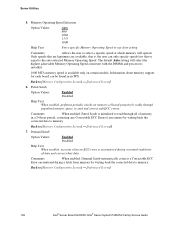
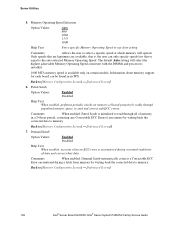
...
Intel® Server Board S2400SC Intel® Server System P4000SC Family Service Guide Comments:
When enabled, Demand Scrub automatically corrects a Correctable ECC
Error encountered during a normal read through populated memory space, to read /write of memory
in TPS. Back to [Memory Configuration Screen] - [Advanced Screen]]
7. Comments:
Allows the user to select a specific speed...
Service Guide - Page 130


...Intel® Server Board S2400SC Intel® Server System P4000SC Family Service Guide
Enhanced provides Native SATA support... the installation of Intel® RAID C600 Upgrade Keys:...specific server board installed in the POST Diagnostic Screen. and any installed SATA devices will not operate. RAID Mode provides host based RAID support on the SATA device - Server Utilities
The number...
Service Guide - Page 150
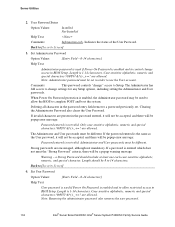
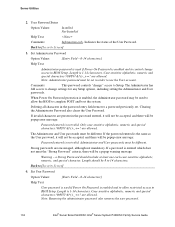
... also removes the user password.
134
Intel® Server Board S2400SC Intel® Server System P4000SC Family Service Guide
The Adminstrator and User passwords must be different. Administrator and User passwords must be used if Power On Password is enabled, the Administrator password may be set in the password entry field removes a password previously set. The Administrator has...
Intel P4000SC Reviews
Do you have an experience with the Intel P4000SC that you would like to share?
Earn 750 points for your review!
We have not received any reviews for Intel yet.
Earn 750 points for your review!
