Intel DP35DPM Support and Manuals
Get Help and Manuals for this Intel item
This item is in your list!

View All Support Options Below
Free Intel DP35DPM manuals!
Problems with Intel DP35DPM?
Ask a Question
Free Intel DP35DPM manuals!
Problems with Intel DP35DPM?
Ask a Question
Popular Intel DP35DPM Manual Pages
Product Guide - Page 3


... Product Guide is not intended for Intel Rapid Recover Technology A Error Messages and Indicators: information about configuring
your system for RAID 5 Configuring for Intel® Rapid Recover Technology: information about BIOS error messages and beep
codes B Regulatory Compliance: safety and EMC regulations and product certifications
iii It is intended for Intel® Desktop Board DP35DP...
Product Guide - Page 10
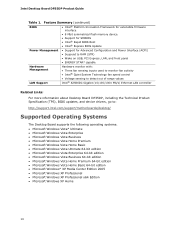
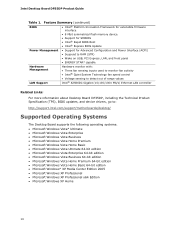
... Desktop Board DP35DP Product Guide
Table 1. Feature Summary (continued)
BIOS
• Intel® Platform Innovation Framework for extensible firmware interface
• 8 Mbit symmetrical flash memory device
• Support for SMBIOS • Intel® Rapid BIOS Boot • Intel® Express BIOS Update
Power Management • Support for Advanced Configuration and Power Interface...
Product Guide - Page 13
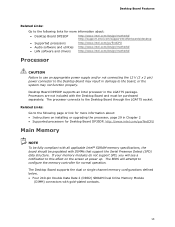
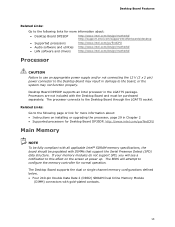
... Board DP35DP, http://www.intel.com/go /findCPU
• Audio software and utilities http://www.intel.com/design/motherbd
• LAN software and drivers
http://www.intel.com/design/motherbd
Processor
CAUTION Failure to use an appropriate power supply and/or not connecting the 12 V (2 x 2 pin) power connector to the Desktop Board through the LGA775 socket. The Desktop Board supports...
Product Guide - Page 14


...Serial Presence Detect Specification, http://www.intel.com/technology/memory/ddr/specs/dda18c32_64_128x72ag_ a.pdf
Intel® P35 Express Chipset
The Intel P35 Express Chipset consists of the following link for the board's I /O Controller Hub (ICH9R) with Direct Media Interface
(DMI) interconnect • Intel 82801IR I /O paths. Intel Desktop Board DP35DP Product Guide
• Support for...
Product Guide - Page 16
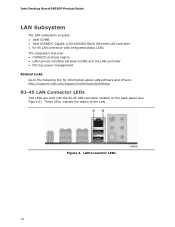
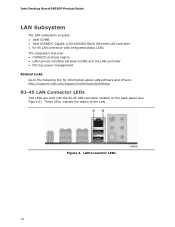
Figure 2. LAN Connector LEDs
16
Intel Desktop Board DP35DP Product Guide
LAN Subsystem
The LAN subsystem includes: • Intel ICH9R • Intel 82566DC Gigabit (10/100/1000 Mb...management Related Links: Go to the following link for information about LAN software and drivers: http://support.intel.com/support/motherboards/desktop
RJ-45 LAN Connector LEDs
Two LEDs are built into the RJ-45 ...
Product Guide - Page 19
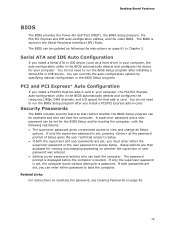
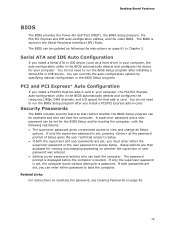
... passwords are then available for a password. The password prompt is displayed before the computer is set , you install a Serial ATA or IDE device (such as a hard drive) in your computer. If both the supervisor and user passwords are set , pressing at the password prompt of Setup gives the user restricted access to boot the computer. You can be updated by specifying manual...
Product Guide - Page 20
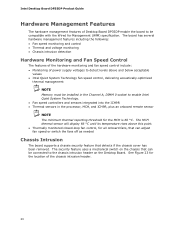
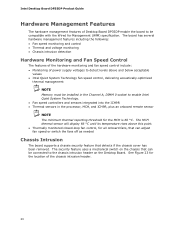
... has been removed. Intel Desktop Board DP35DP Product Guide
Hardware Management Features
The hardware management features of Desktop Board DP35DP enable the board to enable Intel Quiet System Technology.
• Fan speed controllers and sensors integrated into the ICH9R • Thermal sensors in the Channel A, DIMM 0 socket to be compatible with the Wired for Management (WfM) specification.
Product Guide - Page 22


... a 4-pin processor fan header, ...standby current necessary to support multiple wake events from the PCI and/or USB buses exceeds power supply capacity, the Desktop Board may lose register settings stored in the ...can damage the power supply and/or effect ACPI S3 sleep state functionality. Intel Desktop Board DP35DP Product Guide
Fan Headers
The function/operation of the fans is as needed. •...
Product Guide - Page 26
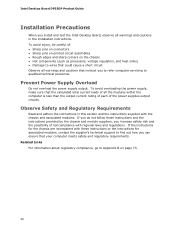
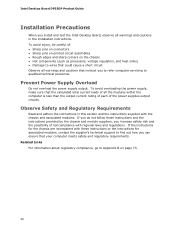
... module suppliers, you increase safety risk and the possibility of the power supplies output circuits. If the instructions for associated modules, contact the supplier's technical support to qualified technical personnel. Intel Desktop Board DP35DP Product Guide
Installation Precautions
When you install and test the Intel Desktop Board, observe all warnings and cautions in this section and the...
Product Guide - Page 32
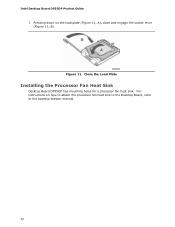
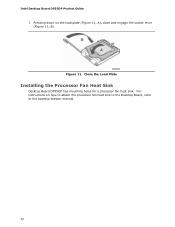
... Plate
Installing the Processor Fan Heat Sink
Desktop Board DP35DP has mounting holes for a processor fan heat sink. For instructions on the load plate (Figure 11, A), close and engage the socket lever (Figure 11, B). Pressing down on how to attach the processor fan heat sink to the Desktop Board, refer to the boxed processor manual.
32 Intel Desktop Board DP35DP Product Guide
7.
Product Guide - Page 34
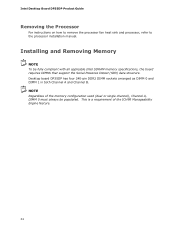
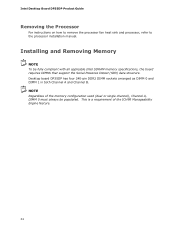
... Board DP35DP Product Guide
Removing the Processor
For instructions on how to remove the processor fan heat sink and processor, refer to the processor installation manual. This is a requirement of the memory configuration used (dual or single channel), Channel A, DIMM 0 must always be fully compliant with all applicable Intel SDRAM memory specifications, the board requires DIMMs that support the...
Product Guide - Page 62


... CD drive, and software capable of the operating system installed on the Intel World Wide Web site at: http://support.intel.com/support/motherboards/desktop Navigate to the DP35DP page, click "[view] Latest BIOS updates," and select the ISO Image BIOS Update or Iflash BIOS Update utility file. Obtaining the BIOS Update File
You can use the information in this section...
Product Guide - Page 64
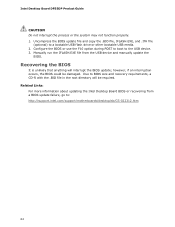
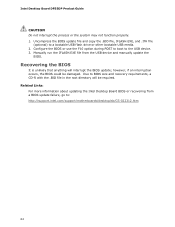
.... Manually run the IFLASH.EXE file from a BIOS update failure, go to BIOS size and recovery requirements, a CD-R with the .BIO file in the root directory will interrupt the BIOS update; Uncompress the BIOS update file and copy the .BIO file, IFLASH.EXE, and .ITK file
(optional) to the USB device. 3. Intel Desktop Board DP35DP Product Guide...
Product Guide - Page 66
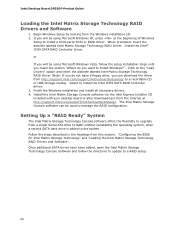
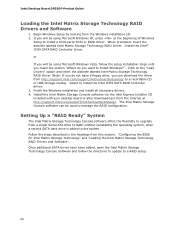
... 2. Begin Windows Setup by booting from the Internet at the beginning of Windows
Setup to install Windows?". Select to a recordable CD or USB storage media). Click on the "Load Drivers" option and insert the diskette labeled Intel Matrix Storage Technology RAID Driver (Note: If you will be using Microsoft Windows XP, press at http://support.intel.com/support/motherboards/desktop/.
Product Guide - Page 82
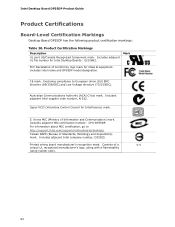
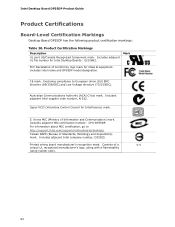
...: E210882. Includes Intel name and DP35DP model designation. Intel Desktop Board DP35DP Product Guide
Product Certifications
Board-Level Certification Markings
Desktop Board DP35DP has the following product certification markings:
Table 20. Includes adjacent Intel supplier code number, N-232.
CE mark. Declaring compliance to http://support.intel.com/support/motherboards/desktop/
Taiwan...
Intel DP35DPM Reviews
Do you have an experience with the Intel DP35DPM that you would like to share?
Earn 750 points for your review!
We have not received any reviews for Intel yet.
Earn 750 points for your review!
