Intel BOXDH57DD Support and Manuals
Get Help and Manuals for this Intel item
This item is in your list!

View All Support Options Below
Free Intel BOXDH57DD manuals!
Problems with Intel BOXDH57DD?
Ask a Question
Free Intel BOXDH57DD manuals!
Problems with Intel BOXDH57DD?
Ask a Question
Popular Intel BOXDH57DD Manual Pages
Product Specification - Page 3


...Intel Desktop Board DH57DD A map of the resources of the Intel Desktop Board The features supported by the BIOS Setup program A description of the BIOS error messages, beep codes, and POST codes...Intended Audience
The TPS is specifically not intended for the Intel® Desktop Board DH57DD. Preface
This Technical Product Specification (TPS) specifies the board layout, components, connectors, ...
Product Specification - Page 8
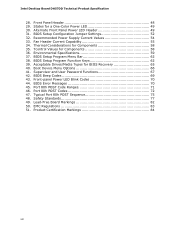
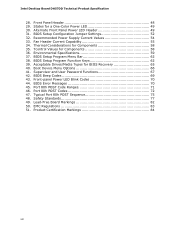
... for BIOS Recovery 65
40. Lead-Free Board Markings 82
50. Intel Desktop Board DH57DD Technical Product Specification
28. BIOS Beep Codes 69
43. Safety Standards 77
49. Boot Device Menu Options 66
41. BIOS Setup Program Menu Bar 62
38. Typical Port 80h POST Sequence 75
48. BIOS Setup Configuration Jumper Settings 52
32. Alternate Front Panel Power LED...
Product Specification - Page 16


...intel.com/support/motherboards/desktop/sb/CS025414.htm
1.6.1 Memory Configurations
The Intel Core i7, Intel Core i5, Intel Core i3, Intel Pentium processors, and Intel Xeon processor 3400 series processors support...
Intel Desktop Board DH57DD Technical Product Specification
For information about ... This mode offers the highest throughput for real world applications. This mode is installed ...
Product Specification - Page 18
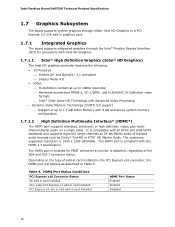
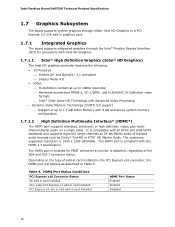
... No add-in card installed Non-video PCI Express x1 add-in card installed PCI Express x4, x8, or x16 add-in the PCI Express x16 connector, the HDMI port will behave as Dolby* TrueHD or DTS* HD Master Audio. Intel Desktop Board DH57DD Technical Product Specification
1.7 Graphics Subsystem
The board supports system graphics through either Intel HD Graphics or a PCI...
Product Specification - Page 20
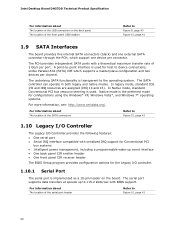
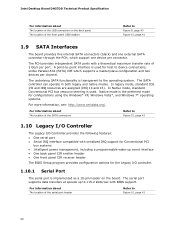
...support one device per port.
The underlying SATA functionality is the preferred mode for host to the operating system. Intel Desktop Board DH57DD Technical Product Specification
For information about
The location of the USB connectors on the board... IRQ interface compatible with serialized IRQ support for Conventional PCI
bus systems •... serial port supports data transfers at speeds up...
Product Specification - Page 22


... The signal names of the front panel audio header The signal names of the S/PDIF header The signal names of the board. Intel Desktop Board DH57DD Technical Product Specification
1.11.2 Audio Connectors and Headers
The board contains audio connectors and headers on both the back panel and the component side of the HD Audio Link header The...
Product Specification - Page 24


... States
LED
LED Color
LED State
Link/Activity Link Speed
Green Green/Yellow
Off On Blinking Off Green Yellow
Condition
LAN link is operating. Intel Desktop Board DH57DD Technical Product Specification
1.12.1 RJ-45 LAN Connector with Integrated LEDs
Two LEDs are built into the RJ-45 LAN connector (shown in Figure 5). LAN Connector LED...
Product Specification - Page 26
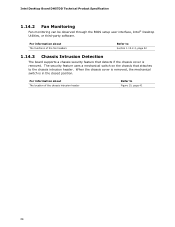
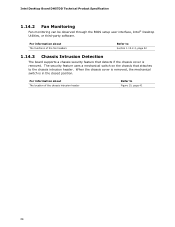
... if the chassis cover is in the closed position.
For information about
The functions of the chassis intrusion header
Refer to the chassis intrusion header. Intel Desktop Board DH57DD Technical Product Specification
1.14.2 Fan Monitoring
Fan monitoring can be observed through the BIOS setup user interface, Intel® Desktop Utilities, or third-party software.
Product Specification - Page 28


... than four seconds
Wake-up events (see Table 10 on (ACPI G0 -
working state)
More than six seconds
Fail safe power-off the computer • Support for multiple wake-up (ACPI G0 - Intel Desktop Board DH57DD Technical Product Specification
1.15 Power Management
Power management is implemented at several levels, including: • Software...
Product Specification - Page 48


... indicator that data is being read from or written to an onboard SATA connector.
48 Connection Diagram for the front panel header.
Proper LED function requires a SATA hard drive or optical drive connected to an internal storage device. Intel Desktop Board DH57DD Technical Product Specification
2.2.2.4 Front Panel Header
This section describes the functions of the front...
Product Specification - Page 64
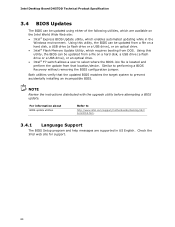
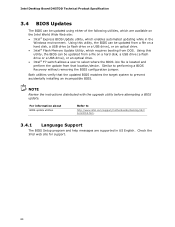
... target system to
http://www.intel.com/support/motherboards/desktop/sb/C S-022312.htm.
3.4.1 Language Support
The BIOS Setup program and help messages are available on the Intel World Wide Web site: • Intel® Express BIOS Update utility, which enables automated updating while in US English.
NOTE
Review the instructions distributed with the upgrade utility before attempting a BIOS...
Product Specification - Page 66


...'s Security menu must be displayed.
Intel Desktop Board DH57DD Technical Product Specification
3.6 Boot Options
In the BIOS Setup program, the user can be selected as a boot device. Under the Boot menu in the BIOS Setup program, the optical drive is supported in the optical drive, the system will attempt to be set to Full.
3.6.3 Booting Without Attached Devices
For...
Product Specification - Page 67
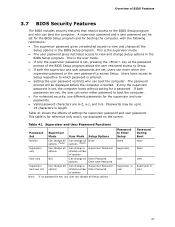
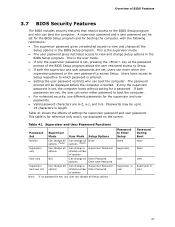
... who can boot the computer. Users have access to Setup respective to which password is booted. If only the supervisor password is set , users can enter either the supervisor password or the user password to access Setup. Table 41 shows the effects of setting the supervisor password and user password.
The password prompt will be up to 16 characters in length...
Product Specification - Page 70
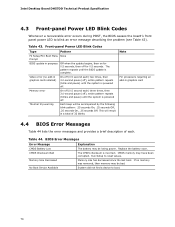
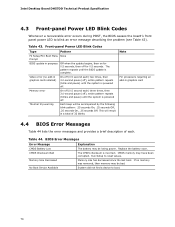
... an add-in graphics card installed)
Memory error
On-off . Intel Desktop Board DH57DD Technical Product Specification
4.3 Front-panel Power LED Blink Codes
Whenever a recoverable error occurs during POST, the BIOS causes the board's front panel power LED to boot.
70 Video error (no memory was removed, then memory may have been corrupted.
Run Setup to reset values.
Table...
Product Specification - Page 74


Intel Desktop Board DH57DD Technical Product Specification
Table 46. Port 80h POST Codes (continued)
POST Code Description of POST Operation
DXE Drivers
E7
Waiting for user input
E8
Checking password
E9
Entering BIOS setup
EB
Calling Legacy Option ROMs
Runtime Phase/EFI OS Boot
F4
Entering Sleep state
F5
Exiting Sleep state
F8
EFI boot service ExitBootServices ( ) has been ...
Intel BOXDH57DD Reviews
Do you have an experience with the Intel BOXDH57DD that you would like to share?
Earn 750 points for your review!
We have not received any reviews for Intel yet.
Earn 750 points for your review!
