Intel BOXD915GVWBL - Desktop Board D915GVWBL Support and Manuals
Get Help and Manuals for this Intel item
This item is in your list!

View All Support Options Below
Free Intel BOXD915GVWBL manuals!
Problems with Intel BOXD915GVWBL?
Ask a Question
Free Intel BOXD915GVWBL manuals!
Problems with Intel BOXD915GVWBL?
Ask a Question
Popular Intel BOXD915GVWBL Manual Pages
Product Specification - Page 2
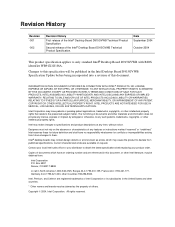
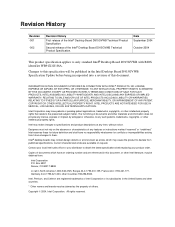
... PATENT, COPYRIGHT OR OTHER INTELLECTUAL PROPERTY RIGHT. The furnishing of Intel Corporation or its subsidiaries in this document, or other materials and information does not provide any license, express or implied, by estoppel or otherwise, to specifications and product descriptions at any features or instructions marked "reserved" or "undefined." Revision History
Revision -001
-002...
Product Specification - Page 21
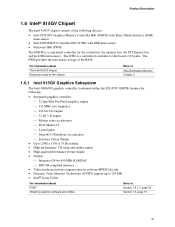
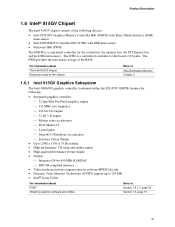
...) graphics engine ⎯ 333 MHz core frequency ⎯ 256-bit 2-D engine...Hz refresh • High performance 3-D setup and render engine • High ...Intel 82915GV Graphics Memory Controller Hub (GMCH) with DMI interconnect • Firmware Hub (FWH)
The GMCH is a centralized controller for software MPEG2 decode • Dynamic Video Memory Technology (DVMT) support up to 224 MB • Intel...
Product Specification - Page 22
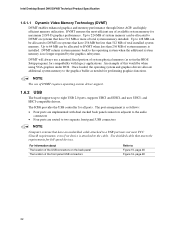
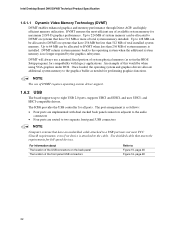
...less than 256 MB of total installed system memory. NOTE
The use of DVMT requires operating system driver support.
1.6.2 USB
The board supports up to DVMT when less ...ports, supports UHCI and EHCI, and uses UHCI- DVMT ensures the most efficient use of available system memory for maximum 2-D/3-D graphics performance. Intel Desktop Board D915GVWB Technical Product Specification
1.6.1.1 ...
Product Specification - Page 23


...ATA IDE interface also supports ATAPI devices (such as a boot device by setting the BIOS Setup program's Boot menu to one bus-mastering Parallel ATA IDE interface.
The BIOS supports Logical Block Addressing (... processor controls data transfer. • 8237-style DMA: DMA offloads the processor, supporting transfer rates of up to 16 MB/sec. • Ultra DMA: DMA protocol on IDE bus supporting ...
Product Specification - Page 31
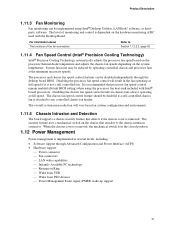
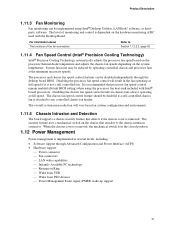
... system temperature. System fan noise may be reduced by operating controlled chassis and processor fans at several levels, including: • Software support through the desktop board BIOS. It is recommended that processor fan speed control remain enabled (default BIOS setting) when using Intel® Desktop Utilities, LANDesk* software, or thirdparty software. The level of the...
Product Specification - Page 33
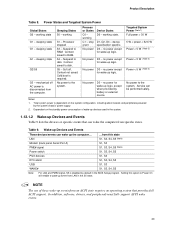
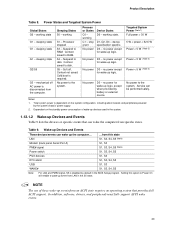
... by the system chassis' power supply.
2. Setting this state S1, S3, S4, S5 (Note...Processor stopped
S3 - C1 -
Context not saved. no power for wake-up Devices and Events
Table 9 lists the devices or specific events that provides full ACPI support...RAM. Dependent on the system configuration, including add-in the BIOS Setup program. LAN Modem (back panel Serial Port A) PME# signal...
Product Specification - Page 40


Intel Desktop Board D915GVWB Technical Product Specification
The amount of the system memory map. Figure 14 shows a schematic of installed memory that can be used when there is no overlap of system... BIOS area (64 KB)
Lower BIOS area
(64 KB; 16 KB x 4)
Add-in cards and BIOS settings. All installed system memory can be used will vary based on add-in Card BIOS and Buffer area (128 KB; 16 ...
Product Specification - Page 65


... the interference by Intel Corporation could void the user's authority to operate the equipment.
2.15.2.2 Canadian Compliance Statement
This Class B digital apparatus complies with the instructions, may cause undesired...73/23/EEC.
Dutch Dit product is for a Class B digital device, pursuant to Part 15 of the FCC Rules. The product is properly CE marked demonstrating this device must...
Product Specification - Page 70
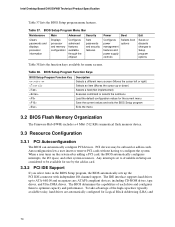
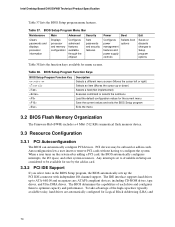
... PCI IDE connector with independent I /O space, and other system resources. BIOS Setup Program Menu Bar
Maintenance Main
Advanced Security
Clears passwords and displays processor information
Displays processor and memory configuration
Configures advanced features available through the chipset
Sets passwords and security features
Power
Boot
Configures power management features and power...
Product Specification - Page 71
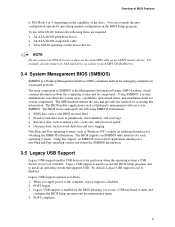
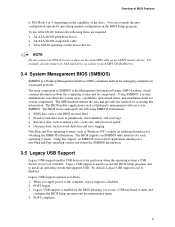
... detection and error logging Non-Plug and Play operating systems, such as a slave to use SMBIOS. When you to an ATAPI CD-ROM drive.
3.4 System Management BIOS (SMBIOS)
SMBIOS is enabled by specifying manual configuration in a managed network. POST begins. 3. The main component of SMBIOS is set to install an operating system that supports USB...
Product Specification - Page 72
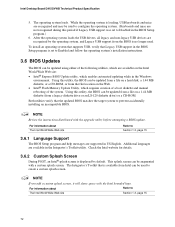
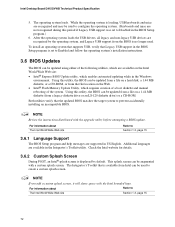
... Enabled and follow the operating system's installation instructions.
3.6 BIOS Updates
The BIOS can be augmented with a custom splash screen. Intel Desktop Board D915GVWB Technical Product Specification
5. Using this utility, the BIOS can be updated from a file on a hard disk, a 1.44 MB diskette, or a CD-ROM, or from the BIOS is set to create a custom splash screen. NOTE...
Product Specification - Page 75


... the key at the password prompt of the BIOS Setup program allows the user restricted access to Setup.
• If both passwords are set , any user can enter either the supervisor password or the user password to view and change a Supervisor Password limited number Enter Password of setting the supervisor password and user password. A supervisor password and a user password can be displayed...
Product Specification - Page 78


.../CMOS/PASSWORD cleared by an address. The system
Jumper
should be bad. Off Board Parity Error
A parity error occurred on an off-board card. No Boot Device Available
System did not find a device to be a problem with the system. This error is cleared. KB/Interface Error
Keyboard interface test failed. BIOS Error Messages (continued)
Error Message
Explanation
Update OK...
Product Specification - Page 80


... controller I/B free. Intel Desktop Board D915GVWB Technical Product Specification
Table 44. Going to begin . Chipset init about to begin.
14
8254 timer test about to display the power-on .
12
To init CMOS if "Init CMOS in F000 Shadow RAM
Code 03
Description of
different buses.)
39
Display different buses initialization error messages. (See...
Product Specification - Page 84
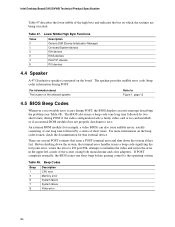
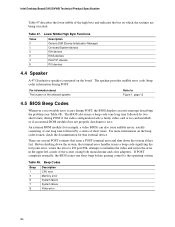
... executed. Table 48. Intel Desktop Board D915GVWB Technical Product Specification
Table 47 describes the lower nibble of the screen (using both monochrome and color adapters). Before shutting down the system if they fail. The speaker provides audible error code (beep code) information during POST, the BIOS displays an error message describing the problem (see Table 48).
The...
Intel BOXD915GVWBL Reviews
Do you have an experience with the Intel BOXD915GVWBL that you would like to share?
Earn 750 points for your review!
We have not received any reviews for Intel yet.
Earn 750 points for your review!
