Intel AXXRMS2LL040 Support and Manuals
Get Help and Manuals for this Intel item
This item is in your list!

View All Support Options Below
Free Intel AXXRMS2LL040 manuals!
Problems with Intel AXXRMS2LL040?
Ask a Question
Free Intel AXXRMS2LL040 manuals!
Problems with Intel AXXRMS2LL040?
Ask a Question
Popular Intel AXXRMS2LL040 Manual Pages
Hardware User Guide - Page 3


It contains installation instructions and specifications.
Audience
This document assumes that shipped with RAID controllers/modules and related support devices. Organization
This document includes the following chapters and appendices:
• Chapter 1 provides a general overview of the software drivers, see the Intel® RAID Software User's Guide on the Resource CD. For details on ...
Hardware User Guide - Page 5


... of SAS and SATA ...1 Intel® RMS2LL040 and RMS2LL080 2
Protocol Support ...3 Operating System Support 3 Usability ...3 Redundancy and Error Handling 3 SAS/SATA Features of the LSI* LSISAS2008 Processor Chip 4
Chapter 2: Intel® RAID Module RMS2LL0x0 Hardware Installation 5
Requirements ...5 Installing the RAID Module ...5
Chapter 3: Intel® RAID Module RMS2LL0x0 Characteristics...
Hardware User Guide - Page 12


... SAS data transfers using four or eight individual SAS/SATA connectors, this Intel® RAID Module at http://www.intel.com/support/go/motherboards/server/index.htm. The RAID modules are intelligent custom board-toboard PCI Express* 2.0 compliant interface RAID adapters with an integrated LSI* LSISAS2008 Processor Chip, providing both a SAS controller and RAID engine...
Hardware User Guide - Page 13


... RMS2LL040 and RMS2LL080 Hardware User's Guide
3
To make sure the RAID module supports your server board. See the Tested operating system list for your server board at http://www.intel.com/support/go/motherboards/server/index.htm. Redundancy and Error Handling
• SGPIO, In-band and out-band SES2 Enclosure management support. • Activity and fault indicators...
Hardware User Guide - Page 15


... RAID Module")
Note: Intel Corporation strongly recommends using an uninterruptible power supply (UPS).
2 Intel® RAID Module RMS2LL0x0
Hardware Installation
Requirements
• Intel® RAID Module RMS2LL040 and RMS2LL080, with the provided standoffs • A host system with one available 50-pins PCI Express* 2.0 connector • Resource CD, which contains drivers and documentation...
Hardware User Guide - Page 16


... cable either as a device or as an expander.
6
Intel® RAID Module RMS2LL040 and RMS2LL080 Hardware User's Guide Connect the SAS/SATA cables from the backplane (or hard ... shortest possible cables. To minimize the potential for problems:
✧ Use cables no longer than ten meters for SATA.
Installing Intel® RAID Module RMS2LL0x0
6. For information regarding connecting...
Hardware User Guide - Page 17


AF003488
Figure 3. ✧ Route SAS cables carefully. ✧ Use only "straight" SAS cables, not "cross-over" SAS cables. . Install the server system cover and connect the power cords. Connecting Cable between the RAID Module and Drives/Backplane 7.
See your server system documentation for instructions. Intel® RAID Module RMS2LL040 and RMS2LL080 Hardware User's Guide
7
Hardware User Guide - Page 18


...Number: D29305-0xx) provides configuration options and instructions for the Intel® RAID Module RMS2LL0x0, as well as detailed installation instructions for operating system drivers.
8
Intel® RAID Module RMS2LL040 and RMS2LL080 Hardware User's Guide Configuring the RAID Module
After performing the Intel® RAID Module RMS2LL0x0 installation, you must configure the storage adapter and...
Hardware User Guide - Page 22


... Block Diagram
Major Components
LSI* LSISAS2008 Processor Chip
The LSI* LSISAS2008 Processor Chip provides the following functionality:
• Intel® RAID Module RMS2LL080 provides eight independent PHYs, Intel® RAID
Module RMS2LL040 provides four independent PHYs, each supporting 6Gb/s and 3Gb/s SAS data transfers per PHY.
• Supports SSP to enable communication with other SAS...
Hardware User Guide - Page 23


...Processor Chip before the server board configures the PCI Express* registers. The bootstrap ROM sets the Phase Lock Loop (PLL) dividers, bootstrap configuration, and so on.
Diagnostic Components
LED Placement and Function
The Intel...be supported by the Intel® Integrated RAID Module RMS2LL040 and RMS2LL080. Intel® RAID Module RMS2LL040 and RMS2LL080 Hardware User's Guide
13
...
Hardware User Guide - Page 28


Technical Specifications
Specification Processor
Operating voltage Interface to host
SATA bus speed
Intel® RAID Module RMS2LL040 and RMS2LL080
LSI* LSISAS2008 PCI* Express-SAS/SATA I/O Processor chip, 150MHz
+3.3 V
Custom board-to-board x4 PCI Express* 2.0 compliant interface
Upto 6 Gbps per port, point-to-point
18
Intel® RAID Module RMS2LL040 and RMS2LL080 Hardware User's Guide ...
Hardware User Guide - Page 33


..., and system components. Make sure the drives are changed to install and remove drives. 4. For instructions, see your server system documentation. 7. Appendix A: Drive Roaming Install
Drive Roaming
Drive roaming occurs when the hard drives are inserted... the target requirements. 5. Remove the server cover.
Intel® RAID Module RMS2LL040 and RMS2LL080 Hardware User's Guide
23
Hardware User Guide - Page 35


...; Be sure nothing rests on the
power supply is set to match the alternating current (AC) power available at... this
guide and elsewhere in Intel documentation. Intel® RAID Module RMS2LL040 and RMS2LL080 Hardware User's Guide
25 Avoid...any peripherals.
• Disconnect your computer; Always follow installation and service instructions closely.
• Turn off the system before removing...
Hardware User Guide - Page 36
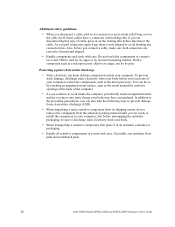
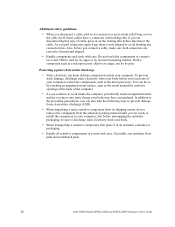
... If possible, use antistatic floor
pads and workbench pads.
26
Intel® RAID Module RMS2LL040 and RMS2LL080 Hardware User's Guide Additional safety guidelines:
• When you disconnect a cable, ... harm delicate components inside the computer, periodically touch an unpainted metal
surface to install the component in on the locking tabs before you are correctly oriented and aligned...
Hardware User Guide - Page 37


...parts inside of the instructions. To do this document before turning on the back of the system if a padlock has been installed.
2. Remove the cover(s). To install...power button on the Resource CD and/or at http://support.intel.com/support/motherboards/server/sb/cs-010770.htm. SAFETY STEPS: Whenever ...in cards, and other components are properly installed.
3. Turn off all external cables and...
Intel AXXRMS2LL040 Reviews
Do you have an experience with the Intel AXXRMS2LL040 that you would like to share?
Earn 750 points for your review!
We have not received any reviews for Intel yet.
Earn 750 points for your review!
