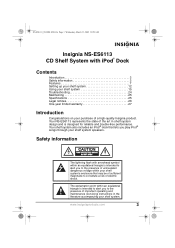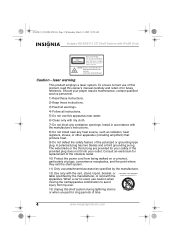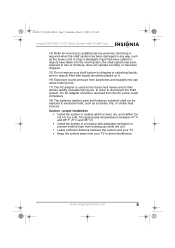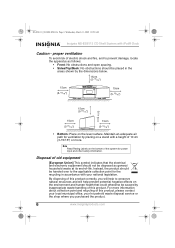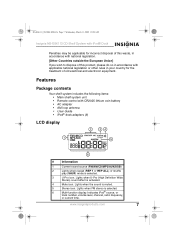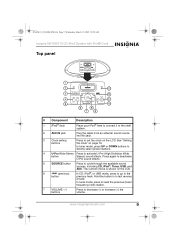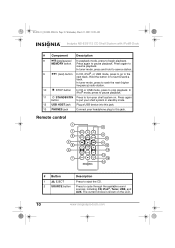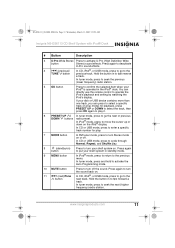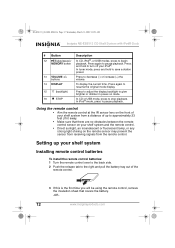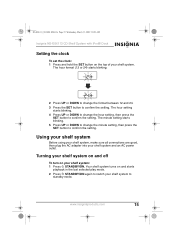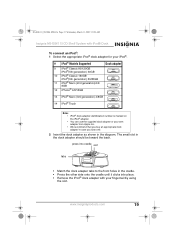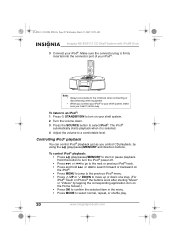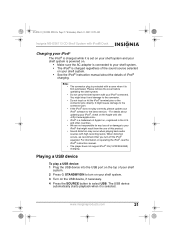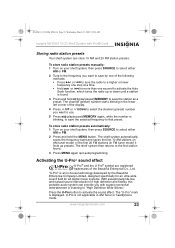Insignia NS-ES6113 - Micro System Support and Manuals
Get Help and Manuals for this Insignia item

View All Support Options Below
Free Insignia NS-ES6113 manuals!
Problems with Insignia NS-ES6113?
Ask a Question
Free Insignia NS-ES6113 manuals!
Problems with Insignia NS-ES6113?
Ask a Question
Most Recent Insignia NS-ES6113 Questions
I Looking For One
(Posted by jarvazqz 10 years ago)
Where Do I Attach Am Device?
(Posted by donna83507 11 years ago)
Popular Insignia NS-ES6113 Manual Pages
Insignia NS-ES6113 Reviews
We have not received any reviews for Insignia yet.