Insignia NS-CSPBTHOL16-G Support and Manuals
Get Help and Manuals for this Insignia item
This item is in your list!

View All Support Options Below
Free Insignia NS-CSPBTHOL16-G manuals!
Problems with Insignia NS-CSPBTHOL16-G?
Ask a Question
Free Insignia NS-CSPBTHOL16-G manuals!
Problems with Insignia NS-CSPBTHOL16-G?
Ask a Question
Popular Insignia NS-CSPBTHOL16-G Manual Pages
User Manual (English) - Page 3


Contents
Features 1 Using your purchase of the art in design and reliable, trouble-free performance. Your NS-R5111 arm band radio represents the state of a high-quality Insignia product.
NS-R5111 Arm Band Radio
NS-R5111 Arm Band Radio
Welcome
Congratulations on your arm band radio 2 Specifications 6 Troubleshooting 7 Legal notices 7 Warranty 11
Français 15 Españ...
User Manual (English) - Page 4


NS-R5111 Arm Band Radio
Using your arm band radio
Controls
1 STEREO/TIME SET button 2 BAND (AM/FM) button 3 MEMORY button 4 TUN UP (hour) button 5 TUN DN (minute) button 6 PRESET button 7 HOLD switch 8 Phone jack 9... 2 Radio frequency 3 AM/FM indicator 4 Preset indicator 5 FM stereo indicator 6 Hold indicator 7 AM/PM indicator 8 Low battery indicator 9 LCD display
2
www.insignia-products.com
User Manual (English) - Page 6


....
3 Press the volume control button + or - to adjust the
volume.
4 Press and release the STEREO/TIME SET button to 10 AM and 10 FM radio stations into preset numbers (erasing any preset stations).
4
www.insignia-products.com
The PRESET Indicator
on the LCD flashes.
4 Press the PRESET button to select the preset...
User Manual (English) - Page 7


...set the time during power off the radio, then replace the batteries. www.insignia-products.com
5
Note Time must be
disabled. Setting the time
To set the minute.
3 Press and hold the STEREO/TIME SET button to turn off mode: 1 Press and hold the STEREO/TIME SET... Set mode. NS-R5111...Set the HOLD switch to a
different stored station. When the batteries are low, the LCD will be reset after...
User Manual (English) - Page 9


... closer to a window to improve reception.
Also, your radio may be affected by extremely high or low temperatures or excessive moisture. Batteries may be weak. Replace the batteries. NS-R5111 Arm Band Radio
Troubleshooting
Problem
Solution
The sound is dim. There is no power.
www.insignia-products.com
7
User Manual (English) - Page 11


..., hair dryer, noisy restaurant 80 Average city traffic, garbage disposals, alarm clock at a low setting. • Slowly increase the sound until you can be dangerous with constant exposure:
90 Subway,...Gunshot blast, jet engine 180 Rocket launching pad *Information courtesy of the Deafness Research Foundation.
NS-R5111 Arm Band Radio
Safe sound levels*
To establish a safe sound level: •...
User Manual (English) - Page 12


... with Part 15 of Best Buy Enterprise Services, Inc. Insignia and the Insignia logo are trademarks of the FCC Rules. Other brands and product names are subject to the following two conditions: 1) This device may not cause harmful interference, and 2) This device must accept any interference received, including interference that may cause undesirable operation. Specifications...
User Manual (English) - Page 13
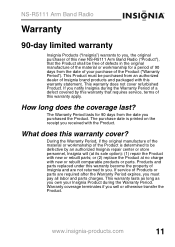
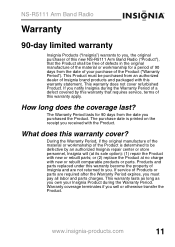
... or rebuilt comparable products or parts. Warranty coverage terminates if you sell or otherwise transfer the Product.
www.insignia-products.com
11 NS-R5111 Arm Band Radio
Warranty
90-day limited warranty
Insignia Products ("Insignia") warrants to you, the original purchaser of this new NS-R5111 Arm Band Radio ("Product"), that requires service, terms of this warranty...
User Manual (English) - Page 14
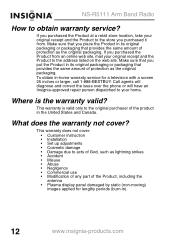
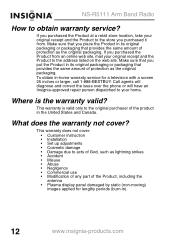
... ).
12
www.insignia-products.com
This warranty does not cover: • Customer instruction • Installation • Set up adjustments • Cosmetic damage • Damage due to the address listed on the web site.
If you purchased the Product at a retail store location, take your original receipt and the Product to obtain warranty service? NS-R5111 Arm...
User Manual (English) - Page 15


... Buy Enterprise Services, Inc. Distributed by Insignia to service the Product • Products sold as fuses or batteries • Products where the factory applied serial number has been
altered or removed
REPAIR REPLACEMENT AS PROVIDED UNDER THIS WARRANTY IS YOUR EXCLUSIVE REMEDY. Insignia, 7601 Penn Avenue South, Richfield, Minnesota, U.S.A. THIS WARRANTY GIVES YOU SPECIFIC LEGAL RIGHTS...
User Manual - Page 2


... state of a high-quality Insignia product. Contents
Features 2 Using your purchase of the art in design and reliable, trouble-free performance.
NS-R5111_14-0824_MAN_V3_ENG.fm Page 2 Thursday, August 14, 2014 6:33 PM
NS-R5111 Arm Band Radio
NS-R5111 Arm Band Radio
Welcome
Congratulations on your arm band radio 4 Specifications 11 Troubleshooting 11 Legal notices 13 ONE...
User Manual - Page 3


NS-R5111_14-0824_MAN_V3_ENG.fm Page 3 Thursday, August 14, 2014 6:33 PM
NS-R5111 Arm Band Radio
Package contents:
• Arm band radio • Headphones • AAA batteries (2) • Belt clip • User Manual
www.insigniaproducts.com
3
User Manual - Page 8


To manually store stations: 1 Press...to store additional stations. to adjust the
volume.
4 Press and release the STEREO/TIME SET button to FM radio stations. Note
Stereo mode is only available when listening to
select ... reception.
3 Press the volume control button + or -
NS-R5111_14-0824_MAN_V3_ENG.fm Page 8 Thursday, August 14, 2014 6:33 PM
NS-R5111 Arm Band Radio
To listen to your radio: 1...
User Manual - Page 17


...SET FORTH ABOVE AND NO WARRANTIES, WHETHER EXPRESS OR IMPLIED, WILL APPLY AFTER THE WARRANTY PERIOD. NS-R5111_14-0824_MAN_V3_ENG.fm Page 17 Thursday, August 14, 2014 6:33 PM
NS-R5111 Arm Band Radio
• Modification of any part... Insignia
to service the Product • Products sold "as is" or "with all faults" • Consumables, including but not limited to batteries (i.e.
INSIGNIA ...
User Manual - Page 18


..., LLC 7601 Penn Ave South, Richfield, MN 55423 U.S.A. ©2014 Best Buy. NS-R5111_14-0824_MAN_V3_ENG.fm Page 18 Thursday, August 14, 2014 6:33 PM
NS-R5111 Arm Band Radio
For customer service please call 1-877-467-4289 www.insigniaproducts.com INSIGNIA is a trademark of Best Buy and its affiliated companies. Made in some countries.
Insignia NS-CSPBTHOL16-G Reviews
Do you have an experience with the Insignia NS-CSPBTHOL16-G that you would like to share?
Earn 750 points for your review!
We have not received any reviews for Insignia yet.
Earn 750 points for your review!
