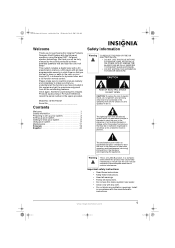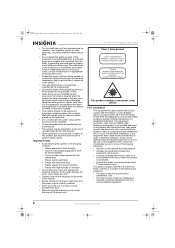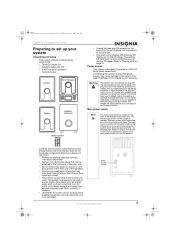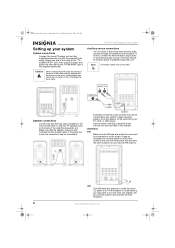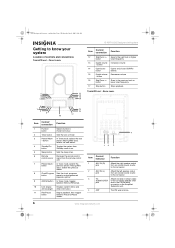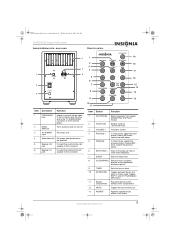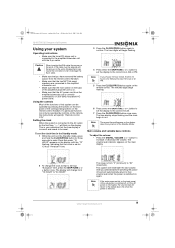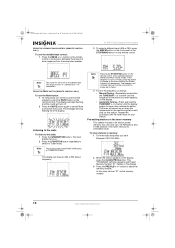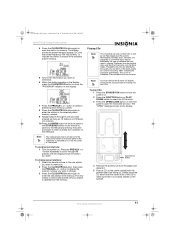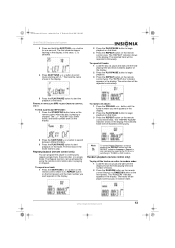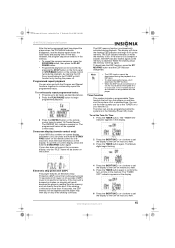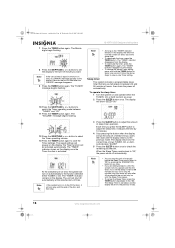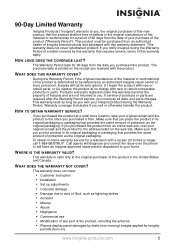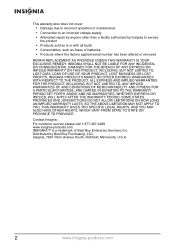Insignia IS-NXT10232 Support and Manuals
Get Help and Manuals for this Insignia item

View All Support Options Below
Free Insignia IS-NXT10232 manuals!
Problems with Insignia IS-NXT10232?
Ask a Question
Free Insignia IS-NXT10232 manuals!
Problems with Insignia IS-NXT10232?
Ask a Question
Most Recent Insignia IS-NXT10232 Questions
Is Nxt 10232 Remote Control Replacement
Recently found my IS NCT 10232 in my storage shed. The unit still operates perfectly by manual opera...
Recently found my IS NCT 10232 in my storage shed. The unit still operates perfectly by manual opera...
(Posted by emoryhoshi 3 years ago)
Power Plug Replacement
I bought the cd wall shelf unit and the power cord wasn't in the box where do I buy a replacement
I bought the cd wall shelf unit and the power cord wasn't in the box where do I buy a replacement
(Posted by Trinity849891 5 years ago)
Nothing Is Playing . I Put A Cd In Turn The Volume Up Everything Seems Fine And
help
help
(Posted by whitey26bigfog 7 years ago)
Cable 9 Pin Male To 9 Pin Male For A Device Is-nxt10232,
I need purchase a cable 9 pin male to 9 pin male for a device IS-NXT10232, to conetc DC/Radio to Sub...
I need purchase a cable 9 pin male to 9 pin male for a device IS-NXT10232, to conetc DC/Radio to Sub...
(Posted by wemendoza 8 years ago)
9 Pin Cable Is-nxt10232 For Replacement
Need purchase a 9 pin cable for replacement Insignia model IS-NXT10232
Need purchase a 9 pin cable for replacement Insignia model IS-NXT10232
(Posted by wemendoza 8 years ago)
Popular Insignia IS-NXT10232 Manual Pages
Insignia IS-NXT10232 Reviews
We have not received any reviews for Insignia yet.