Insignia IS-NXT1023 Support and Manuals
Get Help and Manuals for this Insignia item
This item is in your list!

View All Support Options Below
Free Insignia IS-NXT1023 manuals!
Problems with Insignia IS-NXT1023?
Ask a Question
Free Insignia IS-NXT1023 manuals!
Problems with Insignia IS-NXT1023?
Ask a Question
Popular Insignia IS-NXT1023 Manual Pages
User Manual (English) - Page 3


... designed for reliable and trouble-free performance. Your NS-S4000 represents the state of a high-quality Insignia product. Compatible iPod models
To determine the model and capacity of your iPod, refer to the number on the back of your purchase of the art in clock radio with iPod dock 18 Troubleshooting 25 Legal notices 27...
User Manual (English) - Page 4
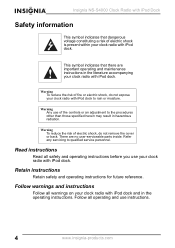
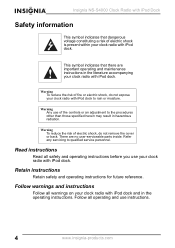
... to qualified service personnel. There are important operating and maintenance instructions in the ...servicing to rain or moisture. Follow all safety and operating instructions before you use your clock radio with iPod dock.
Retain instructions
Retain safety and operating instructions for future reference.
Warning Any use instructions.
4
www.insignia-products.com Read instructions...
User Manual (English) - Page 6


... to the iPod that contains Perchlorate Material.
and other countries.
• We are not responsible for your iPod instruction manual.
6
www.insignia-products.com See www.dtsc.ca.gov/hazardouswaste/perchlorate. For details about updating your iPod software to excessive heat source such as direct sunshine or fire. Special handling may cause the batteries...
User Manual (English) - Page 7
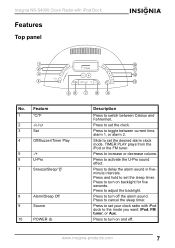
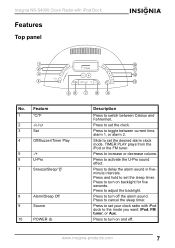
... switch between current time, alarm 1, or alarm 2.
TIMER PLAY plays from the iPod or the FM tuner.
Press and hold to set the clock. Press to adjust the backlight.
Insignia NS-S4000 Clock Radio with iPod dock to the mode you want: iPod, FM tuner, or Aux.
Press to delay the alarm...
User Manual (English) - Page 12
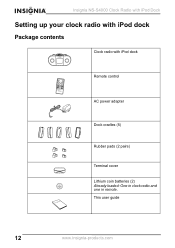
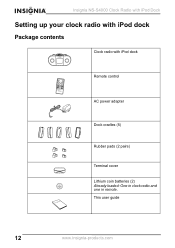
Insignia NS-S4000 Clock Radio with iPod Dock
Setting up your clock radio with iPod dock
Package contents
Clock radio with iPod dock
S
Remote control
M EN U M EN U
S
AC power adapter
Dock cradles (5)
Rubber pads (2 pairs)
Terminal cover
Lithium coin batteries (2)
+
CR2025
Already loaded: One in clock radio and
3V
one in remote. This user guide
12
www.insignia-products.com
User Manual (English) - Page 16
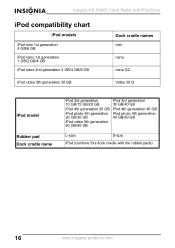
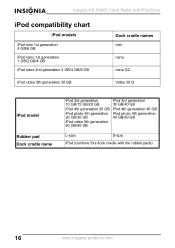
Insignia NS-S4000 Clock Radio with iPod Dock
iPod compatibility chart
iPod models
iPod mini 1st generation 4 GB/6 GB iPod nano 1st generation 1 GB/2 GB/4 GB iPod nano 2nd generation 2 GB/4 GB/8 GB
iPod video 5th generation 30 GB
Dock cradle names mini nano nano G2 Video 30 G
iPod model... GB/80 GB
L-size
S-size
iPod (combine this dock cradle with the rubber pads)
16
www.insignia-products.com
User Manual (English) - Page 17
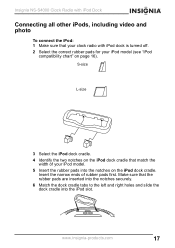
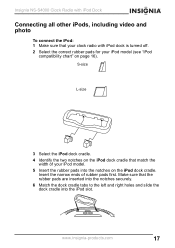
...left and right holes and slide the dock cradle into the notches on the iPod dock cradle. Insignia NS-S4000 Clock Radio with iPod Dock
Connecting all other iPods, including video and photo
To ...iPod dock is turned off. 2 Select the correct rubber pads for your iPod model.
5 Insert the rubber pads into the iPod slot. www.insignia-products.com
17 S-size
L-size
3 Select the iPod dock cradle.
4 ...
User Manual (English) - Page 18
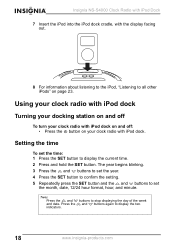
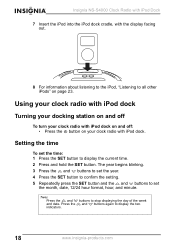
... week and buttons again to display the two
18
www.insignia-products.com
Insignia NS-S4000 Clock Radio with iPod Dock
7 Insert the ...iPod into the iPod dock cradle, with the display facing out.
8 For information about listening to the iPod, "Listening to all other iPods" on your clock radio with iPod dock. Setting the time
To set...
User Manual (English) - Page 19
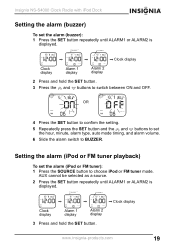
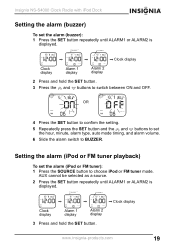
... alarm switch to switch between ON and OFF. Clock display
www.insignia-products.com
19 "
"
"
"
Clock display
Alarm 1 display
Alarm 2 display
3 Press and hold the SET button. 3 Press the and buttons to BUZZER. Setting the alarm (iPod or FM tuner playback)
To set the alarm (iPod or FM tuner): 1 Press the SOURCE button to...
User Manual (English) - Page 20
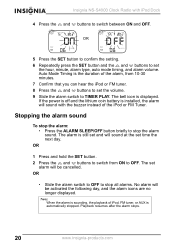
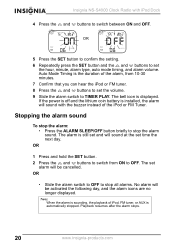
....
Playback resumes after the alarm stops.
20
www.insignia-products.com If the power is off and the lithium coin battery is automatically stopped. The set time the next day. The bell icon is the... duration of iPod, FM tuner, or AUX is installed, the alarm will sound at the set
alarm will be cancelled. OR
1 Press and hold the SET button. 2 Press the and buttons to switch from 10...
User Manual (English) - Page 21
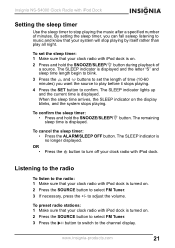
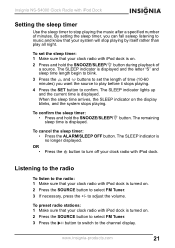
... iPod dock is turned on . 2 Press and hold the SNOOZE/SLEEP/ button. www.insignia-products.com
21 Insignia NS-S4000 Clock Radio with iPod dock. The SLEEP indicator is displayed and the letter "S"... and sleep time length begin to blink. 3 Press the and buttons to set the sleep timer: ...
User Manual (English) - Page 27


... in accordance with the instructions, may cause undesired operation.
These limits are trademarks or registered trademarks of Apple Computer, Inc.
For service and support call (877) 467-4289. Operation of this equipment. and other countries. Insignia NS-S4000 Clock Radio with iPod Dock
Legal notices
FCC Part 15
This device complies with Part 15 of the...
User Manual (English) - Page 29
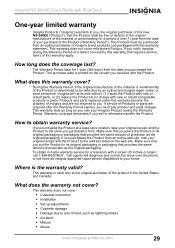
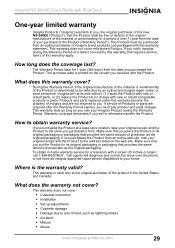
... expires, you . If service of Insignia brand products and packaged with new or rebuilt comparable products or parts.
To obtain in the original manufacture of the material or workmanship for 1 year (365 days) from .
What does the warranty not cover? This warranty does not cover:
• Customer instruction • Installation • Set up adjustments • Cosmetic...
User Manual (English) - Page 30
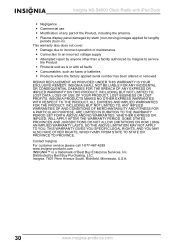
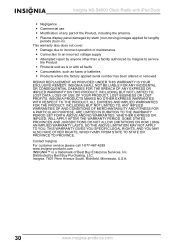
... anyone other than a facility authorized by Insignia to service
the Product
• Products sold as fuses or batteries • Products where the factory applied serial number has been altered or removed
REPAIR REPLACEMENT AS PROVIDED UNDER THIS WARRANTY IS YOUR EXCLUSIVE REMEDY. INSIGNIA PRODUCTS MAKES NO OTHER EXPRESS WARRANTIES WITH RESPECT TO THE PRODUCT, ALL...
Warranty (English) - Page 2


...SET FORTH ABOVE AND NO WARRANTIES, WHETHER EXPRESS OR IMPLIED, WILL APPLY AFTER THE WARRANTY PERIOD. Contact Insignia:
For customer service... removed • Loss or Theft of this product or any part of the product • Display panels containing up to five ... by Insignia to service the Product • Products sold "as is a trademark of BBY Solutions, Inc. REPAIR OR REPLACEMENT AS PROVIDED...
Insignia IS-NXT1023 Reviews
Do you have an experience with the Insignia IS-NXT1023 that you would like to share?
Earn 750 points for your review!
We have not received any reviews for Insignia yet.
Earn 750 points for your review!
