Icom M88 Support and Manuals
Popular Icom M88 Manual Pages
Instruction Manual - Page 2


... is within the FCC allowable limits for occupational use Icom authorized accessories (antennas, batteries, belt clips, etc.).
In addition, your Icom radio complies with the following guidelines:
• DO NOT operate the radio without a proper antenna at least 2.5 cm (1 inch) away from your Icom radio generates RF energy that this radio operates with the FCC RF exposure limits of this...
Instruction Manual - Page 4
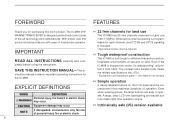
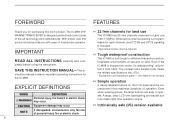
..., clear LCD with Icom's state of the art technology and craftsmanship. FOREWORD
FEATURES
Thank you for purchasing this product should provide you with years of trouble-free operation. The IC-M88 VHF MARINE TRANSCEIVER is included. *Appropriate license may be required. struction manual contains important operating instructions for Land use
The IC-M88 has 22 free channels...
Instruction Manual - Page 5
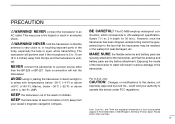
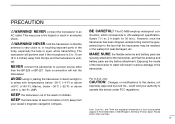
...a power source other countries.
and
are
securely attached to the fact that the antenna and battery pack are dry before attachment. RWARNING! For U.S.A. The transceiver will ruin the ...exposed parts of the transceiver to water will result in an electric shock.
Icom, Icom Inc. NEVER hold the transceiver so that the
antenna is vertical. The IC-M88 employs...
Instruction Manual - Page 6
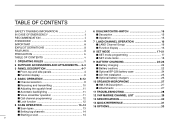
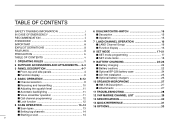
... 16
8 SET MODE 17-21 SET mode programming 17 SET mode items 18
1 OPERATING RULES 1
9 BATTERY CHARGING 22-26
2 SUPPLIED ACCESSORIES AND ATTACHMENTS.... 2-3
Battery charging 22
3 PANEL DESCRIPTION 4-7 Front, top and side panels 4
Battery cautions 22 Optional BP-226 battery case 24
Function display 6 4 BASIC OPERATION 8-12
AD-100 installation 25 Optional battery chargers 26...
Instruction Manual - Page 8
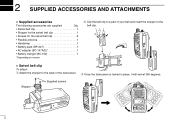
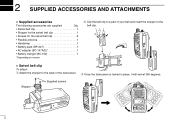
... AND ATTACHMENTS
D Supplied accessories
The following accessories are supplied:
Qty.
• Swivel belt clip 1
• Stopper for the swivel belt clip 1
• Screws for the swivel belt clip 2
• Flexible antenna 1
• Handstrap 1
• Battery pack (BP-227 1
• AC adapter (BC-147A/E 1
• Battery charger (BC-152 1
*Depending on version
w Clip...
Instruction Manual - Page 11
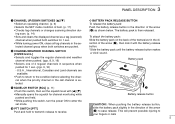
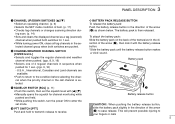
...) • Push this switch, then set the squelch level with the battery release button. *Slide the battery pack until the battery release button makes a 'click' sound. q
Battery release button
CAUTION!: When pushing the battery release button, slide the battery pack slightly in the direction of the arrow (w), then lock it with [Y]/[Z]. • Manually opens the squelch for 1 sec...
Instruction Manual - Page 15
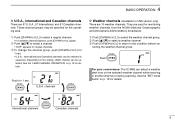
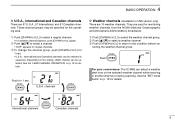
... for 1 sec. See the "LAND CHANNEL OPERATION" on the selected weather channel while receiving in sequence. q Push [CH/WX•U/I /C/L
For your convenience: The IC-M88 can be specified for monitoring weather channels from the NOAA (National Oceanographic and Atmospheric Administration) broadcasts. w Push [Y]/[Z] to select the weather channel group...
Instruction Manual - Page 16
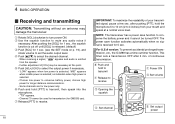
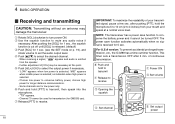
... the IC-M88 has a time-out timer function. q Rotate [VOL] clockwise to set the audio ...u Release [PTT] to conserve battery power, choose high power for 1 sec. (see the SET mode on p. 19), and ...receive
q Power ON e Set volume
w Opening the squelch
r Set channel
t Set output power
10 Some channels...a few sec.
r Push [Y]/[Z] to conserve the battery power and it cannot be turned OFF. "LOW...
Instruction Manual - Page 17
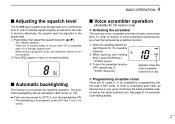
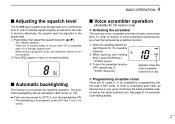
...SCN•DUAL].
• "SCRM" appears. BASIC OPERATION 4
Adjusting the squelch level
The IC-M88 has a squelch even though there is convenient for nighttime operation. q Push [SQL], then adjust ... for programming.
of inactivity. Voice scrambler operation
(Available for scrambler code setting details.
11
D Programming scramble codes
There are 11 squelch levels to normal condition.
Instruction Manual - Page 20
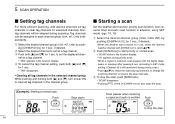
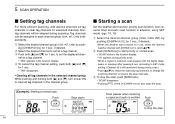
...desired weather channel with [CH/WX•U/I /C/L] for 1 sec., if desired. Starting a scan
Set the weather alert function, priority scan function, scan resume timer and auto scan function in the ....
according to SET mode setting. (Channel 16 is emitted.
Push
DUAL
Scan starts. w Select the desired channel to change the scanning direction or resume the scan manually.
Scan pauses ...
Instruction Manual - Page 26
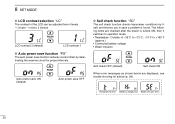
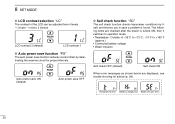
..., and informs you in case a problem is turned ON, then it switches to +163°F
(approx.) • Connected battery voltage • Water intrusion
PUSH
Self check OFF (default)
Self check ON
When error messages as shown below are displayed, see trouble shooting for preset intervals. Temperature error Battery voltage error Water intrusion error
20 8 SET MODE
D LCD contrast selection...
Instruction Manual - Page 28
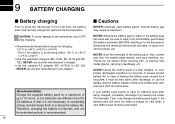
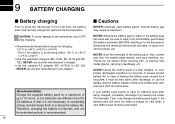
... be fully charged for a maximum of up to 10 hours. Cautions
NEVER incinerate used battery packs.
NEVER use another manufacturer's AC adapter. NEVER short the terminals of the battery pack.
Therefore, be purchased.
22 NEVER use another manufacturer's charger.
• Use the supplied AC adapter (BC-147A/E) for extended periods is functioning within...
Instruction Manual - Page 29
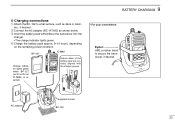
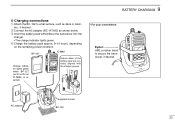
... transceiver, if desired. AC adapter
Supplied screws BC-152
23 r Charge the battery pack approx. 9-10 hours, depending
on the remaining power condition. Ensure sides of the battery pack are correctly aligned with /without the transceiver into the
charger.
• The charge indicator lights green. e Insert the battery pack with/without IC-M88) is inserted.
Instruction Manual - Page 30
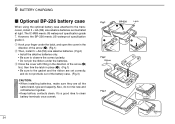
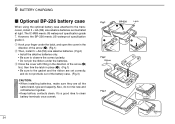
... arrow (w) first, then firm the latch in the
direction of the battery case. (Fig.3)
CAUTION: • When installing batteries, make sure they are set correctly,
and do not mix new and old batteries together. • Keep battery contacts clean. The IC-M88 meets JIS waterproof specification grade 7. However, the BP-226 meets JIS...
Instruction Manual - Page 32
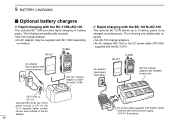
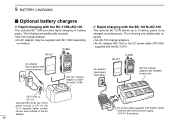
... (purchased separately)
AD-100 charger adapters are installed in BC-119N. BP-227
IC-M88
AC adapter (Not supplied with the BC-121N+AD-100
The optional BC-121N allows up to 6 battery packs to be used instead of battery packs.
D Rapid charging with some versions.)
AD-100 charger adapter is installed in each slot. OPC-515L...
Icom M88 Reviews
Do you have an experience with the Icom M88 that you would like to share?
Earn 750 points for your review!
We have not received any reviews for Icom yet.
Earn 750 points for your review!

