Icom M36 Support and Manuals
Popular Icom M36 Manual Pages
Instruction Manual - Page 1
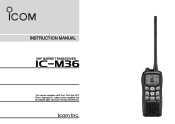
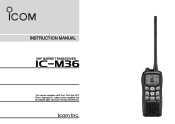
INSTRUCTION MANUAL
VHF MARINE TRANSCEIVER
iM36
This device complies with Part 15 of the FCC Rules. Operation is subject to the condition that this device does not cause harmful interference.
Instruction Manual - Page 2
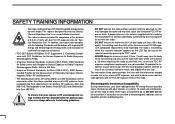
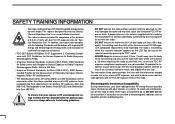
... exposure limits.
Use of 2.5 cm (1 inch) with this radio by the manufacturer or antenna specifically authorized by pressing the "PTT" switch.
• ALWAYS keep the antenna at least 5 cm (2 inches) from the body when transmitting and only use the Icom belt-clips which are sensitive to Radio Frequency Electromagnetic Fields.
• American National Standards Institute (C95...
Instruction Manual - Page 4
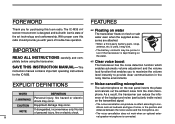
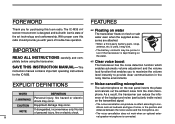
...fresh or salt water even when the supplied accessories are attached. • When a third-party battery pack, strap, antenna, etc. The IC-M36 vhf marine transceiver is connected.
CAUTION NOTE
Equipment damage may occur. SAVE THIS INSTRUCTION MANUAL-This
instruction manual contains important operating instructions for purchasing this radio should provide you to maximize the volume level...
Instruction Manual - Page 6
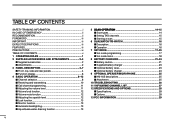
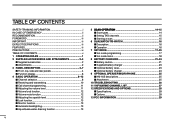
...7 SET MODE 17-20 ■ Set mode programming 17 ■ Set mode items 18
8 BATTERY CHARGING 21-24 ■ Battery caution 21 ■ Supplied battery charger 23 ■ Optional battery case 23 ■ Optional battery charger 24
9 OPTIONAL SPEAKER-MICROPHONE 25 ■ HM-165 descriptions 25 ■ Attachment 25
10 TROUBLESHOOTING 26 11 VHF MARINE CHANNEL LIST 27 12 SPECIFICATIONS...
Instruction Manual - Page 7
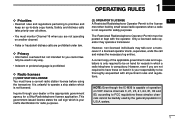
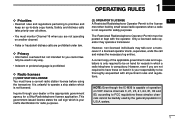
...M36 is capable of the applicable government rules and regu- 9
lations is only required to FCC regulations these on hand for radio purposes.
(2) OPERATOR'S LICENSE
1
A Restricted Radiotelephone Operator Permit is the license
most often held by the general population in which is not licensed.
Only a licensed radio operator may operate a transceiver... on VHF marine channels ...
Instruction Manual - Page 8
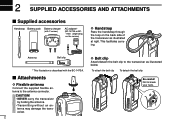
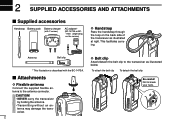
...D Handstrap
Pass the handstrap through the loop on the back side of the transceiver as illustrated below.
2 SUPPLIED ACCESSORIES AND ATTACHMENTS
■ Supplied accessories
Handstrap Battery pack Battery charger
(with the BC-147SA.
■ Attachments
D Flexible antenna
Connect the supplied flexible antenna to the antenna connector. To attach the belt clip To detach the belt clip
w
Be...
Instruction Manual - Page 9


...sure the rubber seal (purple) is set in the direction of the battery pack
5
correctly. To attach the battery pack: Insert the battery pack in the transceiver completely, then turn the screw clockwise... seal. 2 SUPPLIED ACCESSORIES AND ATTACHMENTS
ï Battery pack
To remove the battery pack: Turn the screw counter clockwise one quarter turn , then pull the battery pack in the groove...
Instruction Manual - Page 14
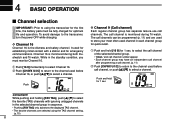
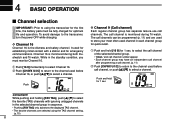
...Pushing [FAV TAG] only advances the displayed TAG channel. • The favorite channels are selected using the transceiver for the first time, the battery pack must monitor Channel 16. While in the standby condition, you must be programmed (p. 11) and are used... a channel. 4 BASIC OPERATION
■ Channel selection
IMPORTANT!: Prior to using the TAG channel setting.
(p. 15)
Convenient!
Instruction Manual - Page 16
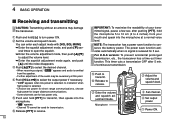
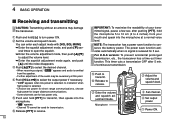
... audio is selected. • Choose low power for short range communications, choose high power for longer distance communications. • Some channels are for low power only.
w Set the volume and squelch levels.
after 5 min. For U.S.A version: To prevent accidental prolonged transmission, etc., the transceiver has a time-out timer function.
Microphone
w Adjust the volume...
Instruction Manual - Page 21
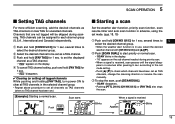
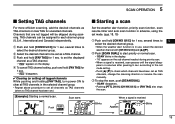
.... (pgs. 18, 19)
4
q P ush and hold [FAV TAG] for 1 sec. according to the set
10
mode setting.
• Push [Y]/[Z] to check which channels have been set as TAG
11
channels, change the scanning direction or resume the scan manually.
12
e T o stop the scan, push [SCAN DUAL].
13
• "SCAN" disappears.
• Pushing [PTT], [16...
Instruction Manual - Page 23
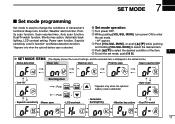
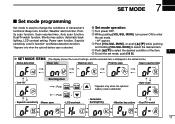
... when the optional battery case is attached.
15
: Push
+
16
• Automatic
• Squelch sensitivity • Power save
• LCD contrast
backlighting
• Monitor key action • Dual/Tri-watch function, Monitor key action, Automatic back- 7 SET MODE
■ Set mode programming
1
Set mode is used to select the desired condition of transceiver's
D Set mode operation...
Instruction Manual - Page 27
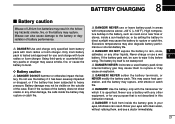
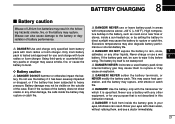
... stoves, inside the battery gets in your eyes with Icom radios or Icom charger. Use the battery only with the transceiver for which it is tested and approved for any other liquids. eration, and the battery may also degrade battery perfor- Never use the battery if it dry before
8
using. 8 BATTERY CHARGING
■ Battery caution
Misuse of Lithium-Ion batteries may result in...
Instruction Manual - Page 28
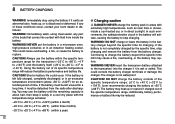
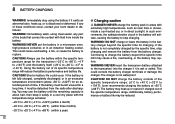
... battery within the specific temperature range for a long time, it emits an abnormal odor, heats up or rupture if charged out of the body that comes into the charger if it safely in an induction heating cooker. CAUTION! CAUTION! Immediately stop charging. If any part of the specific temperature range. WARNING!
You may be detached from the radio...
Instruction Manual - Page 32
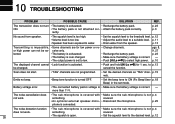
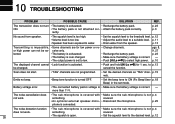
... covered with • Make sure the sub-microphone is too low. • Speaker has been exposed to water.
• Set the squelch level to select high power. The transceiver does not turn • The battery is not p. 4
does not work .
• The sub-microphone is covered with • Make sure the sub-microphone...
Instruction Manual - Page 34
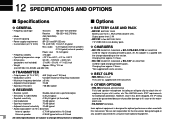
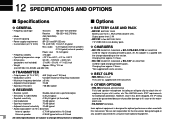
...-251 battery case Battery case for regular charging of battery pack. D CHARGERS
• BC-173 desktop charger + BC-147SA/BC-174E ac adapter Used for 5 × AAA (LR03) alkaline cells. Charging time: approx. 2 hours. *Not supplied with the transceiver. D BELT CLIPS
• MB-109 belt clip The same as supplied with some versions. 12 SPECIFICATIONS AND OPTIONS
n Specifications...
Icom M36 Reviews
Do you have an experience with the Icom M36 that you would like to share?
Earn 750 points for your review!
We have not received any reviews for Icom yet.
Earn 750 points for your review!

