Icom F3201DEX / F4201DEX Support and Manuals
Get Help and Manuals for this Icom item
This item is in your list!

View All Support Options Below
Free Icom F3201DEX / F4201DEX manuals!
Problems with Icom F3201DEX / F4201DEX?
Ask a Question
Free Icom F3201DEX / F4201DEX manuals!
Problems with Icom F3201DEX / F4201DEX?
Ask a Question
Popular Icom F3201DEX / F4201DEX Manual Pages
Operating Instructions - Page 1


OPERATING INSTRUCTIONS
VHF DIGITAL/ANALOG TRANSCEIVERS
iF3200DEX
series
UHF DIGITAL/ANALOG TRANSCEIVERS
iF4200DEX
series
INTRODUCTION 1 ACCESSORIES 2 PANEL DESCRIPTION 3 BASIC OPERATION 4 dPMR™ OPERATION 5 SPEAKER MICROPHONE
Operating Instructions - Page 2


... important operating instructions for purchasing this Icom transceiver. The IDAS™ dPMR™ system operation is trademark of Icom Incorporated (Japan) in explosive atmospheres, read the leaflet "SAFETY MANUAL" comes with the transceiver. INTRODUCTION
FOREWORD
Thank you for the IC-F3201DEX, IC-F3202DEX or IC-F3203DEX vhf digital/analog transceivers and IC-F4201DEX, IC-F4202DEX...
Operating Instructions - Page 12


... the Priority A or Priority B channel. CALL, CALL A, CALL B Push to transmit a 2/5-tone code. • Tone call transmission may automatically return to electronically lock all programmable keys except [Moni(Audi)],...B channel, respectively.
MEMORY CHANNELS 1, 2, 3, 4 Push to transmit the last-transmitted DTMF code. EMERGENCY Hold down [Prio A (Rewrite)] or [Prio B (Rewrite)]
for 1 second ...
Operating Instructions - Page 14


... Call procedure 3-4 Receiving and transmitting 3-5 DDTransmitting notes 3-5 DDDTMF transmission 3-6 DDReceiving a Stun, Kill and Revive command 3-6 Setting the Beep function 3-7 Setting the beep level 3-8 Setting the ringer level 3-9 Setting the microphone gain 3-10 Setting the squelch level 3-11 Output power level selection 3-12 Emergency Call 3-13 DDLone Worker Emergency Call 3-13...
Operating Instructions - Page 15


See BASIC INSTRUCTIONS that are provided with the transceiver for optimum battery life and operation. 3 BASIC OPERATION
Turning ON the power
Prior to using the battery pack for the first time, or after not using it for a long time, you must fully charge the pack for details.
➥➥Rotate [VOL] to turn ON the power.
[VOL]
3-2
Operating Instructions - Page 17


... to call only specific station(s), and prevents unwanted stations from contacting you. wwPush [Call] (assigned to your communication can be necessary, depending on the programming. qqSelect a desired TX code channel or 2/5-tone code, according to [Upper], [Lower] or [Emer]). (p. 2-6)
eeAfter transmitting a 2/5-tone code, the remainder of your System Operator's instructions. • This...
Operating Instructions - Page 18


.... Wait for antenna attachment. The channel is received. - NOTE: When a matched RX code signal is pushed (beginning of the transmission) and/or released (end of your mouth, then...depending on the presetting.
3-5 eeWhen receiving a call The transceiver automatically sends the ID code (5tone, DTMF or BIIS operations) when [PTT] is received, the transceiver automatically transmits ...
Operating Instructions - Page 19


... operate the transceiver again in this case. * Depending on the presetting.
3-6 Cloning the transceiver is usable. ➥➥Push [DTMF Autodial] to transmit the DTMF code. DDReceiving a Stun, Kill and Revive command
The dispatcher can send a signal that will stun, kill or revive your transceiver. When the Kill command is received...
Operating Instructions - Page 20
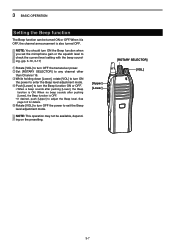
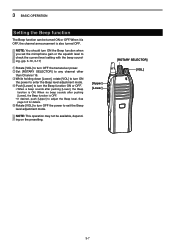
... on the presetting.
[Upper] [Lower]
[ROTARY SELECTOR] [VOL]
3-7 See page 3-8 for details. wwSet [ROTARY SELECTOR] to adjust the Beep level. rrPush [Lower] to turn ON
the power to turn the Beep... mode.
NOTE: You should turn ON the Beep function when you set the microphone gain or the squelch level to check the current level setting with the beep sounding. (pp. 3-10, 3-11)
qqRotate [...
Operating Instructions - Page 21


... 5 (Linked) 4 (Linked) 3 (Linked) 2 (Linked) 1 (Linked)
3-8 Therefore,
you can determine the current level setting by rotating [VOL]. Repeatedly push [Upper] to any channel other
than Channel 16.
qqRotate [VOL] to turn OFF the power to...
ON the power and enter the beep level adjustment mode. 3 BASIC OPERATION
Setting the beep level
You can adjust the beep level by the increasing loudness of...
Operating Instructions - Page 22


...wwSet [ROTARY SELECTOR] to 10 times, listening for the loudest beep (level 5). fore, you can determine the current level setting by rotating [VOL]. ttRotate [VOL] to turn OFF the power to turn
ON the power and enter the ringer... between 1 and 5, or 1 (linked) and 5 (linked). 3 BASIC OPERATION
Setting the ringer level
You can adjust the ringer level by the increasing loudness of the beep...
Operating Instructions - Page 23
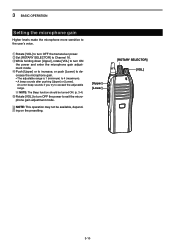
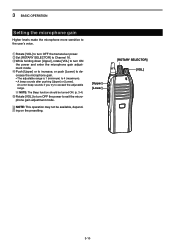
...While holding down [Upper], rotate [VOL] to exit the microphone gain adjustment mode. A n error beep sounds if you try to the user's voice.
rrPush [Upper] or to increase, or...microphone gain. • The adjustable range is 1 (minimum) to Channel 16.
3 BASIC OPERATION
Setting the microphone gain
Higher levels make the microphone more sensitive to exceed the adjustable range.
NOTE: ...
Operating Instructions - Page 24
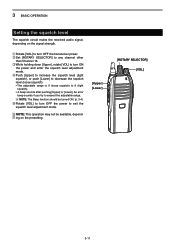
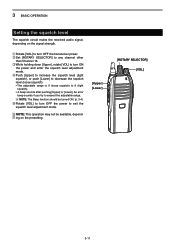
...] to turn OFF the power to exit the squelch level adjustment mode. 3 BASIC OPERATION
Setting the squelch level
The squelch circuit mutes the received audio signal, depending on the presetting.
[Upper] [Lower]
[...ROTARY SELECTOR] [VOL]
3-11 An error
beep sounds if you try to exceed the adjustable range.
NOTE: The Beep function should be...
Operating Instructions - Page 26


... Worker Emergency Call
When the Lone Worker function is turned ON, and no emergency channel is specified, the signal is transmitted on the preprogrammed settings, receiving a matching 5-tone code cancels the transmission.
Depending on the previously selected channel.
After the preprogrammed time period, an emergency call transmission starts.
A repeat emergency signal is...
Operating Instructions - Page 30


... received.
ttAfter you set .
DDTransmitting an Emergency call
When [Emergency] is held down for Silent operation, you can also be pre-set an emergency channel individually to...Disconnect' signal to terminate the connection. wwPush [PTT] or [Call] to make a call to a specific station (Individual call) or to a particular group (Talkgroup call). When no acknowledgement is ON, the ...
Icom F3201DEX / F4201DEX Reviews
Do you have an experience with the Icom F3201DEX / F4201DEX that you would like to share?
Earn 750 points for your review!
We have not received any reviews for Icom yet.
Earn 750 points for your review!
