IC Realtime NVR-MX08POE-1U4K1-WEB Support and Manuals
Get Help and Manuals for this IC Realtime item
This item is in your list!

View All Support Options Below
Free IC Realtime NVR-MX08POE-1U4K1-WEB manuals!
Problems with IC Realtime NVR-MX08POE-1U4K1-WEB?
Ask a Question
Free IC Realtime NVR-MX08POE-1U4K1-WEB manuals!
Problems with IC Realtime NVR-MX08POE-1U4K1-WEB?
Ask a Question
Popular IC Realtime NVR-MX08POE-1U4K1-WEB Manual Pages
Product Manual - Page 1
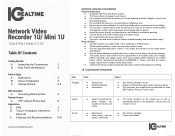
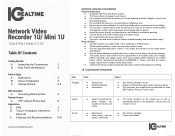
...
B. Accessing Web Interface
5
Remote Access
A. P2P setup to IEC60950...Recorder 1U/ Mini 1U
Quick Start Guide V.1.02
Table Of Contents
Getting Started...support wall mount. ● Do not place and install the device in an area exposed to direct sunlight or near heat generating devices. ● Do not install the device in flammation. ● When replacing battery, make sure the same model...
Product Manual - Page 2
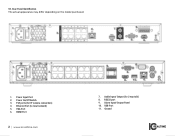
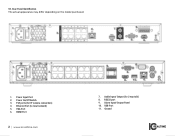
.../ Output (for IP camera connection) 4. RS232 port 9. Ethernet Port (to local network) 5. Rear Panel Identification The actual appearance may differ depending on the model purchased.
1. Power On/Off Switch 3. VGA Port 6. 1B. Ground USB Port 11. Alarm Input/ Output Panel 10. Power Input Port 2. HDMI Port
2 | www.icrealtime.com...
Product Manual - Page 3


...; Draw an unlock pattern to use an unlock pattern.
1.2 - Region Settings
● Select region and appropriate language then click next.
Prerequisites
● System is being supplied appropriate power. ● A network cable is lost. ● A factory reset will be necessary if the password was forgotten at least two character types, ● A prompt question...
Product Manual - Page 4
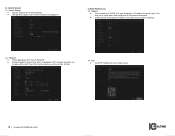
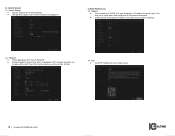
... static after it gets assigned an IP address from the local network. ● Disable DHCP and program IP address manually if using a static IP address.
1.2 -
You may set
to always stay logged in. DST settings should be left at default. ● Change Auto Logout to 0 minutes to week with a start time of Mar...
Product Manual - Page 5


... address bar. The Login interface is displayed.
● Enter the username (admin) and the password that was set up. ● Click Login.
5 | www.icrealtime.com
STARTUP WIZARD (cont)
1.7- Record & Snapshot Schedule (optional)
● Click any of the setup icons to the right of the timeline ● Select the checkbox for Motion/MD within...
Product Manual - Page 6


...code or you can input the Serial Number manually.
● Open the phone app (ICRSS Pro or IC VIew) Go to the Home Page and tap on Devices.
● Select the Device type. ● Input the correct username and password... to connect to identify the
recorder. 4A. P2P setup to Phone App:
● Log in to the local or web interface and select Main Menu> NETWORK>P2P. ● Enable the P2P...
Product Manual - Page 7
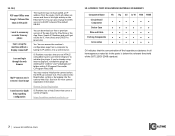
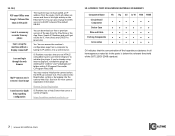
... is done in the guide
The machine may need more camera registration information:
Remote Device Registration
IC Realtime has a Help Center ...set up the machine without a display connected? IC Realtime recorders that the concentration of the default 8.8.8.8
I followed the
steps in the Registration section or by logging into a web browser. If you 'll get results for more in the parts...
Product Manual - Page 8
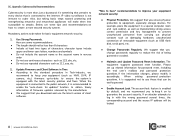
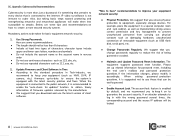
...:
● The length should not be taken for password reset, including the end user's mailbox and password protection questions.
Update Firmware and Client Software in Time ● According to reduce the risk of characters; We suggest that you ensure physical protection to attacks. The equipment supports password reset function. character types include
upper and lower case...
Product Manual - Page 9
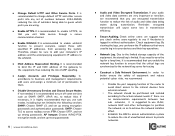
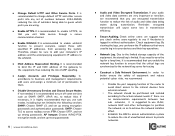
... business and management requirements, add users and assign a minimum set up strong passwords. In accordance to the actual network needs. SMTP: Choose TLS to enable HTTPS, so that you visit Web service through a secure communication channel.
● Enable Whitelist. Reminder: encrypted transmission will cause some services such as to achieve the network isolation effect.
○...
Datasheet - Page 1


... can be installed for Preview and
Playback ● Supports IVS, iMD by camera This is compatible with ONVIF 2.4 protocol, enabling interoperability with numerous third-party devices making it the perfect solution for surveillance systems that detect abandoned or missing objects, Tripwire violations, and intrusion violations. The NVR also supports IVS and iMD equipped IC Realtime cameras...
Datasheet - Page 2
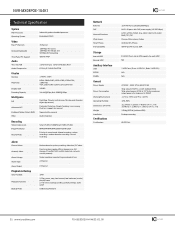
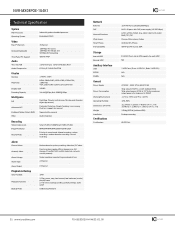
...Web Access Smart Phone Interoperability
Storage
Internal HDD External HDD
Auxiliary Interface
USB RS232 RS485
General
Power Supply
Power Consumption
Working Environment Operating Humidity
Dimensions (W×D×H)
Weight Installation...power of fline, storage error, full storage, IP con&#... Manual recording...support (by camera) Supported (by frame 2. NVR-MX08POE-1U4K1
Technical Specifi...
IC Realtime NVR-MX08POE-1U4K1-WEB Reviews
Do you have an experience with the IC Realtime NVR-MX08POE-1U4K1-WEB that you would like to share?
Earn 750 points for your review!
We have not received any reviews for IC Realtime yet.
Earn 750 points for your review!
