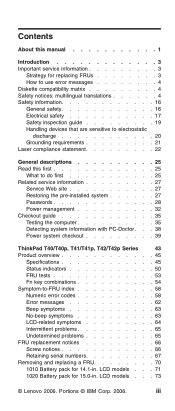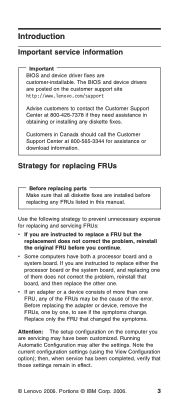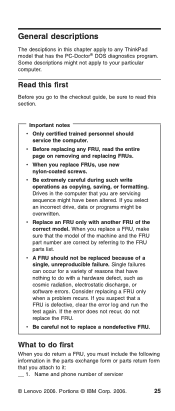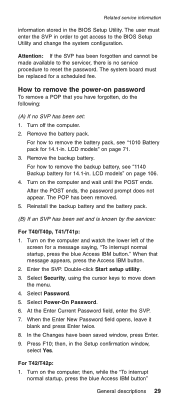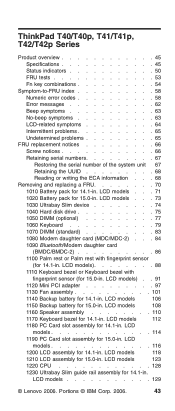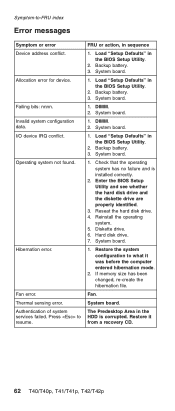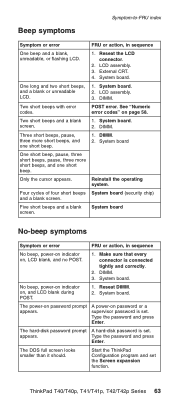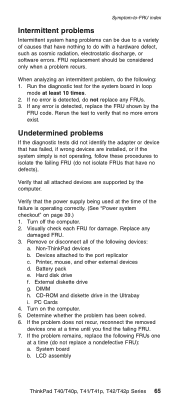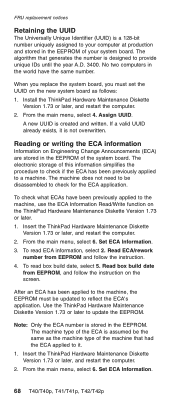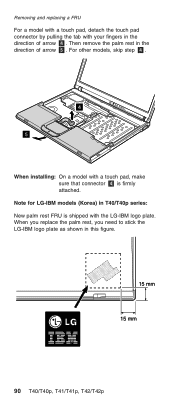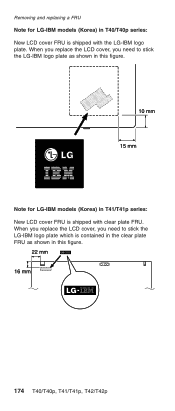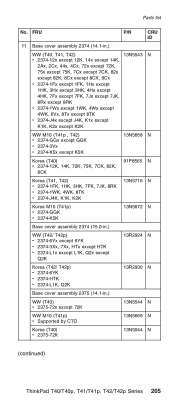IBM T40 - AWESOME - 1.5GHZ 512MB 40GB CDRW/DVD WIFI XP PRO LAPTOP Support and Manuals
Get Help and Manuals for this IBM item

Most Recent IBM T40 Questions
I Forgtot My Unlock Code To My I.b.m A21m Thinkpad2628.
(Posted by Luisrivera 12 years ago)
IBM T40 Videos

IBM Lenovo Hard Drive Replacement Upgrade Installation Guide T40 T40p T41 T41p T42 T42p T43
Duration: 3:17
Total Views: 8,603
Duration: 3:17
Total Views: 8,603
Popular IBM T40 Manual Pages
IBM T40 Reviews
We have not received any reviews for IBM yet.