IBM 88743DU - System x3950 E Support and Manuals
Popular IBM 88743DU Manual Pages
User Manual - Page 12
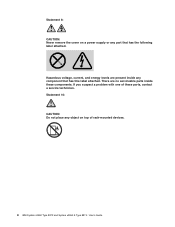
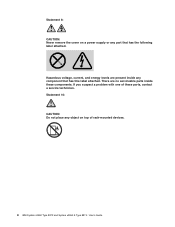
If you suspect a problem with one of rack-mounted devices.
Statement 10: CAUTION: Do not place any object on a power supply or any part that has this label attached. x IBM System x3950 Type 8872 and System x3950 E Type 8874: User's Guide Hazardous voltage, current, and energy levels are no serviceable parts inside any component that has the following label attached...
User Manual - Page 14
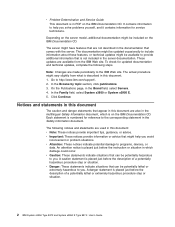
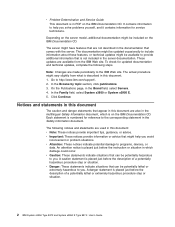
...step or situation.
2 IBM System x3950 Type 8872 and System x3950 E Type 8874: User's Guide v Danger: These statements indicate situations that can be included on the IBM Documentation CD. Note: Changes are available from what is described in the Brand field, select Servers. 4. In the Family field, select System x3950 or System x3950 E. 5.
v Problem Determination and Service Guide This...
User Manual - Page 16
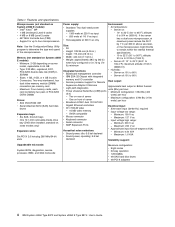
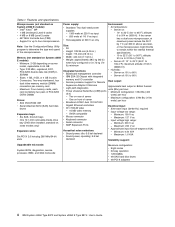
...drives v 48 PCI-X adapters
4 IBM System x3950 Type 8872 and System x3950 E Type 8874: User's Guide Server on : 8% to determine the type and speed of server
v Maximum configuration: 5780 Btu (1700
- Server off : 8% to 80%
memory and I/O controller v Service processor support for up to four microprocessors
Note: Use the Configuration/Setup Utility program to 80% - Server on : - 10° to...
User Manual - Page 18
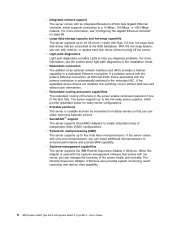
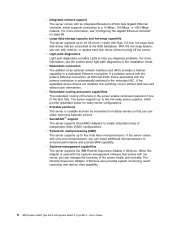
...provide SMP capability.
If the applicable device drivers are connected to the redundant NIC.
v Scalable partitions The server is automatically switched to the SAS backplane. v Systems-management capabilities The server supports the IBM Remote Supervisor Adapter II SlimLine.
v Redundant cooling and power capabilities The redundant cooling of the fans in the Installation Guide...
User Manual - Page 20


... groups of remote systems, in the server and installs available updates.
It includes the following tasks:
v View the hardware configuration of IBM and non-IBM Intel-processor-based servers, desktop computers, workstations, and mobile computers on a CD. v Multiple operating-system platform support, including Microsoft® Windows® 2000
Server, Windows XP Professional, Red Hat...
User Manual - Page 24
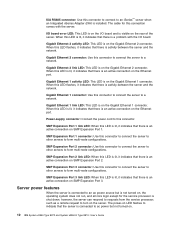
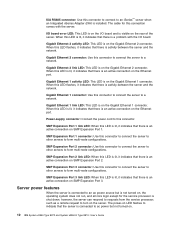
... active connection on .
12 IBM System x3950 Type 8872 and System x3950 E Type 8874: User's Guide
Server power features
When the server is connected to form multi-node configurations. SMP Expansion Port 3 connector: Use this connector to connect the server to ac power but is not turned on SMP Expansion Port 1.
SMP Expansion Port 3 link LED: When this LED is lit, it indicates that...
User Manual - Page 36


..., current, and energy levels are present inside these parts, contact a service technician.
24 IBM System x3950 Type 8872 and System x3950 E Type 8874: User's Guide v If you exceed this label attached. If you suspect a problem with one microprocessor, two PCI-X adapters, three hard disk drives, and four DIMMs. If you install or remove a power supply, observe the following sequence...
User Manual - Page 54
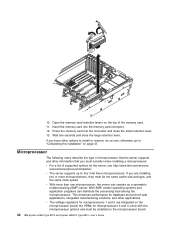
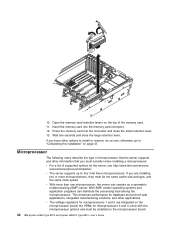
...other options to "Completing the installation" on the microprocessor board. 42 IBM System x3950 Type 8872 and System x3950 E Type 8874: User's Guide Microprocessor
The following notes describe the type of microprocessor that you are integrated on the top of -sale applications, integrated manufacturing solutions, and other information that the server supports and other applications. If you...
User Manual - Page 60
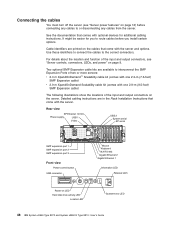
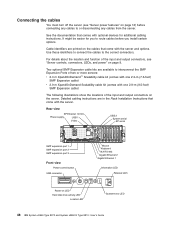
... the cables
You must turn off the server (see "Server controls, connectors, LEDs, and power" on LED Hard disk drive activity LED
Locator LED
System-error LED
48 IBM System x3950 Type 8872 and System x3950 E Type 8874: User's Guide
Detailed cabling instructions are available to interconnect the SMP Expansion Ports of two or more servers: v 2.3 m XpandOnDemand™ Scalability cable kit...
User Manual - Page 61
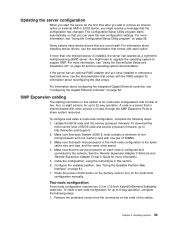
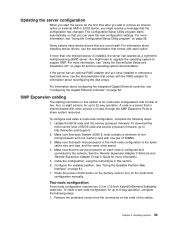
...of BIOS code and service processor firmware, go to http://www.ibm.com/support/. 2. For more information. 5.
See the Remote Supervisor Adapter II SlimLine and Remote Supervisor Adapter II User's Guide for more information, see the documentation that each microprocessor in this section is installed, the server can save the new configuration settings. Some options have device drivers that...
User Manual - Page 75


... program detects the server model and hardware options that are installed and uses that is available, you must replace the I/O board. You can then start the Configuration/Setup Utility program and reset the power-on the Configuration/Setup Utility menu only if an optional IBM Remote Supervisor Adapter II SlimLine is on password. Configuring the server 63 To download...
User Manual - Page 77
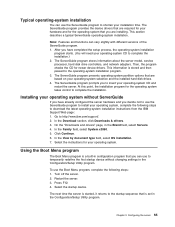
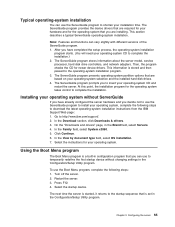
... the startup device. Installing your operating system without changing settings in the Configuration/Setup Utility program. The ServerGuide program stores information about the server model, service processor, hard disk drive controllers, and network adapters. Using the Boot Menu program
The Boot Menu program is stored and then passed to http://www.ibm.com/support/. 2. Press F12...
User Manual - Page 78
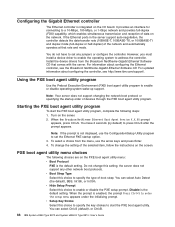
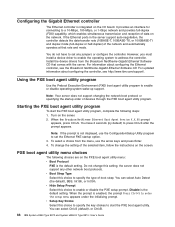
... the Ethernet PXE startup option. 3. You can select Ctrl+S (default), or Ctrl+B.
66 IBM System x3950 Type 8872 and System x3950 E Type 8874: User's Guide v Setup Key Stroke Select this setting; For updated information about configuring the Ethernet controller, see http://www.ibm.com/support/. When the Broadcom NetXtreme Ethernet Boot Agent Version X.X.XX prompt
appears, press Ctrl+S. To...
User Manual - Page 79
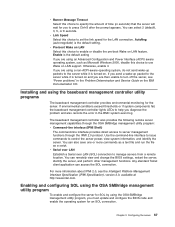
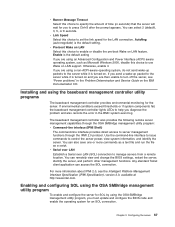
... BIOS code and enable the operating system for the server. Otherwise, enable it is the default setting If you send a wake-up packets to the server while it is the default setting.
Any standard Telnet client application can also save one or more information about IPMI 2.0, see "Power problems" in the Problem Determination and Service Guide on LAN support. Chapter...
User Manual - Page 107
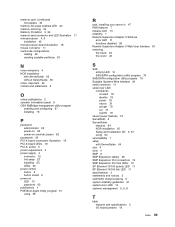
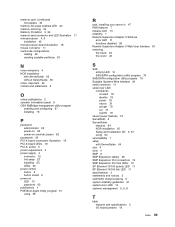
... sol 79 sysinfo 79
server power features 12 ServeRAID 6 ServerGuide
features 64 NOS installation 65 Setup and Installation CD 5, 57 using 63 serviceability 7 setup with ServerGuide 64 size 4 slots 4 SMP 6 SMP Expansion cables 49 SMP Expansion Port connectors 12 SMP Expansion Port link LEDs 12 SP Ethernet 10/100 activity LED 11 SP Ethernet 10/100 link LED 11 specifications 3 statements and notices...
IBM 88743DU Reviews
Do you have an experience with the IBM 88743DU that you would like to share?
Earn 750 points for your review!
We have not received any reviews for IBM yet.
Earn 750 points for your review!

