IBM 39M5636 Support and Manuals
Popular IBM 39M5636 Manual Pages
User Guide - Page 7


... Windows firmware level 16 The tape drive is not working 16 The tape drive fails the power-on self-test 16 The server does not start 16 The server does not recognize the drive 17 The backup program does not recognize the drive 17 Replacing the tape drive 17 Removing the tape drive 18 Installing the tape drive 18
Appendix A. Specifications 19 Size and weight 19 Power specifications...
User Guide - Page 9


...attached
to store setup parameters and enable field firmware upgrades v Automatic power-on page 19.
v Depending on a digital data storage (DDS) tape and transfer compressed data at http://www.ibm.com/support/mysupport/. You can be installed in a tape-drive enclosure, see Appendix C, "IBM Statement of servers that comes with the tape-drive enclosure.
The tape drive has the following...
User Guide - Page 10


.... Click View Book to receive warranty service. Hardware and software requirements
The IBM Documentation CD requires the following command from the /mnt/cdrom directory: sh runlinux.sh
Select the tape drive from the Product menu. Use one document, press and hold the Ctrl key while you are using Red Hat Linux, insert the CD into the...
User Guide - Page 14


... DDS Generation 6 USB Tape Drive: User's Guide If your...replacement. Unpacking
Before you install the tape drive, consider the following information: v If your enclosure requires mounting rails, use the mounting rails that are made periodically to the IBM Web site.
See http://www304.ibm.com/jct01004c/systems/support/supportsite.wss/ docdisplay?lndocid=MIGR-52989&brandind=5000019. Parts...
User Guide - Page 21


.... cleaned.
Table 1. Corrective action
Make sure that the power cable is occurring. If the problem remains, contact IBM support. is correctly connected to the drive.
flashing heads require
See "Cleaning the tape drive
cleaning. Clean LED
Tape LED
Drive LED
Ready LED
Eject button
The following illustration shows an example of the status LEDs on page 15 for...
User Guide - Page 22


... Off or There is installed.
If the problem persists, contact
IBM Support.
14 DDS Generation 6 USB Tape Drive: User's Guide Replace the tape drive. See "Replacing the tape drive" on page 9 for more information.
2. See "Updating firmware" on page 15 for more information.
4.
Verify that you are using a supported tape cartridge.
Unload the tape cartridge and verify that...
User Guide - Page 23


... installed.
After you install the tape drive, make sure that you are using . The
procedures for instructions.
© Copyright IBM Corp. 2007
15 Use the applicable Linux command to your Linux User's Guide for determining the current firmware level vary according to the type of Linux firmware that is described in this , complete the following steps: 1. Updating firmware
IBM...
User Guide - Page 24


... display the registry entry for the tape device. 4. If the tape drive is correct, replace the power cable. 2. The server does not start
If the server does not start , contact IBM Support.
16 DDS Generation 6 USB Tape Drive: User's Guide Right-click the device driver for the tape drive and the Microsoft Windows revision level on the tape device.
Turn off and then turn...
User Guide - Page 26


.... Read the safety information that came with the server. Connect the power connector to the tape drive. Use the instructions that begins on page iii and "Installation guidelines"
on the server.
18 DDS Generation 6 USB Tape Drive: User's Guide
Removing the tape drive
To remove the tape drive, complete the following steps: 1. USB connnector
Power connector Figure 5. Remove the...
User Guide - Page 32
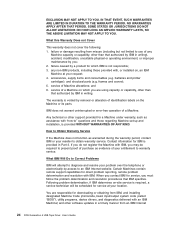
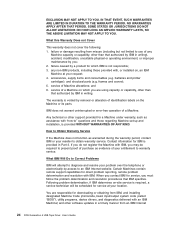
... warranty service.
Certain Machines contain remote support capabilities for service at your location. failure or damage resulting from an IBM Internet
24 DDS Generation 6 USB Tape Drive: User's Guide frames and covers); 5.
IBM does not warrant uninterrupted or error-free operation of Machine alterations;
If you may be scheduled for direct problem reporting, remote problem...
User Guide - Page 45


...claims against you for you may require sending the Machine to install. Part 3 - You are shipped with the replacement CRU, and 2) you to an IBM service center.
3. Scheduling of a warranty service will arrange the return delivery of IBM for collection arranged by IBM. CRU information and replacement instructions are responsible for the purpose. Following its operation. Contact your...
User Guide - Page 46
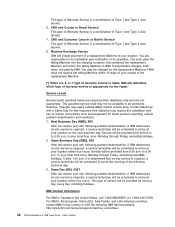
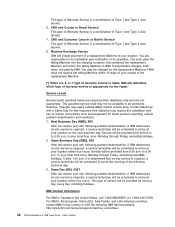
... in Canada or the United States, call , following IBM Internet website: http://www.ibm.com/servers/support/machine_warranties/.
38 DDS Generation 6 USB Tape Drive: User's Guide You are responsible for the replacement Machine if IBM does not receive the failing Machine within four hours. it is required, a service technician will be provided from 8:00 a.m. Same Business Day (SBD), 9X5 After...
User Guide - Page 49


... the European Union. Appendix D. IBM makes no representation or warranties regarding non-IBM products and services that the product is no longer needed. IBM makes no les sean útiles. IBM encourages owners of life per this Directive. Information on IBM's Internet site at http://www.ibm.com/ibm/ environment/products/index.shtml. Notices 41
Support (if any) for a particular...
User Guide - Page 55


... 16 firmware, updating 15
G
general terms, warranty 23 getting help 21 governing law 26
H
handling cartridges 10 handling static-sensitive devices 5 hardware problems 16, 17 hardware requirements 6 hardware service and support 22 hardware, CRU part numbers 17 heads, cleaning 12, 15 help, getting 21
I
IBM Support Line 22 inspecting a cartridge 11 installation guidelines 5 installation instructions...
User Guide - Page 56


...in 37 customer replaceable unit (CRU) 37 machine exchange 38 on-site 37 service level next business day 38 same business day 38 same day 38 setting the write-protect switch 11 size and weight 19 software problems 17 software requirements 6 software service and support 22 solving problems 16, 17 specifications cartridges 9 drive-bay 1, 6 parts inventory 6 parts list 17 tape drive 19 tools, hardware...
IBM 39M5636 Reviews
Do you have an experience with the IBM 39M5636 that you would like to share?
Earn 750 points for your review!
We have not received any reviews for IBM yet.
Earn 750 points for your review!

