Husqvarna AUTOMOWER 450X EPOS Support and Manuals
Get Help and Manuals for this Husqvarna item
This item is in your list!

View All Support Options Below
Free Husqvarna AUTOMOWER 450X EPOS manuals!
Problems with Husqvarna AUTOMOWER 450X EPOS?
Ask a Question
Free Husqvarna AUTOMOWER 450X EPOS manuals!
Problems with Husqvarna AUTOMOWER 450X EPOS?
Ask a Question
Popular Husqvarna AUTOMOWER 450X EPOS Manual Pages
Quick Guide - Page 3


...settings for positioning.
A stay-out zone is a specified path between the docking point and a work area and adding waypoints on the map in the app. 9. Install the Automower® Connect app and Husqvarna Fleet Services.... 11. A work area. QUICK GUIDE
EeNn
A System overview The EPOS system contains a robotic lawn mower, a charging station and a reference station. Specify ...
Owner Manual - Page 1


Operator's manual
HUSQVARNA AUTOMOWER® 450X/450XH EPOS
Read the operator's manual carefully and make sure that you understand the instructions before you use the product. EN, English
Owner Manual - Page 2


... Winter service 25
6 Troubleshooting
6.1 Introduction - Park 22 4.5 To stop the product 23 4.6 To set the product to OFF 23 4.7 To charge the battery 23
5 Maintenance
5.1 Introduction - maintenance 24 5.2 Clean the product 24 5.3 Replacement of Conformity 41 10.2 Compliance requirements 41
2
1970 - 001 - 10.10.2022 Installation 11 3.2 Primary components for installation 11...
Owner Manual - Page 3


..., be replaced by service personnel.
WARNING: Used if there is a risk of the manual.
damage to the product, other attachments, refer to Installation on page 24.
Disconnect the plug from the power outlet. In the event of leakage of
• Warning signs must
WARNING: Read the warning
instructions that the mains cable to the charging
•...
Owner Manual - Page 6


... regularly updates the appearance
and function of purchase to register your product.
2.1 Support
For support about the product, speak to your Husqvarna servicing dealer.
2.2 System description
The system contains a robotic lawn mower, a charging station and a reference station. Enter the serial number of the product, the product number and the date of the products. The product uses EPOS...
Owner Manual - Page 11
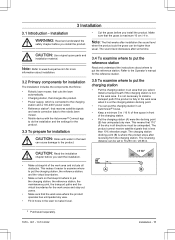
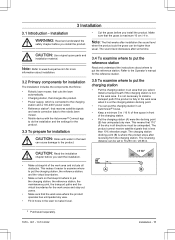
... understand the instructions about installation.
• Cut the grass before you select.
The sound level decreases after some time.
3.4 To examine where to 70-250 cm / 28-98 in an Automower® house.
• Keep a minimum 5 m / 16 ft. CAUTION: Use original spare parts and
installation material. Note: The first weeks after reversing from the charging station...
Owner Manual - Page 15


... charging station.
7. Set the docking point. 9. • My mowers can use Automower® Direct if you have the Automower® Connect app and the PIN code for the product but no Husqvarna account. Download the Automower® Connect app on your account and add new ones. Log in to your Husqvarna account in the operational area.
3.8.5.1 To install the Automower...
Owner Manual - Page 16


... (E) as a joystick to the docking point with no charging station and no transport path. A work area is specified...manually to and from the work area that the status is EPOS confirmed in the appDrive.
• Select the object you want to install and use the buttons in it or connected to To install...install objects on the map. Use appDrive for a service point where maintenance of work areas:
• A...
Owner Manual - Page 19


...
3.9.4.2 Weather timer Weather timer automatically adjust the cutting time to set by the schedule settings.
Note: Weather timer is done. With Variable border mowing, the product operates in different paths to operate or not. Do not restrict the schedule more often.
Model
Automower® 450X/ 450XH EPOS
Approximate operation capacity, m2/h / ft2/h
208 / 2240
Example: A lawn...
Owner Manual - Page 20


... use the headlights
at the charging station.
3.9.5 Accessories
Settings for a time. If the product is not entered within 30 seconds. Note: Husqvarna recommends to set distance away from the charging station. All map objects and the schedules will be a need to the current position of the new PIN code in the Automower® Connect app. In rare...
Owner Manual - Page 22


... empty.
4.4 Operating mode - Enter the PIN code. 5. D
B
Note: Walk 2-3 m ... Set the Main switch to the charging station...charging station where it cuts the grass and charges automatically.
4.3.2 appDrive
Use the appDrive to operate the product manually.
4.3.2.1 To operate the product with appDrive.
4.3.3 Select work area
This function lets the product temporarily operate in the Automower...
Owner Manual - Page 31


... no transport path between the charging station and the work area or maintenance point. uct and the reference station. The reference station is only one blade attached on page 15. Refer to your approved servicing dealer.
station. Make less waypoints.
Power failure. If the problem stays, speak to Installation of the work areas.
cation...
Owner Manual - Page 32


... the Automower® Connect app. Make sure that there is necessary, replace the power supply.
Speak to your Husqvarna representative if the same message shows frequently. If you have not registered the e-mail address, speak to your local Husqvarna representative.
Examine the power supply.
Make sure that the charging plates and contact plates are correctly installed...
Owner Manual - Page 37


...
100-240
10 / 33
23 kWh/month in . Height, cm / in a 5000 m2 work area
7
FW7458/28/D/XX/Y, ADP-200JR XX
210
60
Charging station wire antenna
Automower® 450X EPOS
Operating Frequency Band, Hz
100-80000
Maximum magnetic field, dBuA/m
82
Maximum Radio-frequency power6, mW @60m Mean energy consumption at maximum use...
Owner Manual - Page 38


... blades 2700 37 5-9 / 2.0-3.6 24 / 9.4 2 / 6.5 45 15 5000 / 1.25
IP-classification Robotic lawn mower Charging station Power supply charging station
Automower® 450X EPOS IPX4 IPX1 IP44
Automower® 450XH EPOS IPX4 IPX1 IP44
Frequency Band Support Bluetooth® Frequency range Automower® Connect 2G Automower® Connect 4G
SRD915
2400.0-2483.5 MHz
GSM 850 MHz, E-GSM 900 MHz...
Husqvarna AUTOMOWER 450X EPOS Reviews
Do you have an experience with the Husqvarna AUTOMOWER 450X EPOS that you would like to share?
Earn 750 points for your review!
We have not received any reviews for Husqvarna yet.
Earn 750 points for your review!
