Hunter 30170 Support and Manuals
Get Help and Manuals for this Hunter item
This item is in your list!

View All Support Options Below
Free Hunter 30170 manuals!
Problems with Hunter 30170?
Ask a Question
Free Hunter 30170 manuals!
Problems with Hunter 30170?
Ask a Question
Popular Hunter 30170 Manual Pages
Owner's Manual - Page 1


Programmable HEPA Air Purifier
Model 30130
Models 30170, 30175 & 30185
Model 30400 & 30401
Replacement Filter Information
Model
Pre-Filter
HEPA Filter
30130
30901
30936
30170, 30175, 30185
30901
30938
30400, 30401
30901
30940
41451-01 08/06/2004
www.hunterfan.com
© 2004 Hunter Fan Company
41451-01_Rev 8-6-04.pmd
1
8/5/04, 5:05 PM
Owner's Manual - Page 2


... Day and Time 12 Pre-set Programming 13 User Programming 14 Reviewing Programs 16 Locking/Unlocking the Keypad 16 Resetting the Air Purifier 17
Air Purifier Maintenance Cleaning your Air Purifier 18 Changing the Pre-Filter 18 Changing the Filter 19 Obtaining Replacement Filters 20
Troubleshooting Problems and Solutions 21 Technical Support 21
Warranty Information 22
41451-01 41451...
Owner's Manual - Page 3


...Turn off and unplug before moving.
7. To help match your Hunter Air Purifier.
• High Particulate Efficiency: The HEPA filter will fit into the outlet, reverse the plug. Before using the air purifier, extend the cord and inspect for purchasing the programmable QuietFlo® HEPA Air Purifier from Hunter Fan Company. The following innovative features are included in water at...
Owner's Manual - Page 5
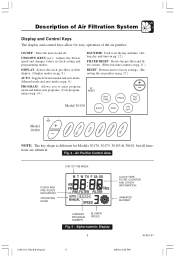
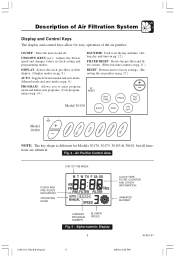
... to factory settings. (Resetting the air purifier on and off. Air Purifier Control Area
DAY OF THE WEEK
FILTER AND PRE-FILTER INDICATORS OPERATING MODE
CLOCK TIME, FILTER COUNTER, AND OTHER INFORMATION
ANIMATED BLOWER
CURRENT PROGRAM NUMBER
BLOWER SPEED
Fig. 5 - Description of Air Filtration System
Display and Control Keys
The display and control keys allow for Models 30170, 30175, 30185...
Owner's Manual - Page 6


... time will flash to set .
41451-01
6
41451-01_Rev 8-6-04.pmd
6
8/16/04, 3:16 PM First, line up the tabs on the bottom of the Air Purifier:
1. You may notice a few black particles coming off the pre-filter. Operation
Initial Operation
This section provides basic instructions on the use .
5.
Take the air purifier out of your fingers...
Owner's Manual - Page 8


... or MANUAL. • The Current Program number is visible when the unit is in use . DISPLAY
2.
Clock Display, Pre-Filter Display, and Filter Display. When the air purifier is running, the display also provides additional information about the settings of use ), the Pre-Filter indicator will see the Filter indicator. Fig. 12 Pre-Filter Display
Filter Display: The Filter Display...
Owner's Manual - Page 9


... them . Fig. 14 Auto Mode
41451-01_Rev 8-6-04.pmd
9 9
Fig. 15 Manual Mode
41451-01 8/5/04, 5:05 PM Operation
Manual and Auto Operating Modes
Your Hunter Air Purifier has two distinct operating modes - In Auto Mode, your air purifier is active, the unit will maintain current settings until you to override the control programs that have different programs...
Owner's Manual - Page 10


....pmd
10 10
8/5/04, 5:05 PM
Press the AUTO key to the program, press the AUTO key twice. The air purifier will automatically end at the temporary setting until you will see the word MANUAL illuminated. This indicates that the programs are no longer active and the unit is active, use two different methods...
Owner's Manual - Page 11


... reset each filter: 1. To properly track filter usage, the Pre-Filter and Filter Counters should be unplugged and moved without losing the pre-filter and filter counter values. Refer to Changing the Pre-Filter (pg. 18) or Changing the Filter (pg. 19) for each time the filters are displayed.
2. Electrical Cord Storage (Selected Models Only)
For your Hunter Air Purifier has Filter Run-Time...
Owner's Manual - Page 13


... keys.
• The time displayed will be replaced by the internal clock when you exit the Day/Time setting mode.
• If the power is lost to the unit, the memory will be frozen in the Manual and Auto Operating Modes section of the manual (pg. 9), your air purifier comes with your personalized programs. Refer to...
Owner's Manual - Page 17


... the Air Purifier: 1. Programming
Resetting the Air Purifier
In the unusual situation that will lose all of your programmed settings when the unit is reset, you should consult the Troubleshooting section (pg. 21) of the manual to resolve the problem before using the Reset Feature. Follow the directions in the Programming section of the manual (pg. 12) to update the...
Owner's Manual - Page 18


...: • The air purifier must be cleaned with soapy water. To change the pre-filter and reset the pre-filter counter: 1. Install the new pre-filter by placing it in water. Those particles are part of use). Follow the instructions in the recesses on the prefilter so that you need help finding replacement filters. Refer to replace the filters. For Models 30400 and...
Owner's Manual - Page 20


... and resume counting. Hunter Air Purifier Model No 30130 Pre-Filter Replacement Model No 30901 HEPA Filter Replacement Model No 30936
Hunter Air Purifier Model No 30170, 30175, 30185 Pre-Filter Replacement Model No 30901 HEPA Filter Replacement Model No 30938
Hunter Air Purifier Model No 30400, 30401 Pre-Filter Replacement Model No 30901 HEPA Filter Replacement Model No 30940
41451-01...
Owner's Manual - Page 21


....)
Technical Support
If you have any additional questions or problems with your Hunter air purifier, please call 1888-830-1326 from unit and re-attach. (See Initial Operation on pg. 6.)
• Unit is in . • Check the installation of Auto Mode on pg. 17.)
• The Filter and/or Pre-Filter Counters have reached the estimated usage times. Troubleshooting
Problem...
Owner's Manual - Page 22


... RESPECT TO THE FILTER MATERIAL OR CARBON FILTER. This warranty does not cover Air Purifiers used in material or workmanship, we will replace or, at our option, repair the unit free of charge at our nearest service centre or at the date of purchase. To obtain service, contact the nearest Hunter authorized service centre or the Hunter Fan Company Service Department, 2500...
Hunter 30170 Reviews
Do you have an experience with the Hunter 30170 that you would like to share?
Earn 750 points for your review!
We have not received any reviews for Hunter yet.
Earn 750 points for your review!
