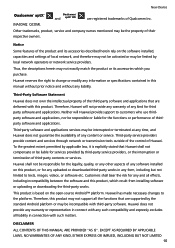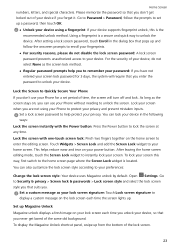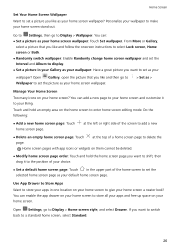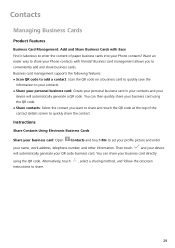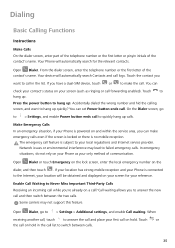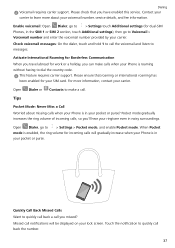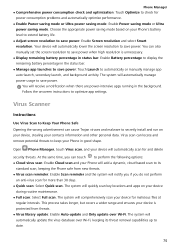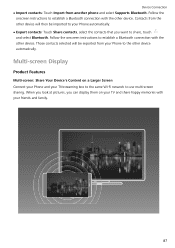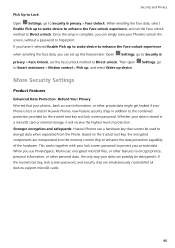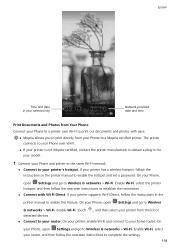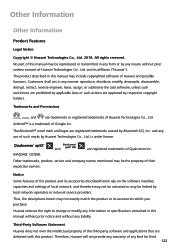Huawei P20 lite Support and Manuals
Get Help and Manuals for this Huawei item

View All Support Options Below
Free Huawei P20 lite manuals!
Problems with Huawei P20 lite?
Ask a Question
Free Huawei P20 lite manuals!
Problems with Huawei P20 lite?
Ask a Question
Huawei P20 lite Videos
Popular Huawei P20 lite Manual Pages
Huawei P20 lite Reviews
We have not received any reviews for Huawei yet.