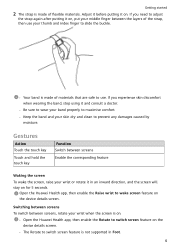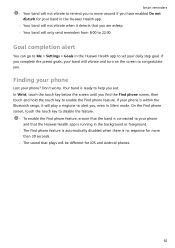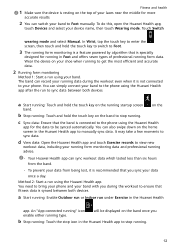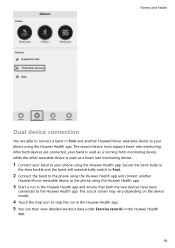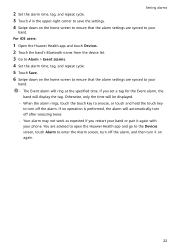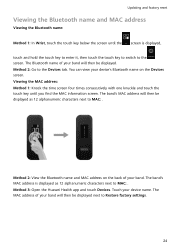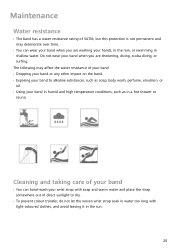Huawei Band 4e Support and Manuals
Get Help and Manuals for this Huawei item

View All Support Options Below
Free Huawei Band 4e manuals!
Problems with Huawei Band 4e?
Ask a Question
Free Huawei Band 4e manuals!
Problems with Huawei Band 4e?
Ask a Question
Huawei Band 4e Videos
Popular Huawei Band 4e Manual Pages
Huawei Band 4e Reviews
We have not received any reviews for Huawei yet.