Honeywell NSLAN1 Support and Manuals
Get Help and Manuals for this Honeywell item
This item is in your list!

View All Support Options Below
Free Honeywell NSLAN1 manuals!
Problems with Honeywell NSLAN1?
Ask a Question
Free Honeywell NSLAN1 manuals!
Problems with Honeywell NSLAN1?
Ask a Question
Popular Honeywell NSLAN1 Manual Pages
Installation Guide - Page 2


...to post your comments about ordering.
All other product and brand names are registered trademarks of Honeywell International.
Document TD1164, Revision A © 2005 Honeywell International
NSLAN1 Ethernet Board Installation Guide Windows Server is a trademark of America. Ordering Information
Please contact your local Honeywell Access Systems representative or visit us on the...
Installation Guide - Page 3
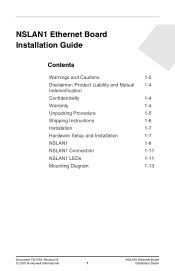
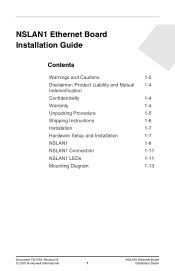
NSLAN1 Ethernet Board Installation Guide
Contents
Warnings and Cautions Disclaimer: Product Liability and Mutual Indemnification Confidentiality Warranty Unpacking Procedure Shipping Instructions Installation Hardware Setup and Installation NSLAN1 NSLAN1 Connection NSLAN1 LEDs Mounting Diagram
1-2 1-4
1-4 1-4 1-5 1-6 1-7 1-7 1-8 1-11 1-11 1-13
Document TD1164, Revision A
© 2005 Honeywell ...
Installation Guide - Page 4


...or related products for proper installation.
• Use suppressors on a regular basis by instructing the end user in appropriate daily testing procedures.
Use S-4 suppressors for example, may be damaged beyond repair, if these procedures:
NSLAN1 Ethernet Board Installation Guide
Document TD1164, Revision A
2
© 2005 Honeywell International These fire and safety codes vary from...
Installation Guide - Page 5
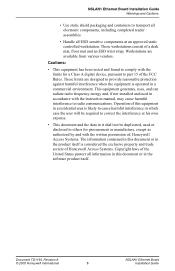
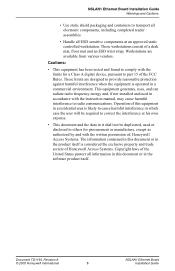
... , Honeywell Access Systems. The information contained in this document or in the product itself . Workstations are designed to provide reasonable protection against harmful interference when the equipment is operated in the software product itself is likely to cause harmful interference in which case the user will be duplicated, used in accordance with the instruction manual, may...
Installation Guide - Page 6
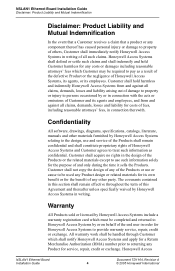
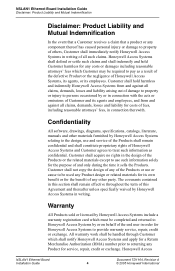
... and thereafter unless specifically waived by Honeywell Access Systems in this section shall remain effective throughout the term of and only during the time it sells the Products. Honeywell Access
NSLAN1 Ethernet Board Installation Guide
Document TD1164, Revision A
4
© 2005 Honeywell International NSLAN1 Ethernet Board Installation Guide
Disclaimer: Product Liability and Mutual...
Installation Guide - Page 7


.... The following :
Document TD1164, Revision A
© 2005 Honeywell International
5
NSLAN1 Ethernet Board Installation Guide Visually check contents.
Open...Honeywell Access Systems' warranty shall not extend to any damage to repair or replacement of Products which , upon examination, is 90 days from date of the limits set forth in preparation for reshipment of the Product...
Installation Guide - Page 8


... Board Installation Guide
Document TD1164, Revision A
6
© 2005 Honeywell International NSLAN1 Ethernet Board Installation Guide
Shipping Instructions
4. If any other defect is not under warranty
2. Shipping Instructions
To ship equipment back to the unit, a claim must be filed with the commercial carrier. Programming Note
The NSLAN1 will be programmed from the customer service...
Installation Guide - Page 9


... or a router. On or Off depending on panel address. Mount the NSLAN1 Ethernet Board to the NS2 board. Document TD1164, Revision A
© 2005 Honeywell International
7
NSLAN1 Ethernet Board Installation Guide Switch 1 2 3 4 5 6 7 8 9 10
Setting On or Off depending on panel address.
Hardware Setup and Installation
1. On or Off depending on panel address. This address will assign. •...
Installation Guide - Page 11


....
1. Verify the IP/MAC address association: Type "arp_-a" then press ENTER. NSLAN1 Ethernet Board Installation Guide
NSLAN1
NSLAN1 Programming Guide
ARP: Assigns a physical IP Address to the NSLAN1 by MIS/IT department. Type "arp_-s_[IP address]_[MAC Address]" then press ENTER. Document TD1164, Revision A
© 2005 Honeywell International
9
NSLAN1 Ethernet Board Installation Guide
Installation Guide - Page 12


... to standby mode.
5. Note: The user is given a brief period of time to enter the Setup Mode.
The Lantronix Universal Device Server window will reset all the ports in the unit to enter the setup mode. If the period expires before entering, repeat step 5. NSLAN1 Ethernet Board Installation Guide
Document TD1164, Revision A
10
© 2005 Honeywell International
Installation Guide - Page 13
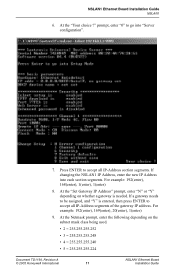
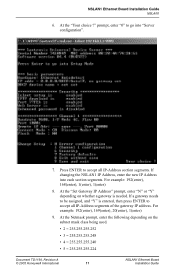
... is needed. At the "Set Gateway IP Address" prompt, enter "N" or "Y" depending on the subnet mask class being used.
• 2 = 255.255.255.252
• 3 = 255.255.255.248
• 4 = 255.255.255.240
• 5 = 255.255.255.224
Document TD1164, Revision A
© 2005 Honeywell International
11
NSLAN1 Ethernet Board Installation Guide NSLAN1 Ethernet Board Installation Guide
NSLAN1
6.
Installation Guide - Page 14
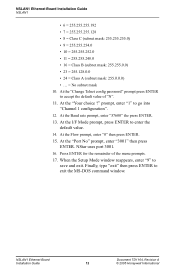
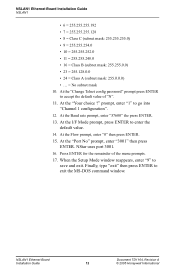
... password" prompt press ENTER to exit the MS-DOS command window. At the "Port No" prompt, enter "3001" then press ENTER. Finally, type "exit" then press ENTER to accept the default value of the menu prompts. 17. NStar uses port 3001. 16. NSLAN1 Ethernet Board Installation Guide
Document TD1164, Revision A
12
© 2005 Honeywell International NSLAN1 Ethernet Board Installation...
Installation Guide - Page 15
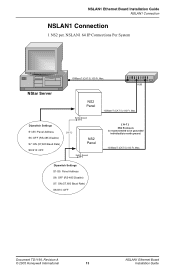
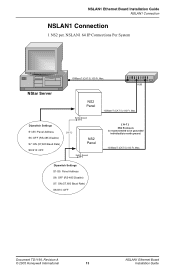
...: OFF
Document TD1164, Revision A
© 2005 Honeywell International
13
NSLAN1 Ethernet Board Installation Guide Max.
{ A-1 } NS2 Enclosure is recommended to be grounded individually to earth ground.
100BaseT (CAT 5) 100 Ft. Max. NSLAN1 Ethernet Board Installation Guide
NSLAN1 Connection
NSLAN1 Connection
1 NS2 per. HUB
NStar Server
NS2 Panel
Earth Ground
Dipswitch Settings S1-S5...
Installation Guide - Page 16
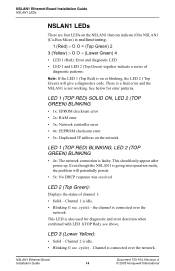
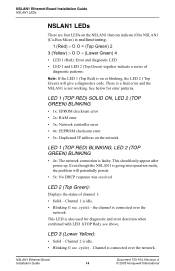
... NSLAN1 Ethernet Board Installation Guide
Document TD1164, Revision A
14
© 2005 Honeywell International the channel is also used for error ...error detection when combined with LED 1(TOP Red), see above. cycle) - There is a fatal error and the NSLAN1 is connected over the
network. Even though the NSLAN1 is going into operation mode, the problem will give a diagnostics code...
Installation Guide - Page 17


...: (Not Applicable) 2. Document TD1164, Revision A
© 2005 Honeywell International
15
NSLAN1 Ethernet Board Installation Guide
NSLAN1 Ethernet Board Installation Guide
NSLAN1 LEDs
LED 4 (Lower Green):
This is the network link LED which indicates network connectivity. Right click on RS232 connection and add the NS2 panel. NStar Setup and Configuration
Configuration/Device/Device Map...
Honeywell NSLAN1 Reviews
Do you have an experience with the Honeywell NSLAN1 that you would like to share?
Earn 750 points for your review!
We have not received any reviews for Honeywell yet.
Earn 750 points for your review!
