HoMedics BPA-260 Support and Manuals
Get Help and Manuals for this HoMedics item
This item is in your list!

View All Support Options Below
Free HoMedics BPA-260 manuals!
Problems with HoMedics BPA-260?
Ask a Question
Free HoMedics BPA-260 manuals!
Problems with HoMedics BPA-260?
Ask a Question
Popular HoMedics BPA-260 Manual Pages
User Manual - Page 3
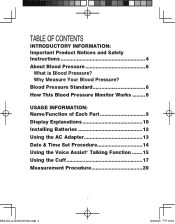
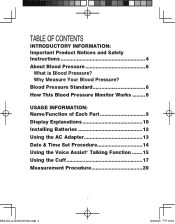
...: Important Product Notices and Safety Instructions 4 About Blood Pressure 6
What is Blood Pressure? Why Measure Your Blood Pressure? Blood Pressure Standard 6 How This Blood Pressure Monitor Works ......... 8
USAGE INFORMATION: Name/Function of Each Part 9 Display Explanations 10 Installing Batteries 12 Using the AC Adapter 13 Date & Time Set Procedure 14 Using the Voice Assist...
User Manual - Page 5
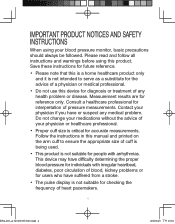
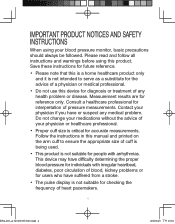
....
• This product is not suitable for diagnosis or treatment of any medical problem. Contact your blood pressure monitor, basic precautions should always be followed. Follow the instructions in this product. IMPORTANT PRODUCT NOTICES AND SAFETY INSTRUCTIONS
When using this manual and printed on the arm cuff to serve as a substitute for the advice...
User Manual - Page 13
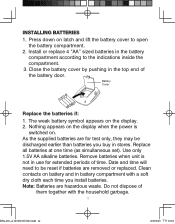
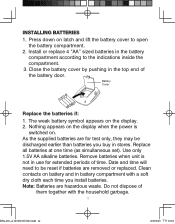
... batteries in the battery compartment according to be discharged earlier than batteries you install batteries. The weak battery symbol appears on battery and in stores. Note: Batteries are removed or replaced.
Replace all batteries at one time (as simultaneous set). Battery Cover
Replace the batteries if:
1. Remove batteries when unit is
switched on. Do not...
User Manual - Page 15
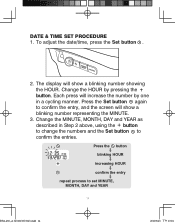
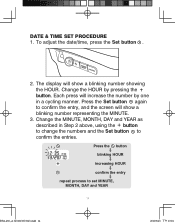
...
blinking HOUR
increasing HOUR
confirm the entry
repeat process to confirm the entry, and the screen will show a blinking number showing the HOUR.
DATE & TIME SET PROCEDURE 1. Change the MINUTE, MONTH, DAY and YEAR as described in a cycling manner. Each press will show a blinking number representing the MINUTE.
3. To adjust the...
User Manual - Page 16
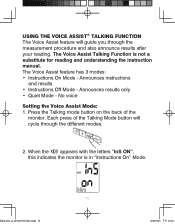
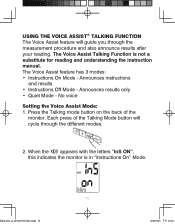
...: • Instructions On Mode - Announces instructions
and results • Instructions Off Mode - No voice
Setting the Voice Assist Mode: 1. When the appears with the letters "InS ON", this indicates the monitor is not a substitute for reading and understanding the instruction manual. Press the Talking mode button on the back of the Talking Mode button will guide you...
User Manual - Page 17


When just the letters "oFF" appear, the monitor is in "Instructions Off" Mode.
4. Setting the Language: The Voice Assist® talking function announces results in "Quiet Mode". 3. English language will display L1
Spanish language will display L2
16
#1 JOEE ...
User Manual - Page 18
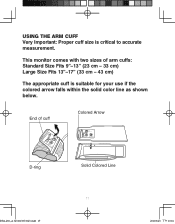
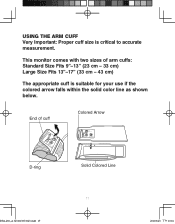
This monitor comes with two sizes of arm.
Fit cuff securely.
MODEL# PP-BPCUFF5
Center tube over middle of arm cuffs: Standard Size Fits 9"-13" (23 cm - 33 cm) Large Size Fits 13"-17" (33 cm - 43 ...
User Manual - Page 24


... automatically stored into memory. The measurement is pressed.
23 #1 JOEE You may press the START/STOP (recommended), "M," "Language," "Talking Mode," User- Select or Date & Time Set ( ) buttons. The cuff will deflate immediately after last operation.
User Manual - Page 25
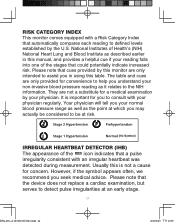
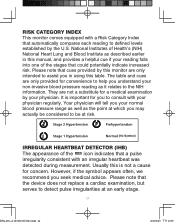
... INDEX This monitor comes equipped with your physician regularly. Your physician will tell you in this manual, and provides a helpful cue if your reading falls into one of the icon indicates that ... was detected during measurement. Please note that the device does not replace a cardiac examination, but serves to defined levels established by the U.S. Please note that cues provided by...
User Manual - Page 26
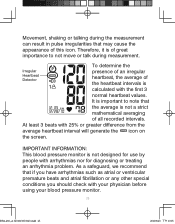
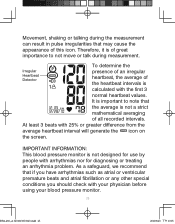
Therefore, it is not a strict
mathematical averaging
of the heartbeat intervals is not designed for diagnosing or treating an arrhythmia problem. At least 3 beats with arrhythmias nor for use by people with 25% or greater difference from the
average heartbeat interval will generate the icon on
...
User Manual - Page 28
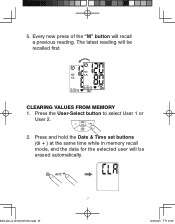
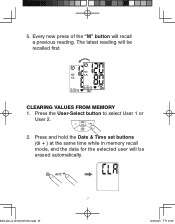
... button to select User 1 or
User 2. M
/
START STOP
2.
The latest reading will be recalled first. CLEARING VALUES FROM MEMORY
1.
Press and hold the Date & Time set buttons ( ) at the same time while in memory recall mode, and the data for the selected user will be erased automatically. Every new press of...
User Manual - Page 30
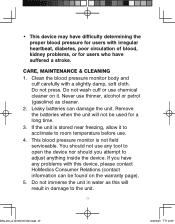
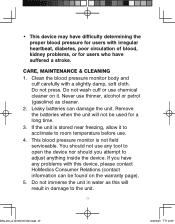
...nor should not use any problems with this will not be found on it to acclimate to room temperature before use. 4.
If the unit is not field serviceable. If you attempt to ...not wash cuff or use thinner, alcohol or petrol (gasoline) as this device, please contact HoMedics Consumer Relations (contact information can damage the unit. • This device may have difficulty ...
User Manual - Page 31
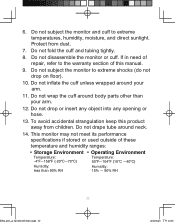
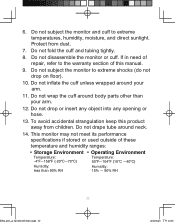
....
12. Do not drape tube around body parts other than 90% RH
Humidity: 15% ~ 90% RH
30 #1 JOEE If in need of repair, refer to the warranty section of these
temperature... monitor may not meet its performance
specifications if stored or used outside of this product away from dust.
7. 6. To avoid accidental strangulation keep this manual.
9. Do not disassemble the monitor...
User Manual - Page 33
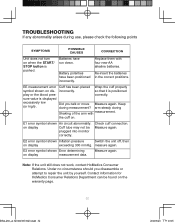
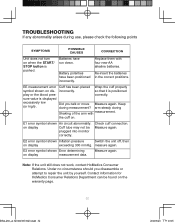
... for HoMedics Consumer Relations Department can be
plugged into monitor
correctly.
Replace them with measurement. sure value is positioned
play or the blood pres-
measure again. Under no circumstance should you talk or move Measure again.
E3 error symbol shown Error determining
on the warranty page.
32
#1 JOEE Measure again. correctly.
TROUBLESHOOTING
If...
User Manual - Page 35
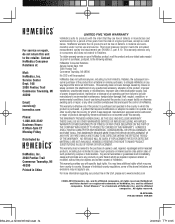
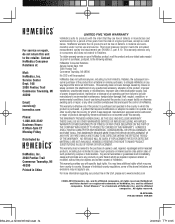
... YEAR WARRANTY
HoMedics sells its products with specific legal rights. improper use of an operating part from a Retailer or remote purchasers, to provide manufacturer's recommended maintenance; theft; A product that requires modifications or adoption to enable it was designed, manufactured, approved and/or authorized, or repair of use and service. IF REPLACEMENT PARTS FOR DEFECTIVE...
HoMedics BPA-260 Reviews
Do you have an experience with the HoMedics BPA-260 that you would like to share?
Earn 750 points for your review!
We have not received any reviews for HoMedics yet.
Earn 750 points for your review!
