Hitachi UT37V702 - 37" LCD Flat Panel Display Support and Manuals
Get Help and Manuals for this Hitachi item
This item is in your list!

View All Support Options Below
Free Hitachi UT37V702 manuals!
Problems with Hitachi UT37V702?
Ask a Question
Free Hitachi UT37V702 manuals!
Problems with Hitachi UT37V702?
Ask a Question
Popular Hitachi UT37V702 Manual Pages
Owners Guide - Page 2


... 41 Display Aspect 41 Power Save Mode 42 When HDMI/Composite Input is Selected 42 When RGB Input is Selected 42
TROUBLESHOOTING 43 About LCD Display Technology 43 When the Following Messages Appear on the Screen 43 Symptom and Checklist 43
PRODUCT SPECIFICATIONS 46 Signal Input 47 Recommended Signal List 48 Dimensions 49
SERVICE INFORMATION 51 LIMITED...
Owners Guide - Page 3


... operation of the obsolete outlet. 10. Only use this LCD Monitor. 1.
Heed all warnings and instructions marked on or pinched particularly at plugs, convenience receptacles, and the point where they exit from tip-over. 13. Do not install near water. 6. Monitors and Televisions are provided for replacement of your warranty card and mail it carefully and apply...
Owners Guide - Page 4
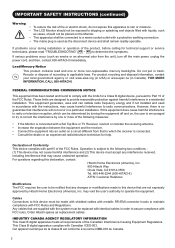
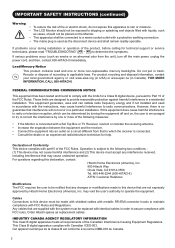
...LCD Monitor should not be placed on , the user is connected. • Consult the dealer or an experienced radio/television technician for help.
For questions regarding this declaration, contact:
Hitachi Home Electronics (America), Inc. 900 Hitachi...with the limits for technical support or service technicians, please read "TROUBLESHOOTING" ( 43 ~ 45 ) to Part 15 of the Canadian Interference-...
Owners Guide - Page 5


...dealer or our Customer Service Center. To ensure proper operation, please read this operating guide carefully before operating this manual, please contact your set in part of the Video Electronics Standard Association.
This LCD Monitor has been designed to -use Multi-Language On-Screen Display High Quality Audio System with 4 Drivers High Efficiency Display with Power Saving Features...
Owners Guide - Page 6
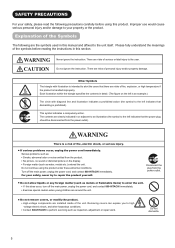
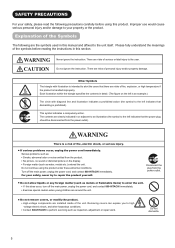
...manual and affixed to your property or the product.
There are the symbols used in this product. Serious problems such as metals or flammable items) to enter the unit. Contact 800-HITACHI to perform servicing... instructions in this does occur, turn off the main power, unplug the power cord, and contact 800-HITACHI immediately. SAFETY PRECAUTIONS
For your safety, never try to repair...
Owners Guide - Page 8


...replacement.
■ Do not handle the power cord with used batteries as domestic waste. Install the product in this manual. Do not place the unit with the instructions...its service ...LCD Monitor. This could cause a malfunction.
■ Do not cover or block any ventilation holes on the CRT-based television. For your dealer for long periods of the image on the product. Do not install...
Owners Guide - Page 12
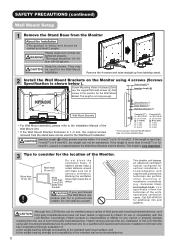
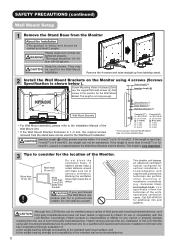
... be carried by a qualified and experienced television installation technician who has completed a thorough evaluation of: a) the weight-bearing strength and stability of this
LCD Monitor. the original screws removed from the use Standard type). Please make sure not to consider for the Wall Mount
Braket.
Do not install by Hitachi for any installation of the intended wall mount...
Owners Guide - Page 13


... CAUTION LCD Monitors are tightened properly. They will
CAUTION be used with screw holes.
For Stand Assembly; CAUTION
Adjust Monitor position left or right to the Floor Stand with the 4 screws used for UT37" Use with Hitachi AS-LSZ0081 or AS-LSZ0082 Floor stand for the Floor stand
installation. ENGLISH
SAFETY PRECAUTIONS (continued) Floor Stand Setup...
Owners Guide - Page 17


... controlling all keys are available when equipped with Hitachi Set-Top-Box and Monitor is designed to operate different types of the functions on your Hitachi UT LCD Monitor, the new remote control is used for this key have to be press twice in the following sequence. Numeric Buttons (TV, DVD, PVR/VCR, SAT/CBL, AVR)
Press these...
Owners Guide - Page 26


... is entered. Power button
Device buttons
2.
In the unlikely event that matches your cable box. EXTERNAL DEVICE CONTROL SETUP PROCEDURE 1. The remote will light up.
The remote will blink 3 times to confirm proper setup.
6. Press and HOLD the TV mode key. 3.
SETUP OPERATION
How to Use the Remote to Control your external device operating guide. Disabling...
Owners Guide - Page 33


... for picture signal. Adjust to the factory setting. Enhance the color depth of 3 color temperature modes. Set specific adjustment in HDMI/Composite input mode. Reset each item on LCD panel. Adjust the display position horizontally. Select the effective signal.
Adjust to increase or decrease the color density. Save power consumption when no signal can be input in...
Owners Guide - Page 44


... on the Screen
Message Power Save
No Sync.
In some spots that it is made of high precision glass.
Before calling a service technician, check the following are common phenomena occurring when viewing LCD display devices due to its own accord as the temperature rises again to the front of the panel because the LCD panel is in Power Save mode...
Owners Guide - Page 52


... the set . Model Name
Serial Number
51
HITACHI (800.448.2244).
u Look on your questions. Should you require service assistance with the assistance you have any questions regarding your warranty card or operating guide. Customer Service Support PO Box 3900 Peoria, IL 61612 customerservice.ce@hhea.hitachi.com
Look for use in accordance with the terms of trouble free...
Owners Guide - Page 53


... Product owner will repair or replace (at no charge, subject to all warranties.)
O.
To register your records. This will void all Hitachi Products except: (i) 26-inch and smaller LCD Flat Panel Televisions or LCD Flat Panel Monitors; (ii) Products located outside the U.S.A. Any Product whose case has been opened), or part replacements provided or installed, by power surges, accidents...
Owners Guide - Page 54


... is provided to repair a defect, error or bug in...installation and use of such Upgrade and/or any non-Hitachi software; transactions by Hitachi. NO WARRANTIES. In the future, HITACHI may not use the Software for any direct, indirect, incidental, special, exemplary, or consequential damages (including, but are hereby expressly disclaimed to abide by law. SEVERABILITY. You specifically...
Hitachi UT37V702 Reviews
Do you have an experience with the Hitachi UT37V702 that you would like to share?
Earn 750 points for your review!
We have not received any reviews for Hitachi yet.
Earn 750 points for your review!
