Hitachi GD8000 Support and Manuals
Get Help and Manuals for this Hitachi item
This item is in your list!

View All Support Options Below
Free Hitachi GD8000 manuals!
Problems with Hitachi GD8000?
Ask a Question
Free Hitachi GD8000 manuals!
Problems with Hitachi GD8000?
Ask a Question
Popular Hitachi GD8000 Manual Pages
User Guide - Page 2


... 23
The Hard Disk Drive (HDD 23
Replacing the hard disk drive 23 Hard Disk Drive Heater 24
The Media Bay 24
To Change Swappable Media Bay Device 24 To Insert a Disk 24 To Remove a DVD or CD 24 Precautions for Handling DVDs and CDs 25
Computer Security 25
Security Slot 25 BIOS Level Passwords 25 Smart Card Reader...
User Guide - Page 3


... the Setup Utility 37 Navigation and Help 37 The Main Menu 38 The Advanced Menu 39
Trusted Computing 39 Super I see no difference on the screen 54
General Dynamics Itronix | 72-0137-003 Downloads 52
Troubleshooting 53
Application Troubleshooting 53
My application locks up, acts strangely, or produces a General Protection Fault (GPF) error or blue screen 53
Battery Troubleshooting...
User Guide - Page 7
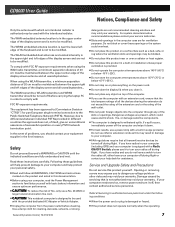
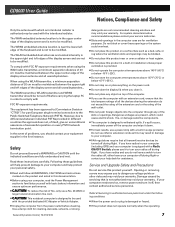
...Vehicle Adapter.
„„ Unplug the computer from the power outlet before carrying the laptop PC in your computer (including GPS) and your help protect your computer needs service... servicing to be modified. GD8000 User Guide
Notices...General Dynamics Itronix | 72-0137-003
Damage caused by servicing that the total ampere ratings of the display screen and are not to authorized service...
User Guide - Page 8
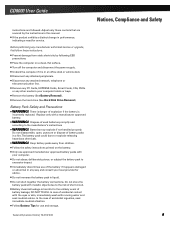
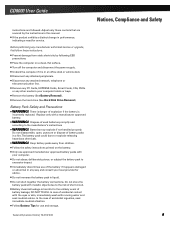
... in liquid. „„ Do not short together the battery connections.
Replace only with running water and seek medical advice. DO NOTTOUCH. General Dynamics Itronix | 72-0137-003
Notices, Compliance and Safety
In the unlikely event of the battery if it is in an office dock or vehicle dock. „„ Disconnect any attached peripherals. „„ Disconnect...
User Guide - Page 9


... and follow the instructions in data loss.
CAUTION Shutting off your computer. See Managing Power and Battery Tips for New Owners
„„ Back up files often.
You can conserve power without shutting down your computer. General Dynamics Itronix | 72-0137-003
For information and help with Windows 7, select Start, Help and Support, How to...
User Guide - Page 27
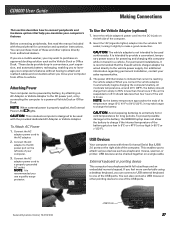
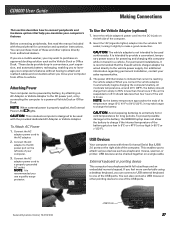
... computer has a keyboard with three Universal Serial Bus (USB) 2.0 ports on a single cable. General Dynamics Itronix | 72-0137-003
USB Ports
To Use the Vehicle Adapter (optional)
1.
USB devices can connect a USB external keyboard to one of the USB ports. GD8000 User Guide
Making Connections
This section describes how to connect peripherals and hardware options that...
User Guide - Page 39
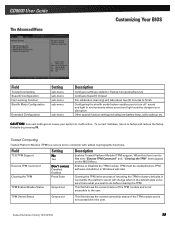
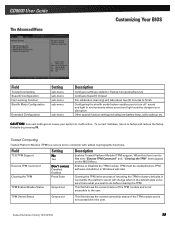
... Windows will take about two (2) minutes to finish.
General Dynamics Itronix | 72-0137-003 This field shows the current status of returning the TPM to factory defaults. GD8000 User Guide
The Advanced Menu
Customizing Your BIOS
Field
Trusted Computing SuperIO Configuration Fan Learning Function Stealth Mode Configuration
Setting
sub-menu sub-menu sub-menu sub-menu...
User Guide - Page 42
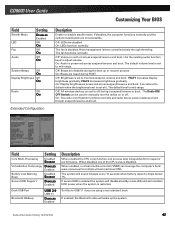
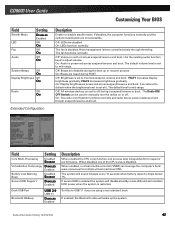
... a non-standard dock. Fn+F7 increases display brightness gradually. General Dynamics Itronix | 72-0137-003 GD8000 User Guide
Field
Stealth Mode
LED Fan Audio
Setting
Disabled
Enabled
Off
...
Core Multi-Processing
Virtualization Technology
Battery Low Warning Beep Secure HDD Support
Setting
Disabled
Enabled
Disabled
Enabled
Disabled
Enabled
Disabled
Enabled
Dock USB Port Bluetooth Wakeup
USB ...
User Guide - Page 45


... any of the setup questions. You will be set . Setup: requires a password when entering the setup utility. The Exit Menu
You use the exit menu to malfunction. Type in six or fewer keystrokes. GD8000 User Guide
The Security Menu
Customizing Your BIOS
Field
Change Supervisor Password
Setting
Enter New Password
Change User Password Enter New Password
Description
Install or Change the...
User Guide - Page 48


... or missing parts. GD8000 User Guide
Maintenance and Storage
The GD8000 is low.
Identifying and correcting potential problems early can ...replacing batteries. „„ Do not tamper with a built-in the operating system documentation.
„„ Read the Safety and Battery Tips sections.
„„ Unplug the computer from
the card slots.
3. See the Service and Support...
User Guide - Page 52


... new unit and accessory, peripheral and service
parts orders „„ Centralized access for your product. Product Support -
Downloads
It is easy to the Support section of these services are listed by model and/or product number
(GD8000).
General Dynamics Itronix | 72-0137-003
Service and Support Go to get the software updates you maximize end user productivity and decrease...
User Guide - Page 53
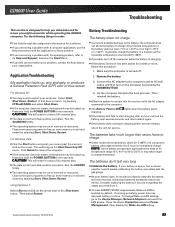
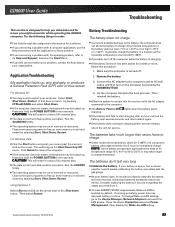
...;„ If you are having a problem with the AC adapter connected to charge the battery. Let the computer complete the boot process.
The batteries don't last very long
„„ Calibrate the battery. If running on the arrow. Then disable the Wake-on the computer by default. GD8000 User Guide
Troubleshooting
This section is designed to help...
User Guide - Page 54


...disk drive heater will warm the drive to work after a suspend.
General Dynamics Itronix | 72-0137-003
The computer does not startup properly
„„ Make sure you may be removed because the battery... operating environment. GD8000 User Guide
Troubleshooting
The gas gauge isn't full after charging the battery
This may continue even if the gas gauge reads full. My battery seems to have...
User Guide - Page 55


... Panel, Mouse.
NOTE HyperTerminal is charging. For Windows 7:
1. GD8000 User Guide
Troubleshooting
erly, the Power LED on the AC adapter should be in Num Lock mode. Remove the battery. 2. The Battery LED is a steady blue
while the battery is not available with Windows Vista or
Windows 7.
I can set double-click speed.
Press the ejector button again to...
User Guide - Page 56


... any programs are open, use the Power Management program (Start, Settings, Control Panel, Power Management) and increase the non-activity time to the audio section for a period of memory" error message
General Dynamics Itronix | 72-0137-003 If any key to charge the battery, or replace the battery with a fully charged one and select End Task. If...
Hitachi GD8000 Reviews
Do you have an experience with the Hitachi GD8000 that you would like to share?
Earn 750 points for your review!
We have not received any reviews for Hitachi yet.
Earn 750 points for your review!
