Hitachi CP-WX11000 Support and Manuals
Get Help and Manuals for this Hitachi item
This item is in your list!

View All Support Options Below
Free Hitachi CP-WX11000 manuals!
Problems with Hitachi CP-WX11000?
Ask a Question
Free Hitachi CP-WX11000 manuals!
Problems with Hitachi CP-WX11000?
Ask a Question
Popular Hitachi CP-WX11000 Manual Pages
User Manual - Page 1
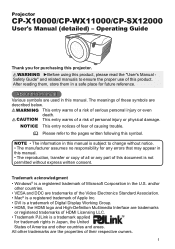
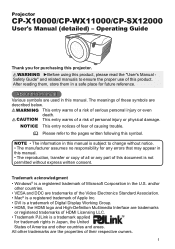
... of serious personal injury or even death. Projector
CP-X10000/CP-WX11000/CP-SX12000
User's Manual (detailed) - Operating Guide
Thank you for future reference. After reading them, store them in the U.S.
All other countries and areas.
WARNING ►Before using this symbol. NOTICE This entry notices of fear of causing trouble. Please refer to ensure the proper...
User Manual - Page 2
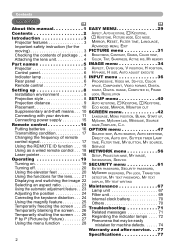
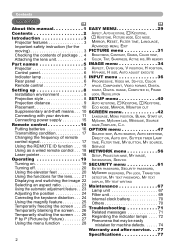
..., Start up,
Connecting power supply 15 MyScreen, MyScreen Lock, Message, Source
Remote control 16 name,Template, C.c.
Contents
Contents
About this manual 1 EASY MENU 29
Contents 2 Aspect, Auto keystone, Keystone,
Introduction 3 Projector features 3 Important safety instruction (for machine defects 74
Warranty and after-service. . . 77
Specifications 77
2
User Manual - Page 9
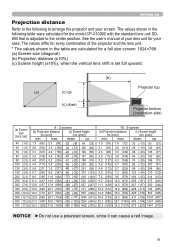
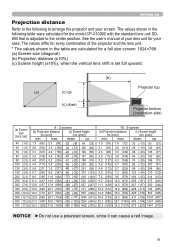
...manual of the projector and the lens unit. * The values shown in the following table were calculated for the model CP-X10000 with the standard lens unit SD804 that is set... 9 screen
(b) Projection distance [m (inch)]
(c) Screen height [cm (inch)]
min. Setting up
(c) down
(b) Projector top
Projector bottom (Installation side)
(a) Screen size
[inch (m)]
40 (1.0) 60 (1.5) 70 (1.8) 80 (2.0) 90...
User Manual - Page 11
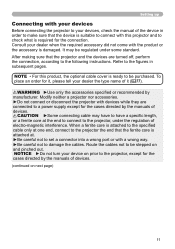
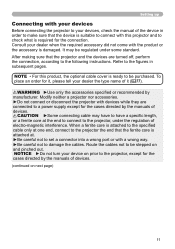
... off, perform the connection, according to the following instructions. NOTICE ►Do not turn your device on prior to the projector, except for the cases directed by the manuals of devices. It may have to have a specific length, or a ferrite core at . ►Be careful not to set a connector into a wrong port or with the...
User Manual - Page 13


... OUT Example of another projector or a display device
Control from the computer
RS-232C
Computer signal input
RGB OUT
STANDBY/ON
MY SOLAIUNSDREIRCCAETOCROMPUTEVRIDEO
ID 3
DIGITAL
ID 1
ID 4
ID 2
LASER
BLANK
ENTER
MENU
RESET
FREEZE
SHUTTER
POSITION
ASPECT PbyP
AUTO MY BUTTON 3
MAGNOIFNY OFF
1
4
2
FOCUS +
ZOOM +
KEYSTONE LENS SHIFT
-
- Wired remote control
LAN
HDMI...
User Manual - Page 14


...the PC's external RGB output. (Set the laptop PC to CRT display or to the original. The best display performance will go back to simultaneous LCD and CRT display.) For details on...; The HDMI and DVI-D ports of this model are not supported by connecting an RGB cable to the instruction manual of this feature by this projector, so the projector may not be recommended to use other type ...
User Manual - Page 21


...; The adjustable range of ZOOM and FOCUS varies depending on the lens unit mounted on the projector to select "EXIT" on screen.
LENS MEMORY SAVE / LOAD / CLEAR
This projector is equipped with memory functions for 3 seconds at the same time.
● While the lens is shifting. Then press the ► button again in green while...
User Manual - Page 23


...remote control. SMALL: Except CP-WX11000. ● The NORMAL mode keeps the original aspect ratio of the SERVICE...CP-WX11000) / FULL (fixed, CP-WX11000)
VIDEO
ID 1
ID 3
● *16:10 / FULL: CP-WX11000 ...CP-X10000.
Press the AUTO button on the remote...is set to use this... will be
automatically set to its
FREEZE
ID... KEYSTONE
+
SHUTTER
RESET
LENS SHIFT
AUTO
POSITION
maximum ...
User Manual - Page 34
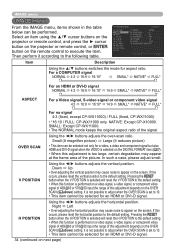
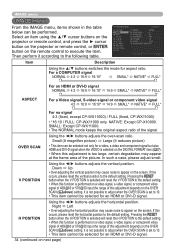
...remote control to the default setting. • When this adjustment is selected will reset the H POSITION to execute the item. Select an item using the ▲/▼ cursor buttons on the projector or remote control, and press the ► cursor button on the projector or remote... (fixed, except CP-WX11000) / FULL (fixed, CP-WX11000)
• *16:10 / FULL: CP-WX11000 only.
Small (It...
User Manual - Page 66
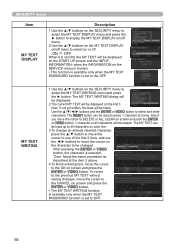
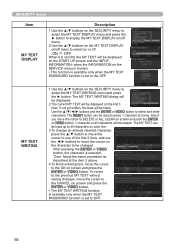
...the cursor to OFF.
66 when the INFORMATION on the SERVICE menu is chosen. • This function is available only when the MY TEXT PASSWORD function is set to the OK on screen and press the ENTER or... VIDEO button.
• The MY TEXT WRITING function is available only when the MY TEXT PASSWORD function is set ON, the MY TEXT will be input up to 24 characters on screen and push the ENTER...
User Manual - Page 69
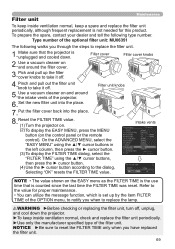
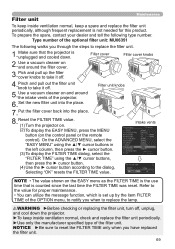
... intake vents of the projector.
6.Set the new filter unit into the place.
8.Reset the FILTER TIME value. (1) Turn the projector on. (2) To display the EASY MENU, press the MENU button (on the control panel or the remote control).
Filter unit
Maintenance
To keep inside ventilation normal, keep a spare and replace the filter unit periodically...
User Manual - Page 77
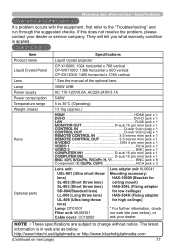
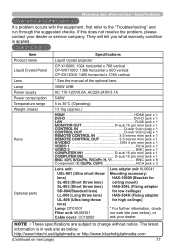
...
Specifications Liquid crystal projector
Liquid Crystal Panel
CP-X10000: 1024 horizontal x 768 vertical CP-WX11000: 1366 horizontal x 800 vertical CP-SX12000: 1400 horizontal x 1050 vertical
Lens
* See the manual of the optional lens. The latest information is applied.
They will tell you what warranty condition is in web site as below ), or ask your dealer or service company.
Lamp...
Brochure - Page 1


... ratio of 2500:1 (with our Professional Series Installation Projectors. CP-X10000 CP-WX11000 CP-SX12000
PROFESSIONAL SERIES INSTALLATION PROJECTORS
Uncompromising quality, flexibility of installation and extended product life are features on offer with Iris), a 10-bit digital signal processor and a high quality scaler chip on board. A wide lens shift and a wide variety of optional lenses...
Brochure - Page 2


... maintenance enhancements, this projector is ideal for quick and easy lamp replacement. Connectivity Every conceivable connectivity option is boosted even further.
10-bit Signal Processing
8-bit Processing
10-bit Processing
Installation
Wider lens shift With Hitachi's lens shift technology, the image range of the screen's width).
Wide lens shift WXGA model (CP-WX11000)
WXGA: Range of...
Brochure - Page 4
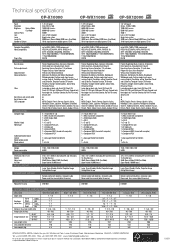
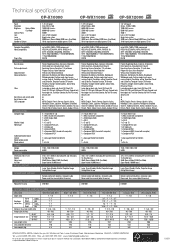
... Input/Audio Output Control Wired remote control Wired network POWER Voltage Power consumption PHYSICAL Dimensions (W x H x D) Weight Noise Level Air Filter MISCELLANEOUS
ACCESSORIES SUPPLIED
OPTIONAL ACCESSORIES Replacement Lamp
CP-X10000
CP-WX11000
CP-SX12000
1.3" LCD panel XGA (1024 x 768) 7500 ANSI Lumens 6000 ANSI Lumens 2500:1 Lens is NOT included Single lamp system 3000 hours (Normal...
Hitachi CP-WX11000 Reviews
Do you have an experience with the Hitachi CP-WX11000 that you would like to share?
Earn 750 points for your review!
We have not received any reviews for Hitachi yet.
Earn 750 points for your review!
