Hitachi CP-S335 Support and Manuals
Get Help and Manuals for this Hitachi item
This item is in your list!

View All Support Options Below
Free Hitachi CP-S335 manuals!
Problems with Hitachi CP-S335?
Ask a Question
Free Hitachi CP-S335 manuals!
Problems with Hitachi CP-S335?
Ask a Question
Popular Hitachi CP-S335 Manual Pages
User Manual - Page 2


... 14 OPTION Menu 36 Using the remote control 15 Search, Auto off, Lamp time, Filter time,
Power on/off 16 Service
Turning on the power 16 Maintenance 38
Turning off the power 16 Lamp 38
Operating 17 Air filter 40 Adjusting the volume 17 Other care 41
Temporarily muting the sound . . . . 17 Troubleshooting 42
Selecting an input signal...
User Manual - Page 21


... two buttons at the same time to control notebook PC, and other computers with a computer. • Before connecting, read the manuals of the mouse/keyboard control could damage your computer's hardware manual for details. • The USB control can be possible to the computer via the mouse cable. In this remote control. Connect the projector's USB port to use...
User Manual - Page 22


... projector or remote control, or the ENTER button on the remote control again to Advanced Menu". Even if you want to change it to the advanced MENU, select the "Go to close the menu and complete this operation. STANDBY/ON
LAMP TEMP POWER
MENU
INPUT
MENU button
POSITION
MENU
Cursor buttons
ENTER
ENTER button
ESC
RESET
RESET button
VIDEO...
User Manual - Page 23


... of section SETUP menu (32). EASY MENU
ASPECT
4:3
KEYSTONE
+0
MODE
NORMAL
BRIGHT
+0
CONTRAST
+0
COLOR
+0
TINT
+0
SHRPNESS
+3
WHISPER
NORMAL
MIRROR
NORMAL
RESET
EXECUTE
FILTER TIME
0
LANGUAGE
...differs from pre-assigned modes above, the display on the projector or remote control. ENGLISH
Multifunctional settings
EASY Menu
With the EASY MENU, items shown in the ...
User Manual - Page 24
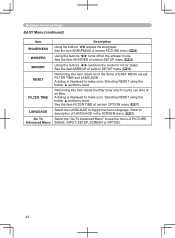
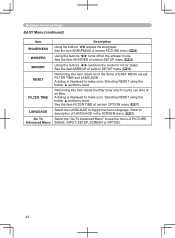
... the menu language. See the item SHARPNESS of section SETUP menu (32). See the item MIRROR of section PICTURE menu (26). Using the buttons ◄/► turns off/on the whisper mode. Multifunctional settings
EASY Menu (continued)
Item SHARPNESS
WHISPER MIRROR
RESET
FILTER TIME
LANGUAGE Go To
Advanced Menu
Description
Using the buttons...
User Manual - Page 25


...; on the projector or remote control, and press the cursor button ► on the projector or remote control, or the ENTER...SETUP SCREEN OPTION EASY MENU
:SELECT
BRIGHT
+0
CONTRAST
+0
GAMMA
#1 DEFAULT
COLOR TEMP LOW
COLOR
+0
TINT
+0
SHARPNESS
+0
PROGRESSIVE TURN OFF
MY MEMORY SAVE 1
Item BRIGHT CONTRAST
Description Using the buttons ▲/▼ adjusts the brightness. : Light...
User Manual - Page 30


... buttons ▲/▼ on the projector or remote control, and press the cursor button ► on the projector or remote control, or the ENTER button on the input signal. In such a case, it referring to progress.
MENU [RGB]
PICTURE IMAGE INPUT SETUP SCREEN OPTION EASY MENU
:SELECT
COLOR SPACE AUTO COMPONENT COMPONENT VIDEO FORMAT AUTO FRAME LOCK TURN...
User Manual - Page 32


... buttons ▲/▼ on the projector or remote control, and press the cursor button ► on the projector or remote control, or the ENTER button on the whisper mode.
MIRROR
NORMAL H:INVERT V:INVERT H&V:INVERT
VOLUME
Using the buttons ▲/▼ adjusts the volume. Multifunctional settings
SETUP Menu
With the SETUP menu, items shown in the data...
User Manual - Page 36


... the time is set time, the projector lamp will go off . Please refer to the section "Turning off the message function. Pressing the RESET button on the remote control for about the lamp. • About the lamp replacement, please see the section "Lamp" ( 38, 39).
36 MENU [RGB]
PICTURE IMAGE INPUT SETUP SCREEN OPTION EASY MENU
SEARCH AUTO OFF LAMP TIME FILTER TIME SERVICE
:SELECT...
User Manual - Page 37


... "Air filter" ( 40). ENGLISH
OPTION Menu (continued)
Multifunctional settings
Item FILTER TIME
Description
The filter time is selected. The HIGH is shown in all of the cooling fans. Pressing the RESET button on the remote control to disappear ghost. Selecting this item displays the SERVICE menu. Note that the items LAMP TIME, FILTER TIME and LANGUAGE are not...
User Manual - Page 40


... cleaner to the projector. NOTE • Incorrectly resetting of the filter timer (resetting without replacement, or neglect of the arrow to clean the air filter, clean the air filter as soon as possible. Filter cover's knob
2. Putting a finger on , and reset the filter time using the FILTER TIME function of the projector for malfunction prevention...
Quick Start Guide - Page 1


... for any errors that may appear in this document or contents is subject to chance without express written authority. ENGLISH
Projector
CP-S335/X340/X345
User's Manual - Quick Guide
Thank you for purchasing this manual. • The reproduction, transmission or use of package
(1) Projector
(2) Remote control
with two AA batteries
(1)
(3) Power cord
(4) RGB cable
(5) Filter cover...
Quick Start Guide - Page 10


... the indicators or a message prompts you replace the lamp. Please be automatically turned off , and unplug the power cord. Putting a finger on , and reset the filter time using the FILTER TIME function of the projector for at least 45 minutes. And then slowly turn the projector bottom up , hold the projector.
3. Filter cover's knob
2. Air filter
Air...
Parts Diagram - Page 1


HITACHI CP-S33x/X34x Series
CP-S335, X340, X345 UNITimm(Inches)
35.3 Cl 4.1
THREAD
65 (P An
THREAD
MAW Mu,,, listaLl
•
I
Throe distance
Inge Height Image height (c)
LENS CENTER
35.3...'(2.9)
54'(137)
120'(3.1) 143'(3.6)
65'(165)
144'(3.7) 172'(4.4)
81'(206)
181'(4.6) 216'(5.5)
108'(274)
242'(6.1) 288'(7.3)
162'(411)
363'(9.2) 433%1.0)
March 10th, 2005 HITACHI AMERICA LTD.
Technical Manual - Page 7


... ON, and when the lamp is returned, send the same command again.
Using the projector default settings (Reset Command) (1) The computer sends the default setting code Header + Command data ('06H'+
'00H' + type (2 bytes) +'00H'+'00H') to the projector. (2) The projector changes the specified setting to the default value. (3) The projector returns the response code '06H' to the computer...
Hitachi CP-S335 Reviews
Do you have an experience with the Hitachi CP-S335 that you would like to share?
Earn 750 points for your review!
We have not received any reviews for Hitachi yet.
Earn 750 points for your review!
