Hitachi CP-A300N Support and Manuals
Get Help and Manuals for this Hitachi item
This item is in your list!

View All Support Options Below
Free Hitachi CP-A300N manuals!
Problems with Hitachi CP-A300N?
Ask a Question
Free Hitachi CP-A300N manuals!
Problems with Hitachi CP-A300N?
Ask a Question
Popular Hitachi CP-A300N Manual Pages
User Manual - Page 1
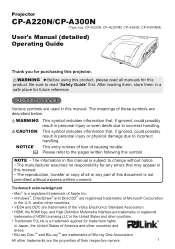
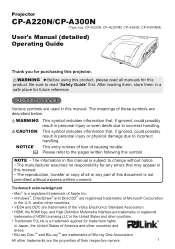
...® are described below.
CP-A220N, CP-A220NM, CP-A300N, CP-A300NM)
User's Manual (detailed) Operating Guide
Thank you for trademark rights
in this manual. • The reproduction, transfer or copy of Microsoft Corporation
in personal injury or physical damage due to the pages written following this projector. The meanings of causing trouble. All other countries and
areas...
User Manual - Page 2
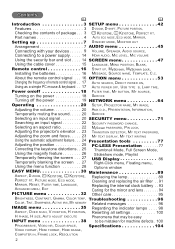
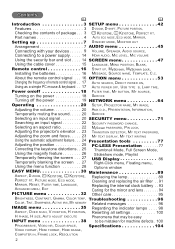
..., Color temp, Troubleshooting 96
Color, Tint, Sharpness, Active iris, My memory Related messages 96
IMAGE menu 35 Regarding the indicator lamps . . . . . 98
Aspect, Over scan, V position, H position, Resetting all settings 100
H phase, H size, Auto adjust execute
Phenomena that may be mistaken for machine defects. . 100
Progressive, Video nr, Color space,
Specifications 104
Video...
User Manual - Page 8
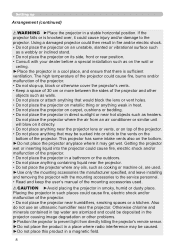
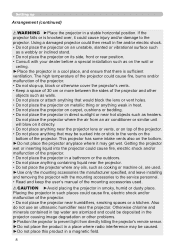
... place the projector near the projector. The high temperature of the projector could cause injury and/or damage to the service personnel. • Read and keep the user's manual of the mounting accessories used . ►Use only the mounting accessories the manufacturer specified, and leave installing and removing the projector with your dealer before a special installation such as...
User Manual - Page 17
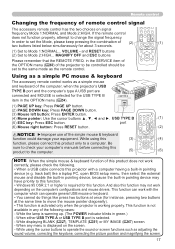
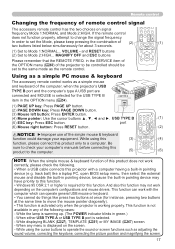
...Set to the same mode as the remote control. in the SERVICE item of
ESC
RESET
the OPTION menu (60) of the projector to be controlled should be
set...manuals before connecting this product does not work correctly, please check the following cases: - While using this
function, please connect this projector...BIOS setup ... this function. While the lamp is selected. - When ... drivers. ...
User Manual - Page 64
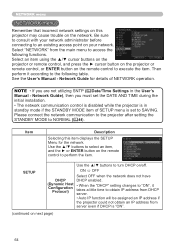
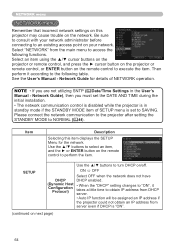
...set the DATE AND TIME during the initial installation.
• The network communication control is disabled while the projector is in the User's Manual - Network Guide), then you are not utilizing SNTP (Date/Time Settings... Network Guide for the network. NETWORK menu
NETWORK menu
Remember that incorrect network settings on this item displays the SETUP Menu for details of SETUP menu ...
User Manual - Page 76
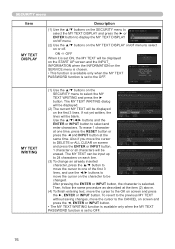
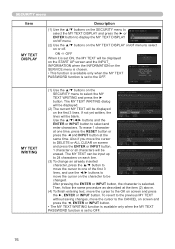
... the INPUT_ INFORMATION when the INFORMATION on the SERVICE menu is chosen. • This function is available only when the MY TEXT PASSWORD function is set to select and enter characters. To revert to...8226; The MY TEXT WRITING function is available only when the MY TEXT PASSWORD function is selected.
ON ó OFF
When it is set to one time, press the RESET button or press the ◄ and...
User Manual - Page 86
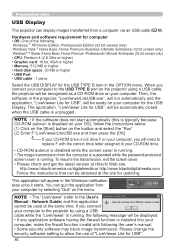
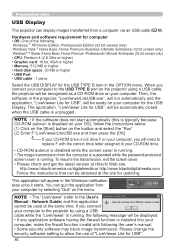
... while the password-protected screen saver is running , the following the user's manual. •...projector, "LiveViewerLiteUSB.exe", will run automatically and the application, "LiveViewer Lite for USB", will appear in the OPTION menu. http://www.hitachi-america.us/digitalmedia or http://www.hitachidigitalmedia.com Follow the instructions that can be ready on your computer for updating...
User Manual - Page 89
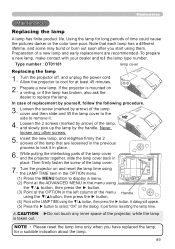
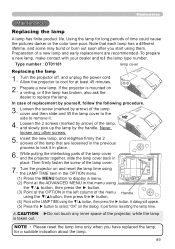
... if the lamp has broken, also ask the dealer to replace the lamp. Allow the projector to display ...projector, while the lamp is mounted on the dialog. It performs resetting the lamp time. Never loosen any inner space of the lamp, and slowly pick up the lamp by yourself, follow the following procedure.
3. CAUTION ►Do not touch any other screws.
5. While putting the interlocking parts...
User Manual - Page 90
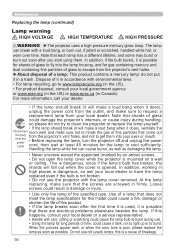
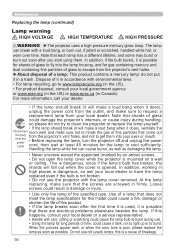
... lamp of breakage.
90 Loose screws could damage the projector's internals, or cause injury during use. • Using the lamp for this is possible that does not meet the lamp specifications for...Do not open the lamp cover while the projector is poor, please replace the lamp as soon as possible. Note that the screws are electrical problems elsewhere besides the lamp. When the pictures ...
User Manual - Page 91
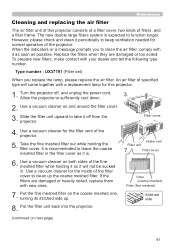
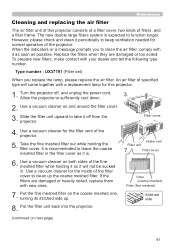
...projector consists of a filter cover, two kinds of filters, and a filter frame.
Replace the filters when they are damaged or heavily soiled, replace...replace the lamp, please replace the air filter. To prepare new filters, make contact with a replacement lamp for normal operation of the projector...
Cleaning and replacing the air filter
The air filter unit of this projector.
1.
Intake...
User Manual - Page 92
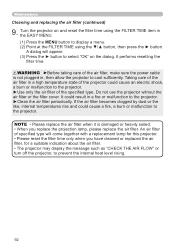
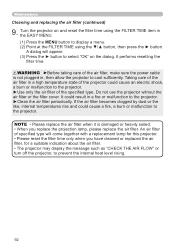
... heavily soiled. • When you have cleaned or replaced the air filter, for this projector. • Please reset the filter time only when you replace the projection lamp, please replace the air filter.
A dialog will come together with a replacement lamp for a suitable indication about the air filter. • The projector may display the message such as "CHECK THE...
User Manual - Page 96
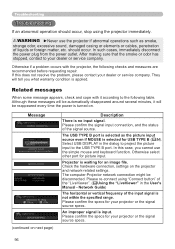
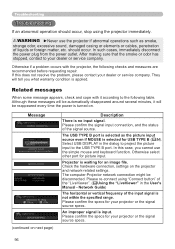
.... Message (continued on the projector and network-related settings.
In this does not resolve the problem, please contact your dealer or service company. Projector is no input signal. Check the hardware connection, settings on next page)
Description
There is waiting for your projector or the signal source specs.
96 Please confirm the specs for your projector or the signal source...
Brochure - Page 1


... 21432431
HrTituCHI
Z.13. 719
9121411461 451412
m ttosil •
11111 111•
12 34 56789
•
7 8
1234 S•
di
ire
U
0 11-11L-.
Ultimate Short Throw LCD Projectors
CP-A300N/CP-A300NM/ CP-A220N/CP-A220NM
HITACHI
inspire the Next
• • ee
• •
MBIENL-- Nn
010
rr %Op
• FirrACH1 •
• Wall mount unit: included with...
Brochure - Page 2
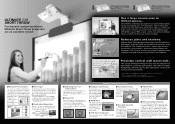
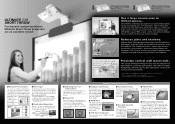
..., so maintenance and replacement Lamp Door on the network, while the Multi PC mode lets you use of the highest image quality.
• 10Mf Internal Speaker
These projectors have a built-in limited spaces. Administration Room
Ultimate Short Throw LCD Projectors
CP-A300N/CP-A300NM
XGA 3,000 Lumens
• Wall mount unit: included with CP-A300NM, optional with CP-A220N.
77 type...
Brochure - Page 3
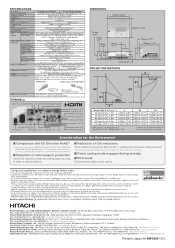
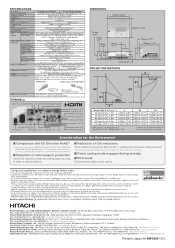
...-hk.com.hk Hitachi Sales Corp. SPECIFICATIONS
Model name
CP-A300N/CP-A300NM
CP-A220N/CP-A220NM
Liquid crystal panel
0.63 type (inch), 1.6cm polysilicon active-matrix TFT x 3
Number of pixels
786,432 pixels (H1024 x V768)
Resolution
1024 x 768 color pixels (XGA)
Digital zoom
x1.2
Lamp
210W UHP
Light output (brightness)
3,000 Lumens
2,200 Lumens
Contrast ratio
2,000:1 (Presentation...
Hitachi CP-A300N Reviews
Do you have an experience with the Hitachi CP-A300N that you would like to share?
Earn 750 points for your review!
We have not received any reviews for Hitachi yet.
Earn 750 points for your review!
