Hitachi CP-A221N Support and Manuals
Get Help and Manuals for this Hitachi item
This item is in your list!

View All Support Options Below
Free Hitachi CP-A221N manuals!
Problems with Hitachi CP-A221N?
Ask a Question
Free Hitachi CP-A221N manuals!
Problems with Hitachi CP-A221N?
Ask a Question
Popular Hitachi CP-A221N Manual Pages
Brochure - Page 1


... conditions, selected operating mode, user settings and usage. Perfect Fit 2 allows the projected image to fit correctly to every image displayed by a Hitachi 3LCD projector.
2,200 lumens of either barrel or pin cushion distortions. 3603˚6A0dAvdavnatnatgaegse:sC: CPP-X-A2522211NWN
Ultra Short Throw Series
Fully featured ultra short throw projector with Optional Tablet (TB-1) Network...
Brochure - Page 2


... and do not constitute part of the product or lamp warranty.
Exclusive to Hitachi. This is affixed to side of projector to more easily access and read the model name and serial number while mounted in a room with fluorescent lights or IrDA (IR Signal) from notebook PC, the frequency of the IR remote control can use the...
Brochure - Page 3


...projectors
Specifications Projection Technology Number of the product or lamp warranty. All Rights Reserved.
1.800.HITACHI 900 Hitachi Way, Chula Vista, CA 91914 hitachi-america.us on Twitter @HALprojectors
Hitachi Projectors are not guaranteed and do not constitute part of Pixels Resolution
Video RGB Colors Aspect Ratio Lens Throw Ratio (distance : width) Lamp White Light Output Color Light...
User Manual - Page 1
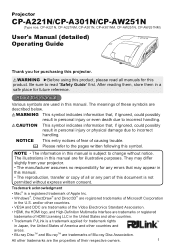
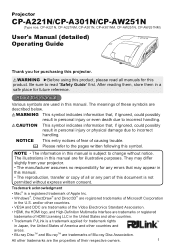
... no responsibility for this manual is not permitted without notice. Be sure to read all or any part of causing trouble. Please refer to change without express written consent. CP-A221N, CP-A221NM, CP-A301N, CP-A301NM, CP-AW251N, CP-AW251NM)
User's Manual (detailed) Operating Guide
Thank you for illustrative purposes. Projector
CP-A221N/CP-A301N/CP-AW251N (Type nos.
User Manual - Page 2
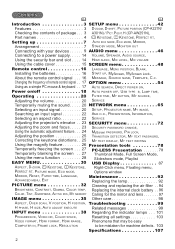
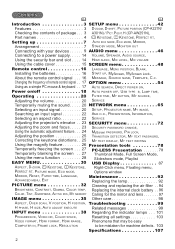
..., D-shift, Picture position (CP-A221N/
Checking the contents of remote control signal. . . 17 OPTION menu 54 Using as a simple PC mouse & keyboard. . . 17 Auto search, Direct power on, Power on/off 18 Auto power off, Usb type b, Lamp time,
Operating 20 Filter time, My button, My source, Adjusting the volume 20 Service Temporarily muting the...
User Manual - Page 3
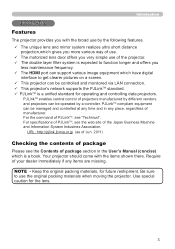
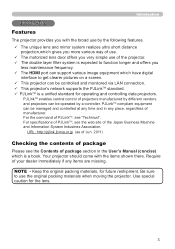
...Technical". For specifications of your dealer immediately if any time and in the User's Manual (concise) ...projectors manufactured by different vendors and projectors can be operated by the following features. ü The unique lens and mirror system realizes ultra short... Features
The projector provides you less maintenance frequency. ü The HDMI port can support various image equipment...
User Manual - Page 7


..., the specified mounting accessories and service may change . Before installing the projector, consult your dealer about your dealer or service personnel.
• The projected image position and/or focus may be setup with the designated optional accessories. Readjust the image position and/or focus as necessary.
• Since the projector features an ultra short throw, be used in...
User Manual - Page 16
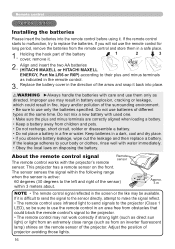
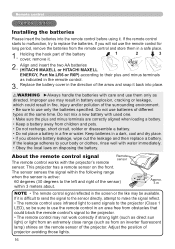
... about.
30º 30º Approx. 3 m
NOTE • The remote control signal reflected in a dark, cool and dry place. • If you will not use batteries of projector avoiding those lights.
16 Align and insert the two AA batteries (HITACHI MAXELL or HITACHI MAXELL ENERGY, Part No.LR6 or R6P) according to the left and right...
User Manual - Page 22


..., KEYSTONE and KEYSTONE.
Press ASPECT button on the remote control.
SEARCH button
The projector will
MAGNIFY
PAGE VOLUME
ON
FREEZE
UP
+
return to project the images from the LAN, USB TYPE A or USB TYPE B port, or if there is no signal CP-A221N, CP-A301N: 4:3 (fixed) CP-AW251N: 16:10 (fixed)
● ASPECT button does...
User Manual - Page 25
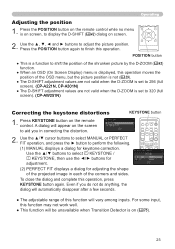
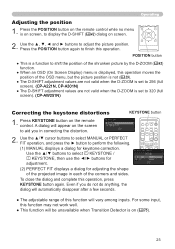
... a few seconds.
D-ZOOM + MENU
ENTER
ESC
RESET
● The adjustable range of the corners and sides. D-ZOOM + MENU
ENTER
ESC
RESET
2. Press KEYSTONE button on the screen to aid ...remote control while no menu is set to 256 (full screen). (CP-A221N, CP-A301N)
● The D-SHIFT adjustment values are not valid when the D-ZOOM is on screen, to perform the following. (1) MANUAL...
User Manual - Page 35


...the LAN, USB TYPE A or USB TYPE B port, or if there is no signal
CP-A221N, CP-A301N: 4:3 (fixed)
CP-AW251N: 16:10 (fixed) • The NORMAL mode keeps the original aspect ratio of the...selected if either (1) or (2) applies. (1) HDMI FORMAT item in the INPUT menu is set to AUTO, and the
projector recognizes that it according to the following table.
Using the ◄/► buttons adjusts ...
User Manual - Page 72
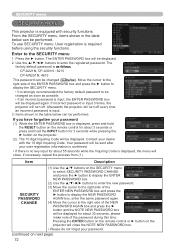
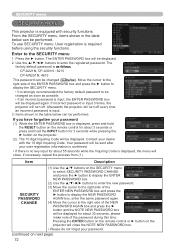
...)
72 If you have forgotten your password (1). While the ENTER PASSWORD box is displayed, press and hold
the RESET button on the remote control for about 3 seconds or press and hold the INPUT button for 3 seconds while pressing the ► button on the projector.
(2). The 10 digit Inquiring Code will be displayed for about 30 seconds...
User Manual - Page 77
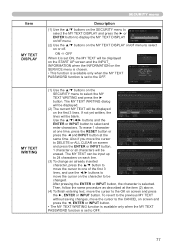
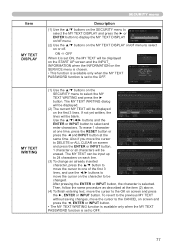
... the INFORMATION on the SERVICE menu is chosen. • This function is available only when the MY TEXT PASSWORD function is selected. To...9650;/▼ button to move the cursor to one time, press the RESET button or press the ◄ and INPUT button at the item (2) ...TEXT WRITING function is available only when the MY TEXT PASSWORD function is set ON, the MY TEXT will be changed. To revert ...
User Manual - Page 90


.... The screen on the projector is rewritten quicker because the transferred data is smaller, but the image quality is better. CP-A221N, CP-A301N: 1024 x 768 (XGA) CP-AW251N: 1280 x 800 (WXGA) If your computer will be selected. Optimize Performance The "LiveViewer Lite for USB" has two options that are supported by the computer will be...
User Manual - Page 99
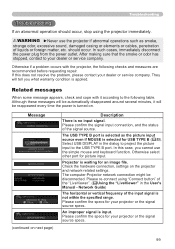
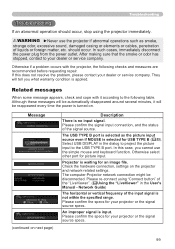
.... Related messages
When some message appears, check and cope with the projector, the following table. Select USB DISPLAY in the User's Manual - In this does not resolve the problem, please contact your projector or the signal source specs.
Please confirm the specs for your dealer or service company. Although these messages will be disconnected.
In such cases, immediately...
Hitachi CP-A221N Reviews
Do you have an experience with the Hitachi CP-A221N that you would like to share?
Earn 750 points for your review!
We have not received any reviews for Hitachi yet.
Earn 750 points for your review!
