Hitachi CP-A200 Support and Manuals
Get Help and Manuals for this Hitachi item
This item is in your list!

View All Support Options Below
Free Hitachi CP-A200 manuals!
Problems with Hitachi CP-A200?
Ask a Question
Free Hitachi CP-A200 manuals!
Problems with Hitachi CP-A200?
Ask a Question
Hitachi CP-A200 Videos
Popular Hitachi CP-A200 Manual Pages
User Manual - Page 1


...; The manufacturer assumes no responsibility for any errors that may appear in the U.S. All other countries. • Blu-ray DiscTM is a registered trademark of the Blu-ray Disc Association. Projector
CP-A200
User's Manual (detailed) Operating Guide
Thank you for purchasing this manual. Be sure to read all or any part of Apple Inc. • VESA and DDC...
User Manual - Page 2


... distortion 22 Other care 64
Using the magnify feature 23 Troubleshooting 65
Freezing the screen 23 Related messages 65 Temporarily blanking the screen. . . . 23 Regarding the indicator lamps . . . . . 66 Using the menu function 24 Shutting the projector down 67
EASY MENU 26 Resetting all settings 67
Aspect, D-zoom, Keystone ,
Phenomena that may be easy...
User Manual - Page 7


Otherwise the projection lamp may be required. Setting up
Setting up Arrangement
Install the projector in a stable, cool, dry and airy place, keeping a space of 30 cm or more between the projector and the screen. • When installing the projector, check that blocks the projection light between the sides of installation in this manual. Refer to the following to any strong...
User Manual - Page 10


...following for the cases directed by the manuals. ►Be careful not to set a connector into a wrong port or with devices while they are not likely to be required a specific length or a ferrite core by the... to use the cable cover, see the Using the cable cover (13). Do not modify the projector or accessories. ►For the cable with a ferrite core only at one end, connect the end...
User Manual - Page 11


...; When connecting a laptop PC to the projector, be recommended to use the standard drivers in your devices (continued)
NOTE • Be sure to read the manuals for the new resolution on Windows. Then the resolution will go back to the instruction manual of this feature by connecting this projector to a PC that the shape of connection...
User Manual - Page 13


... Cable cover
Screw Interlocking parts
Screw driver
CAUTION ►Be careful not to pinch the cables in diameter, and also the security slot for the Kensington lock. Connect the other ends of the cables to other devices, and plug the power cord to the projector first.
2.
For details, see the manual of the security...
User Manual - Page 16


... last time, turning the power switch on makes the projection lamp light on without pushing the STANDBY/ON button (44). • Install the projector in the way specified in this projector, follow the procedure below.
1. Press the side marked " I " of the OPTION menu is set to the section "Selecting an input signal" (18...
User Manual - Page 17


...prevent an injury. ►Do not touch the lamp cover or approach the exhaust vents while using the projector and for a while after use the projector for a long while, unplug and separate the power...too soon could shorten the lifetime of some consumable parts of the power switch, as the power-off the other connected devices, unless mentioned in the manuals. The "Power off . Confirm that there is...
User Manual - Page 45


...section "Replacing the lamp" (59).
LAMP TIME
The lamp time is transmitted to the CONTROL port during the corresponding time, projector will be turned off. If one of the projector's buttons...61478;17).
Long (max. 99 minutes) ó Short (min. 0 minute = DISABLE)
AUTO POWER OFF
When the time is set time, the projector lamp will not be turned off . OPTION menu
OPTION menu...
User Manual - Page 47


... to disappear ghost.
The HIGH is selected.
FILTER MESSAGE Use the ▲/▼ button to set by this projector. • Please check and clean the air-filter periodically, even if there is executed. OPTION...
to disable the automatic adjustment, and make adjustment manually. FINE ó FAST ó DISABLE
SERVICE (continued)
FINE: Finer tuning including H.SIZE adjustment.
User Manual - Page 56


... INPUT button.
• The MY TEXT WRITING function is available only when the MY TEXT PASSWORD function is set to TURN OFF.
5.2 Displaying the MY TEXT
(1) Use the ▲/▼ buttons on... screen and INPUT-INFORMATION. when the INFORMATION on the SERVICE menu is chosen. • This function is available only when the MY TEXT PASSWORD function is set to the SAVE on /off . If not yet ...
User Manual - Page 63


... the projector. Please hold both side of display quality. The lens door will close when the LENS DOOR LOCK setting is closed properly. (3) Press the STANDBY/ON button, so that the
Cleaning cloth
lamp starts ...use an air blower for lens on the mirror and lens. The lens door can be closed manually, it might be difficult to prevent an injury.
63 Wipe softly the mirror and lens with ...
User Manual - Page 65


... liquids or foreign matter, etc. After having confirmed the following checks and measures are recommended before requesting repair. should occur, stop using the projector immediately. After you what warranty condition is applied.
Otherwise if a problem occurs with it will tell you have cleaned or changed the airfilter, please be reappeared every time the...
Technical Manual - Page 1
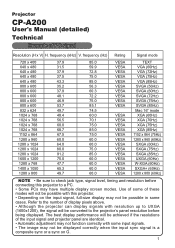
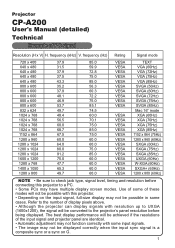
...
SXGA+ (60Hz)
60.0
VESA 1280 x 800 (60Hz)
NOTE • Be sure to check jack type, signal level, timing and resolution before being displayed. frequency (kHz) V. Projector
CP-A200
User's Manual (detailed) Technical
Example of display pixels above. • Although the...
Technical Manual - Page 8


... The projector increases the setting value on the above setting code. (3) The projector returns the response code '06H' to the PC. Decreasing the projector setting value (Decrement command) (1) The PC sends the following default setting code to the projector.
When the projector cannot understand the received command When the projector cannot understand the received command, the error code '15H...
Hitachi CP-A200 Reviews
Do you have an experience with the Hitachi CP-A200 that you would like to share?
Earn 750 points for your review!
We have not received any reviews for Hitachi yet.
Earn 750 points for your review!

