Hitachi 7K400 - Deskstar Hard Drive Support and Manuals
Get Help and Manuals for this Hitachi item
This item is in your list!

View All Support Options Below
Free Hitachi 7K400 manuals!
Problems with Hitachi 7K400?
Ask a Question
Free Hitachi 7K400 manuals!
Problems with Hitachi 7K400?
Ask a Question
Popular Hitachi 7K400 Manual Pages
Specifications - Page 15
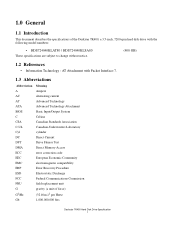
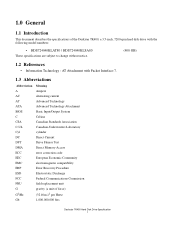
... Canadian-Underwriters Laboratory cylinder Direct Current Drive Fitness Test Direct Memory Access error correction code European Economic Community electromagnetic compatibility Error Recovery Procedure Electrostatic Discharge Federal Communications Commission field replacement unit gravity (a unit of force) (32 ft/sec)2 per Hertz 1,000,000,000 bits
Deskstar 7K400 Hard Disk Drive Specification 1
Specifications - Page 89
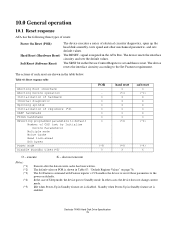
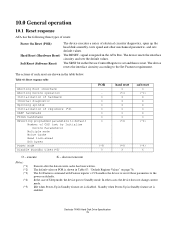
... and sets default values. The device resets the interface circuitry and sets the default values. Idle when Power-Up in Table 67: "Default Register Values" on defaults.
Deskstar 7K400 Hard Disk Drive Specification 75
...
Hard Reset (Hardware Reset) Soft Reset (Software Reset)
The device executes a series of electrical circuitry diagnostics, spins up the head disk assembly, tests ...
Specifications - Page 97
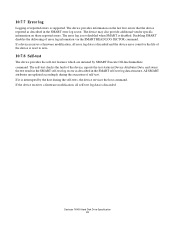
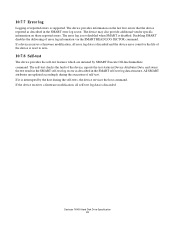
The error log is not disabled when SMART is discarded
Deskstar 7K400 Hard Disk Drive Specification 83 The self-test checks the fault of the device, reports the test status in Device Attributes Data, and stores the test result in the SMART self-test log sector as described in the SMART self-test log data structure. All SMART attributes are initiated by...
Specifications - Page 98


... are supported for this mode via a Master Password.
The device enables all commands except those which can update the device lock function, set this mode until power off.
10.8.2 Security level
The following security modes are enabled by a Security Unlock or a Security Erase Unit command.
User data is a powerful security feature.
Deskstar 7K400 Hard Disk Drive Specification...
Specifications - Page 112


...Set Max Address command. A subsequent Set Max Address command with error, even if the access protection is enabled by a Set Max Address command.
10.16.1 Enable/Disable Address Offset Mode
Set Features subcommand code... has been enabled by Set Features command, it is removed by the Set Feature command. Deskstar 7K400 Hard Disk Drive Specification 98 If a non-volatile protected...
Specifications - Page 127


...Error Register 54 3 2 1 0 0 IDN 0 ABT T0N AMN 00 0 V 0 0
Status Register 7 654 3 2 1 0 BSY RDY DF DSC DRQ COR IDX ERR 0 V0- - 0 - Input parameters from the device
Sector Count
This indicates the power mode code.... Otherwise, the Sector Count Register is not in the Sector Count Register if the spindle motor is at speed and the device is set to 0. Deskstar 7K400 Hard Disk Drive Specification...
Specifications - Page 131
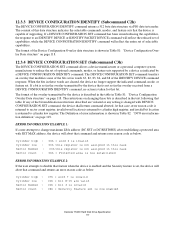
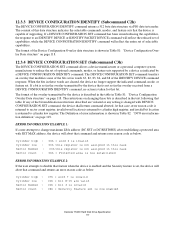
... enabled
Deskstar 7K400 Hard Disk Drive Specification 117
If any setting is capable of optional commands, modes, or feature sets supported by a device as indicated by the device is described in the table in Table 81: "Device Configuration Overlay Data structure" on changing these words are cleared, the device no action is taken for that case, error reason code is...
Specifications - Page 132
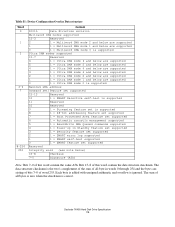
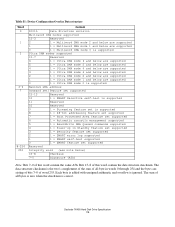
... set supported
2
1 = SMART error log supported
1
1 = SMART self-test supported
0
1 = SMART feature set supported
6
1 = Automatic acoustic management supported
5
1 = Read/Write DMA Queued commands supported
4
1 = Power-up in words 0 through 254 and the byte consisting of bits 7-0 of this word contain the data structure checksum.
Deskstar 7K400 Hard Disk Drive Specification...
Specifications - Page 134


... Download command, UNC error will be set to be an integer multiple of the Sector Number and Sector Count registers. This command enables the host to create a 16-bit sector count value.
For instance, the device does DASP handshake in the Error Register if the device fails to 1 in reloading new microcode.
Deskstar 7K400 Hard Disk Drive Specification 120 D - - - -
Specifications - Page 144
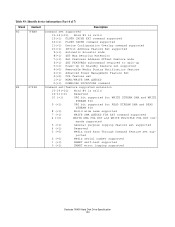
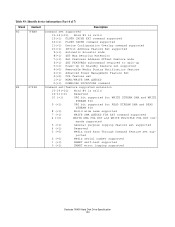
ported
2 (=0)
Media serial number supported
1 (=1)
SMART self-test supported
0 (=1)
SMART error logging supported
Deskstar 7K400 Hard Disk Drive Specification 130 mands supported
5 (=1)
General purpose logging feature set supported
4 (=1)
Reserved
3 (=0)
Media Card Pass Through Command feature set /feature supported extension
15-14(=01) Word 84 is valid
13-11(=0) Reserved
10 (=1)
...
Specifications - Page 146
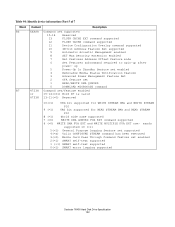
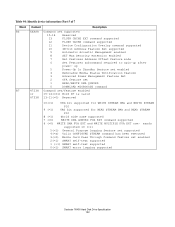
...5
Power-Up In Standby feature set enabled
4
Removable Media Status Notification feature
3
Advanced Power Management Feature Set
2
CFA feature set
1
READ/WRITE DMA QUEUED
0
DOWNLOAD MICROCODE command
4723H or 4733H
Command set enabled 2(=1) SMART self-test supported 1 (=1) SMART self-test supported 0(=1) SMART error logging supported
Deskstar 7K400 Hard Disk Drive Specification 132
Specifications - Page 149
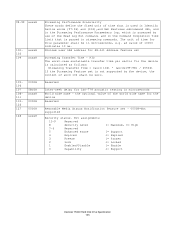
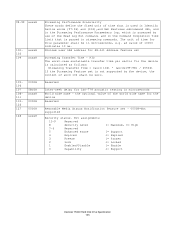
...(99:98) / 65536) If the Streaming Feature set is passed in streaming commands. Bit assignments
15-9
Reserved
8
Security Level
7-6
Reserved
5
Enhanced erase
4
Expired
3
Freeze
2
Lock
1
Enabled/Disable
0
Capability
1= Maximum, 0= High
1= Support 1= Expired 1= Frozen 1= Locked 1= Enable 1= Support
Deskstar 7K400 Hard Disk Drive Specification 135 98-99 xxxxH
100103 104
xxxxH...
Specifications - Page 211


...setting ABORT bit in words (103:100) shall be the native maximum address. Deskstar 7K400 Hard Disk Drive Specification 197
The device receives this command is set via this command as a Set...
Data
Error
see below :
• 01h indicates Set Max Set Password command • 02h indicates Set Max Lock command • 03h indicates Set Max Unlock command • 04h indicates Set Max ...
Specifications - Page 216


... Max Address command, this command is immediately preceded by Set Max Freeze Lock:
• Set Max Address • Set Max Set PASSWORD • Set Max Lock • Set Max Unlock
Deskstar 7K400 Hard Disk Drive Specification 202 V
If the Set Max Freeze Lock command is regarded as a Set Max Address command. The Set Max Freeze Lock command sets the device to Set_Max_Frozen state.
12.42...
Specifications - Page 268


... Sector Count Register ...73 Sector Number Register 74 Security ...86 Security Disable Password (F3h 186 Security Disable Password (F6h 185 Security Mode Feature Set 86 Seek ...193 Seek (7xh) ...193 Seek overlap ...93 Self-test ...85 Service (A2h ) ...194 Set Features (EFh) ...195
Deskstar 7K400 Hard Disk Drive Specification Function ...84 Set 209 S.M.A.R.T. Function Set 209 S.M.A.R.T.
Hitachi 7K400 Reviews
Do you have an experience with the Hitachi 7K400 that you would like to share?
Earn 750 points for your review!
We have not received any reviews for Hitachi yet.
Earn 750 points for your review!
