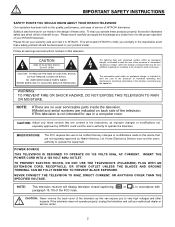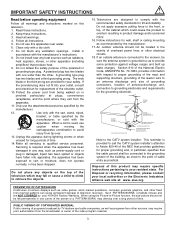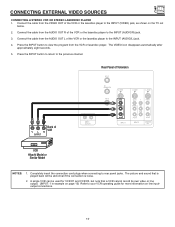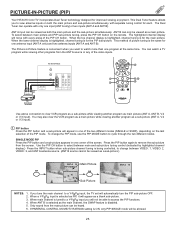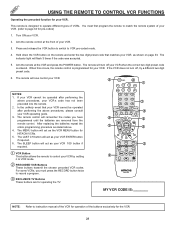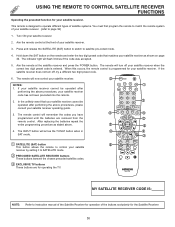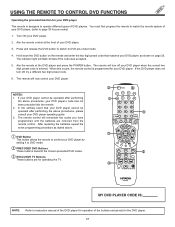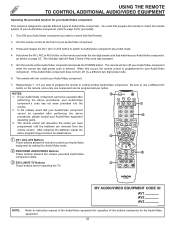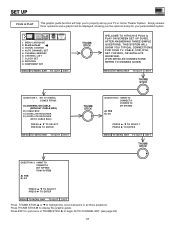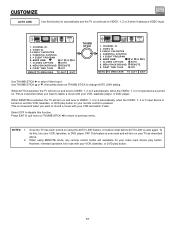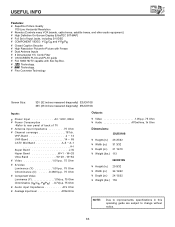Hitachi 36UDX10S Support and Manuals
Get Help and Manuals for this Hitachi item

View All Support Options Below
Free Hitachi 36UDX10S manuals!
Problems with Hitachi 36UDX10S?
Ask a Question
Free Hitachi 36UDX10S manuals!
Problems with Hitachi 36UDX10S?
Ask a Question
Most Recent Hitachi 36UDX10S Questions
My Hitachi Hdtv Model# 36udx10s Has No Picture, But The Sound Is Working.
Is it time for a new tv or can the tv be repaired.
Is it time for a new tv or can the tv be repaired.
(Posted by teentom1 12 years ago)
Sound With No Picture. Any Hope Or Time For A New Tv??
(Posted by Anonymous-16795 13 years ago)
Popular Hitachi 36UDX10S Manual Pages
Hitachi 36UDX10S Reviews
We have not received any reviews for Hitachi yet.