Hikvision DS-MCW407/32G/GPS/WIFI Support and Manuals
Get Help and Manuals for this Hikvision item
This item is in your list!

View All Support Options Below
Free Hikvision DS-MCW407/32G/GPS/WIFI manuals!
Problems with Hikvision DS-MCW407/32G/GPS/WIFI?
Ask a Question
Free Hikvision DS-MCW407/32G/GPS/WIFI manuals!
Problems with Hikvision DS-MCW407/32G/GPS/WIFI?
Ask a Question
Popular Hikvision DS-MCW407/32G/GPS/WIFI Manual Pages
Quick Start Guide - Page 2


... permission of this Manual
The Manual includes instructions for
description and explanation only. About this Manual at the Hikvision
website (https://www.hikvision.com/). Legal Disclaimer
TO THE MAXIMUM EXTENT PERMITTED BY APPLICABLE LAW, THIS
MANUAL AND THE PRODUCT DESCRIBED, WITH ITS HARDWARE,
SOFTWARE AND FIRMWARE, ARE PROVIDED "AS IS" AND "WITH ALL
FAULTS AND ERRORS". Trademarks...
Quick Start Guide - Page 3


...PRODUCT, EVEN IF HIKVISION HAS BEEN ADVISED OF THE POSSIBILITY OF SUCH DAMAGES OR LOSS. HOWEVER, HIKVISION WILL PROVIDE TIMELY TECHNICAL SUPPORT IF REQUIRED. ... PRIVACY RIGHTS. IN THE EVENT OF ANY CONFLICTS BETWEEN THIS MANUAL AND THE APPLICABLE LAW, THE LATER PREVAILS. Note: This ...the limits for compliance could void the user's authority to Part 15 of the FCC Rules. YOU SHALL NOT USE THIS...
Quick Start Guide - Page 7
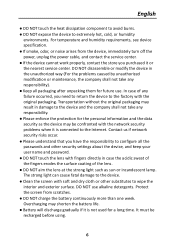
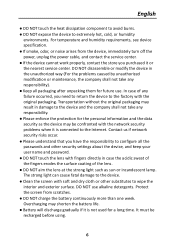
...gradually if it or the nearest service center. DO NOT disassemble or ... passwords and other security settings about the device, and keep your user name and password...problems caused by unauthorized modification or maintenance, the company shall not take any responsibility. Please enforce the protection for a long time. For temperature and humidity requirements, see device specification...
User Manual - Page 8


...to the device. The strong light can . Body Camera User Manual
• To prevent possible hearing damage, DO NOT listen at...service
center. Screen Clean the screen with the network security problems when it is not used in the unauthorized way (For the problems...dry cloth or other security settings about the device, and keep your user name and password. It must be charged ...
User Manual - Page 12


... Status Information 26 9.3 Enable Password ...26 9.4 Edit Password ...26 9.5 Upgrade ...27 9.6 Export Log ...27 9.7 Synchronize Time Automatically 27 9.8 Restore Device Settings ...28 9.9 Shut down and Sleep ...28
9.9.1 Shut down ...28 9.9.2 Shut down Forcedly ...28 9.9.3 Sleep Manually ...28 9.9.4 Sleep Automatically ...28 9.9.5 Wake up ...29 9.10 Install Software ...29 9.11 View Application...
User Manual - Page 13


...be uploaded to the
command center in real time. • Supports IR night vision. It is small and light, convenient to ...of GPS and Beidou. Body Camera User Manual
Chapter 1 Product Introduction
1.1 Introduction
Body camera (hereinafter referred to as below. • Default user name (administrator): admin • Default password: 123456
Caution For your data safety, change the device password ...
User Manual - Page 20


... User Manual
Chapter 4 Network Settings
4.1 Dial (Normal Network)
You can connect to the Internet via SIM card dialing. Before You Start Install the ...SIM card. Tap Access Point Names. 6. Tap → Save .
4.3 Connect to Wi-Fi
You can tap to disable Wi-Fi, or tap to enable Wi-Fi.
8 Contact the service supplier to connect, enter the password, and tap CONNECT. Tap Settings...
User Manual - Page 28


... voice. Server The IP address of one device holds PTT button to set the group intercom service network. After login, you can realize half-duplex group intercom between devices. • After joining into the group, if the user of the server installed with multimedia component. On My Group page, tap
, and you can...
User Manual - Page 30


... live view image. Note Refer to "Quick Start Guide" for record at night or in dim environment. Result The blue positioning icon appears on the live view starts.
18 Auto IR light will take effect after rebooting positioning service. 4. Body Camera User Manual
Chapter 7 System Settings
7.1 Set Positioning
You can enable IR light to supplement...
User Manual - Page 32


... use Hikvision player to play the files via platform. Set the parameters. Steps 1. If you need to download VSPlayer and install it reduces the transmission bitrate under the same resolution, frame rate, and image quality.
Set the parameters.
20 Tap Settings → System → Record once Powered up . 2.
Max.
Video Encoding Type The device supports multiple...
User Manual - Page 37


Steps 1. Select Enable.
Body Camera User Manual
Chapter 8 Alarm Settings
8.1 Set Auto Alarm
Enable auto alarm, and alarm will prompt when the device storage capacity is ...can be triggered when the device storage capacity is full or the battery power is low.
8.2 Set Manual Alarm
In emergency, hold the alarm button on the device side to send the alarm signal to the platform first. Tap...
User Manual - Page 38


....
9.3 Enable Password
You can enable password verification when playing back files and entering some configuration pages (such as model, serial No.,...Password. 3. Tap EXPORT to do the next operation. Steps 1. Tap Settings → Device → Export Battery Info. 2. Tap Change Password. 3. Tap OK.
26 Body Camera User Manual
Chapter 9 Maintenance
9.1 View Device Information
Tap Settings...
Release Notes - Page 2


...multiple users are assigned. 4.
Modified functions
1. Fixing the problem that the charging interface of BWC does not disappear after the interruption of ... strong noise; 2. DS-MCW407(C) Series DS-MH2311(C) Series
Related product list
DS-MCW407/32G/GLE(C)(O-STD) DS-MH2311/32G/GLE(C)(India) DS-MH2311/32G/GLE(C)(O-STD)
Customer Impact and Recommended Action Support 7-days charging strategy...
Data Sheet - Page 1


.... The recorded videos can be uploaded to support all-weather filed operation. Built-in real time. Supports IR night vision. It is small and light, convenient to locate the occurring position of mobile duty and evidence record for single person. DS-MCW407(C) Body Camera
Body camera (hereinafter referred to carry. ...
Data Sheet - Page 3
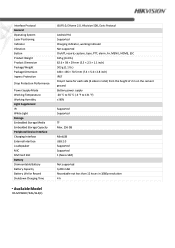
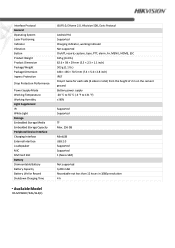
..., working indicator Not supported On/off, record, capture, tape, PTT, alarm, Fn, MENU, HOME, ESC 165 g (0.4 lb.) 82.6 × 58 × 29 mm (3.3 × 2.3 × 1.1 inch) 503 g (1.1 lb.) 188 × 136 × 70.5 mm (7.4 × 5.4 × 2.8 inch) IP67 Drop it twice for each side (6 sides in 1080p resolution 4 h
Available Model
DS-MCW407/32G/GLE(C)
Hikvision DS-MCW407/32G/GPS/WIFI Reviews
Do you have an experience with the Hikvision DS-MCW407/32G/GPS/WIFI that you would like to share?
Earn 750 points for your review!
We have not received any reviews for Hikvision yet.
Earn 750 points for your review!
