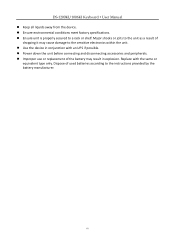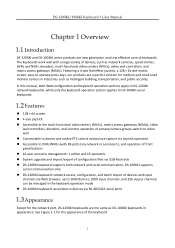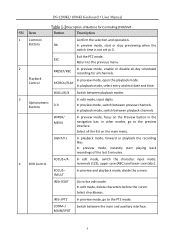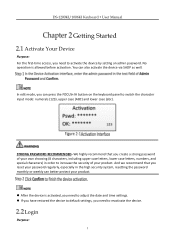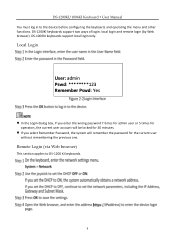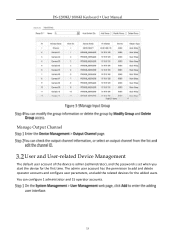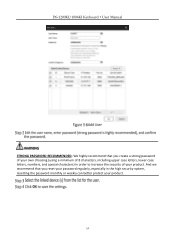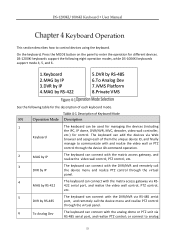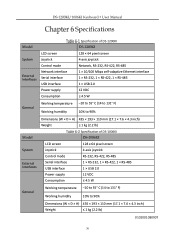Hikvision DS-1006KI Support and Manuals
Get Help and Manuals for this Hikvision item

View All Support Options Below
Free Hikvision DS-1006KI manuals!
Problems with Hikvision DS-1006KI?
Ask a Question
Free Hikvision DS-1006KI manuals!
Problems with Hikvision DS-1006KI?
Ask a Question
Hikvision DS-1006KI Videos
Popular Hikvision DS-1006KI Manual Pages
Hikvision DS-1006KI Reviews
We have not received any reviews for Hikvision yet.